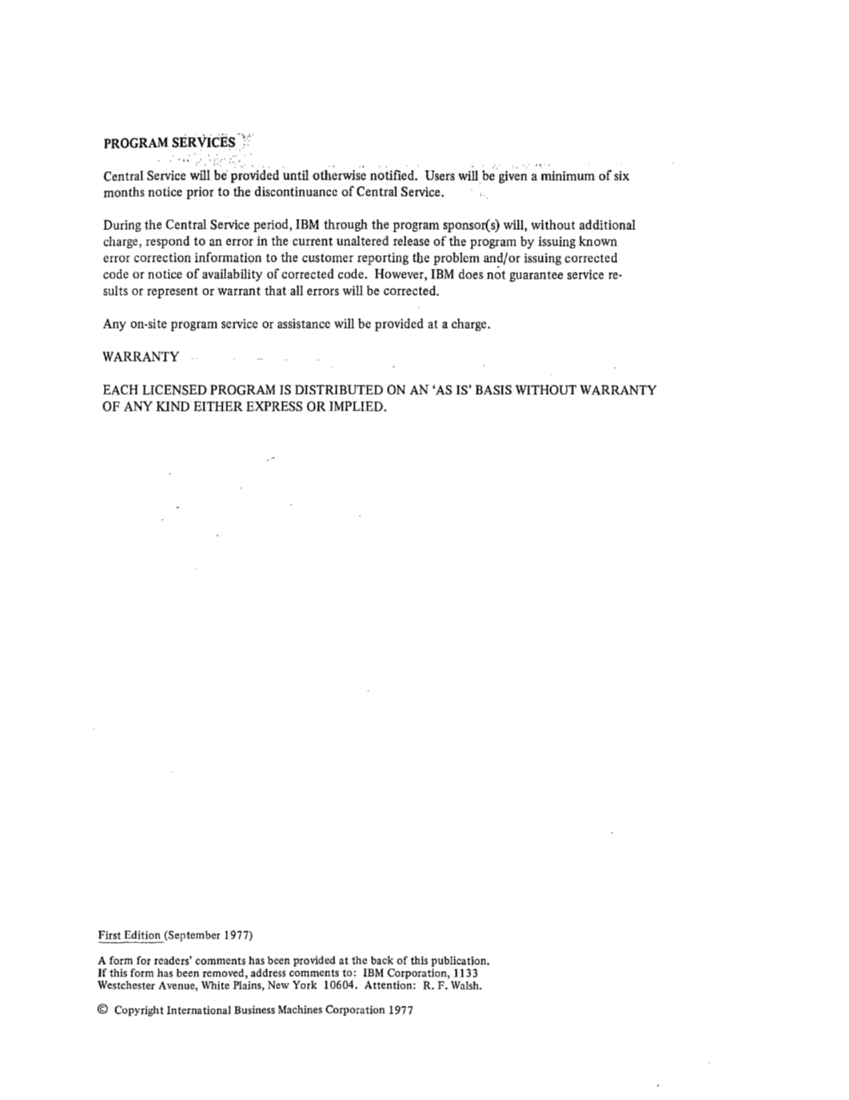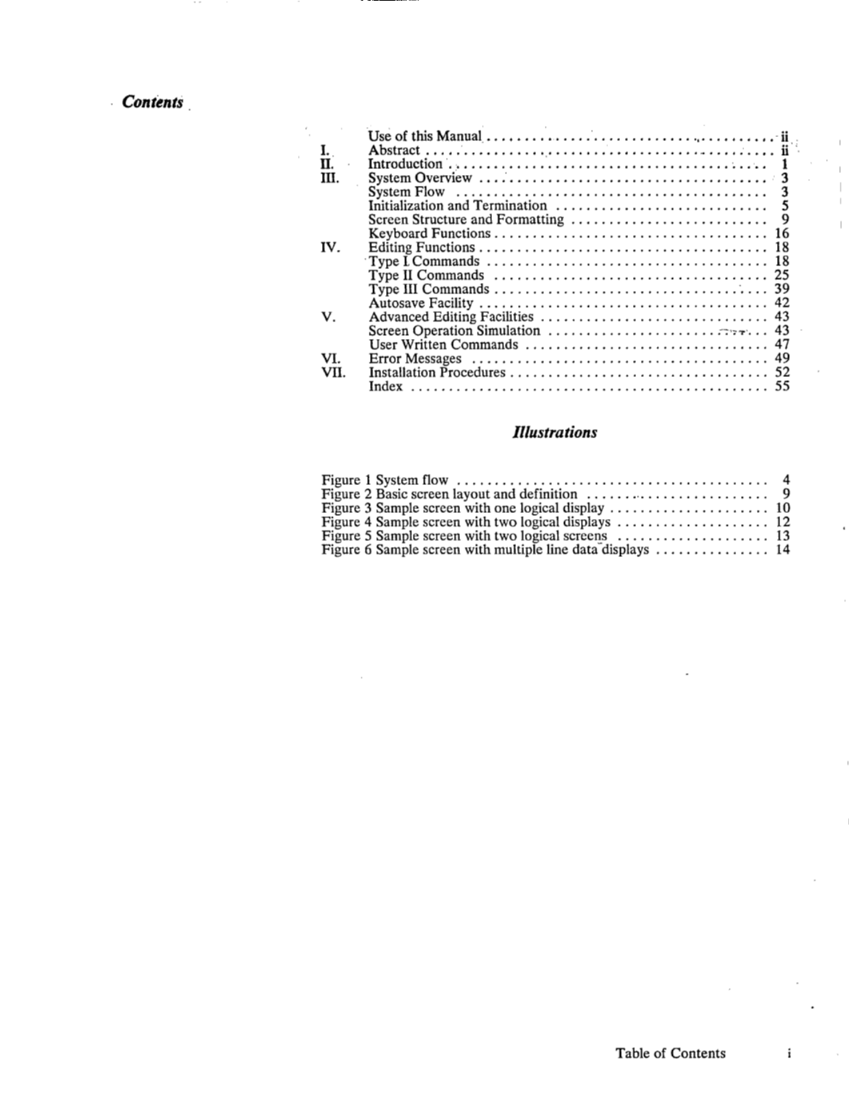months notice prior to the discontinuance of
During the
charge, respond to an error in the current unaltered release of the program by issuing known
error correction information to the customer reporting the problem and/or issuing corrected
code or notice of availability of corrected code. However, IBM does
Anyon-site program service or assistance will be provided at a charge.
WARRANTY
First Edition (September 1977)
A form for readers' comments has been provided at the back of this publication.
If this form has been removed, address comments to: IBM Corporation, 1133
Westchester Avenue, White Plains, New York
© Copyright International Business Machines Corporation 1977