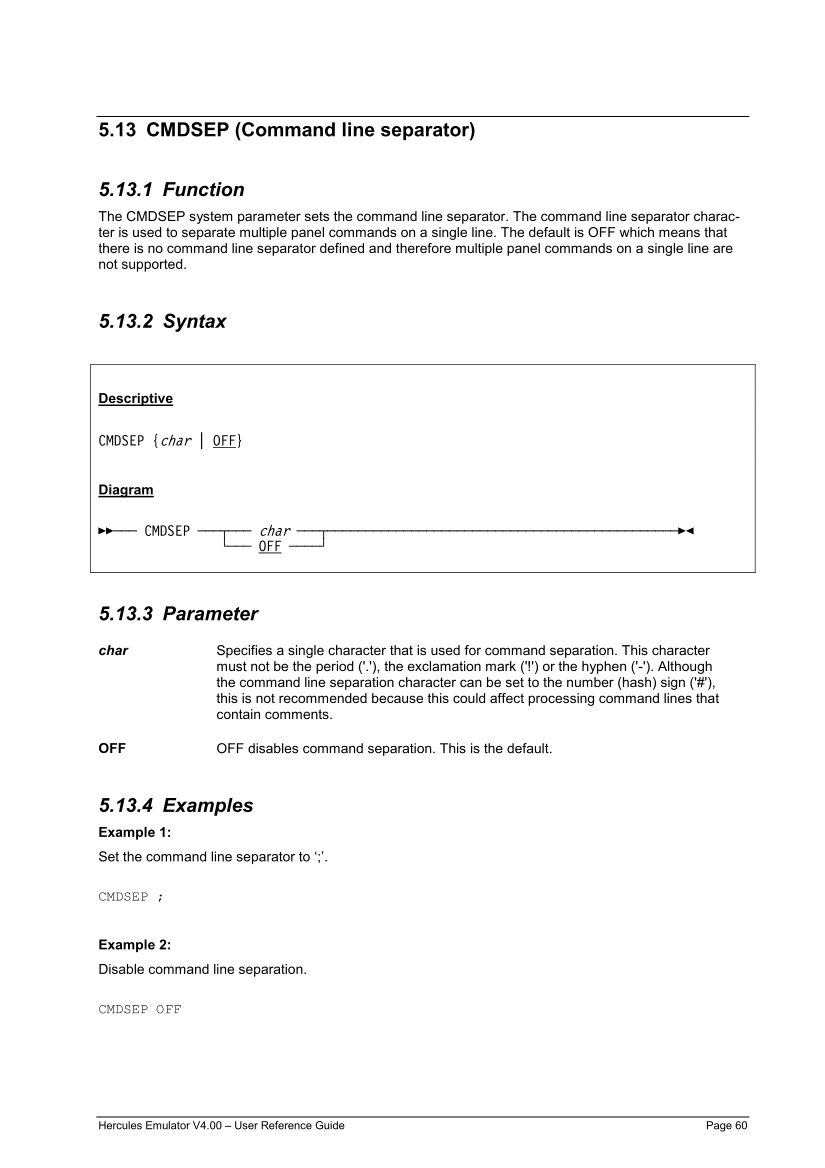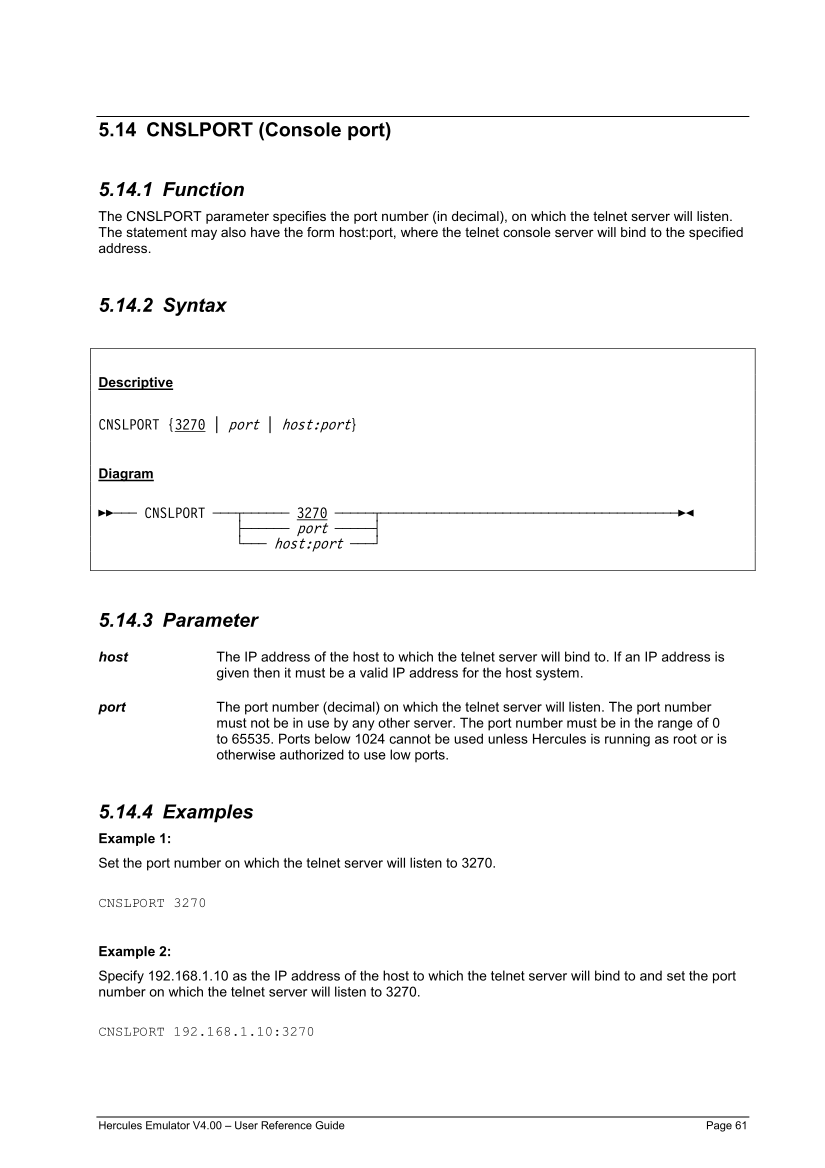5.13 CMDSEP (Command line separator)
5.13.1 Function
The CMDSEP system parameter sets the command line separator. The command line separator charac-
ter is used to separate multiple panel commands on a single line. The default is OFF which means that
there is no command line separator defined and therefore multiple panel commands on a single line are
not supported.
5.13.2 Syntax
Descriptive
char OFF
Diagram
Êʬ¬¬ ¬¬¬§¬¬¬ char ¬¬¬§¬¬¬¬¬¬¬¬¬¬¬¬¬¬¬¬¬¬¬¬¬¬¬¬¬¬¬¬¬¬¬¬¬¬¬¬¬¬¬¬¬¬¬¬¬¬ÊÍ
OFF
5.13.3 Parameter
char
Specifies a single character that is used for command separation. This character
must not be the period ('.'), the exclamation mark ('!') or the hyphen ('-'). Although
the command line separation character can be set to the number (hash) sign ('#'),
this is not recommended because this could affect processing command lines that
contain comments.
OFF
OFF disables command separation. This is the default.
5.13.4 Examples
Example 1:
Set the command line separator to ‘;’.
CMDSEP ;
Example 2:
Disable command line separation.
CMDSEP OFF