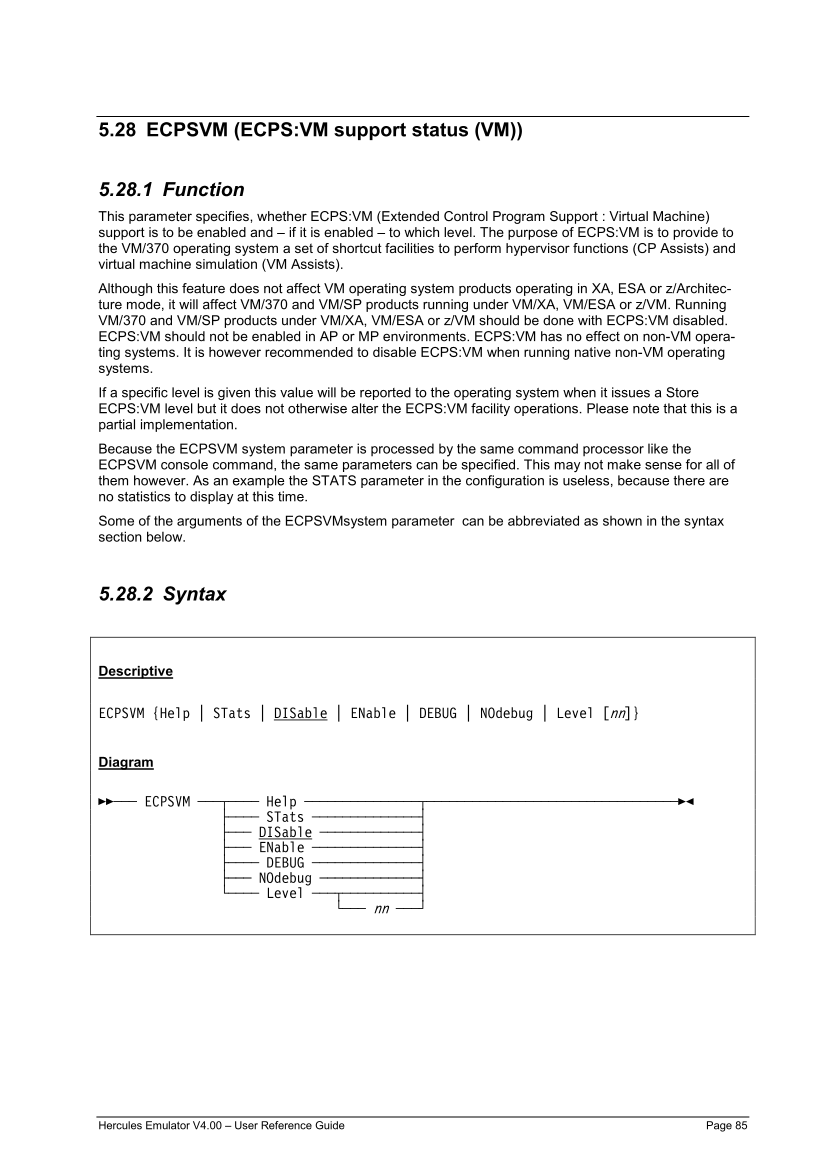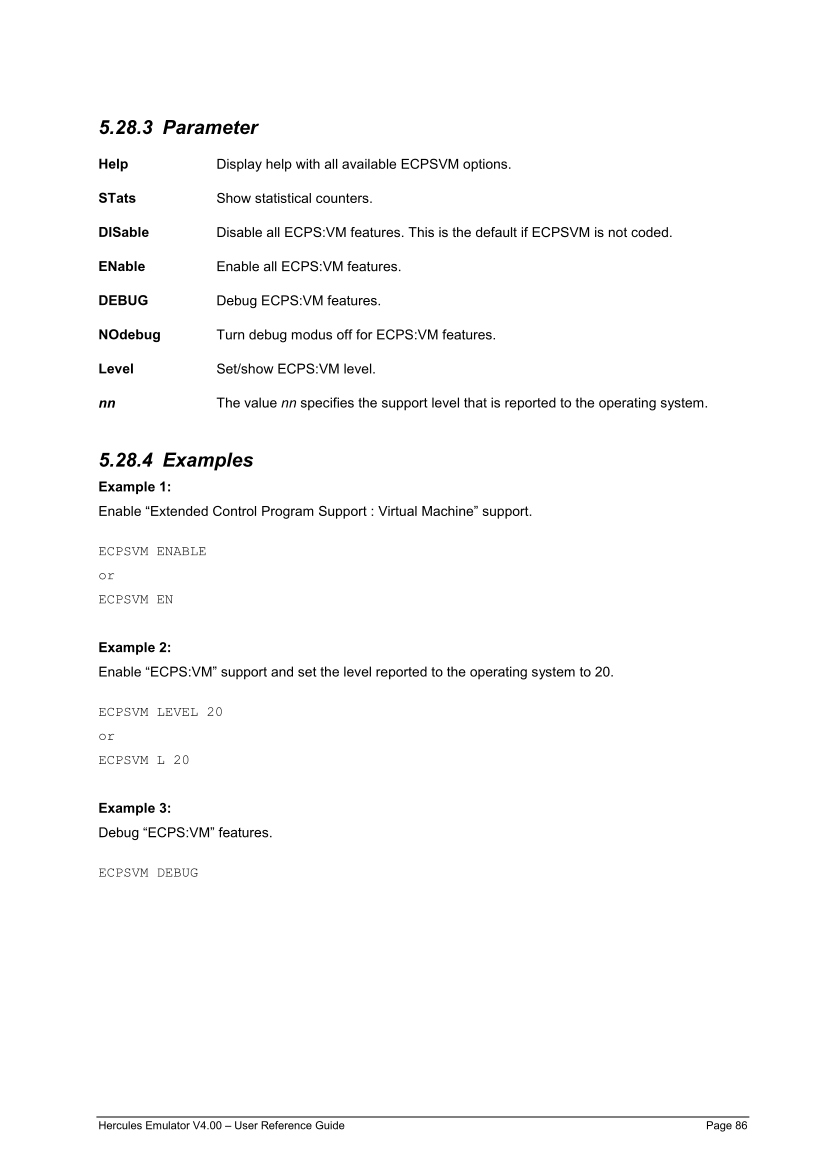5.28 ECPSVM (ECPS:VM support status (VM))
5.28.1 Function
This parameter specifies, whether ECPS:VM (Extended Control Program Support : Virtual Machine)
support is to be enabled and – if it is enabled – to which level. The purpose of ECPS:VM is to provide to
the VM/370 operating system a set of shortcut facilities to perform hypervisor functions (CP Assists) and
virtual machine simulation (VM Assists).
Although this feature does not affect VM operating system products operating in XA, ESA or z/Architec-
ture mode, it will affect VM/370 and VM/SP products running under VM/XA, VM/ESA or z/VM. Running
VM/370 and VM/SP products under VM/XA, VM/ESA or z/VM should be done with ECPS:VM disabled.
ECPS:VM should not be enabled in AP or MP environments. ECPS:VM has no effect on non-VM opera-
ting systems. It is however recommended to disable ECPS:VM when running native non-VM operating
systems.
If a specific level is given this value will be reported to the operating system when it issues a Store
ECPS:VM level but it does not otherwise alter the ECPS:VM facility operations. Please note that this is a
partial implementation.
Because the ECPSVM system parameter is processed by the same command processor like the
ECPSVM console command, the same parameters can be specified. This may not make sense for all of
them however. As an example the STATS parameter in the configuration is useless, because there are
no statistics to display at this time.
Some of the arguments of the ECPSVMsystem parameter can be abbreviated as shown in the syntax
section below.
5.28.2 Syntax
Descriptive
H elp ats able able debug [nn
Diagram
elp ¬¬¬¬¬¬¬¬¬¬¬¬¬¬¬§¬¬¬¬¬¬¬¬¬¬¬¬¬¬¬¬¬¬¬¬¬¬¬¬¬¬¬¬¬¬¬¬¬ÊÍ
ats ¬¬¬¬¬¬¬¬¬¬¬¬¬¬«
able ¬¬¬¬¬¬¬¬¬¬¬¬¬«
able ¬¬¬¬¬¬¬¬¬¬¬¬¬¬«
debug ¬¬¬¬¬¬¬¬¬¬¬¬¬«
¬¬¬§¬¬¬¬¬¬¬¬¬¬«
nn