Contents
DASD f
ile compression utility) ....................................................................
ASD
file diagnostics utility) ........................................................................
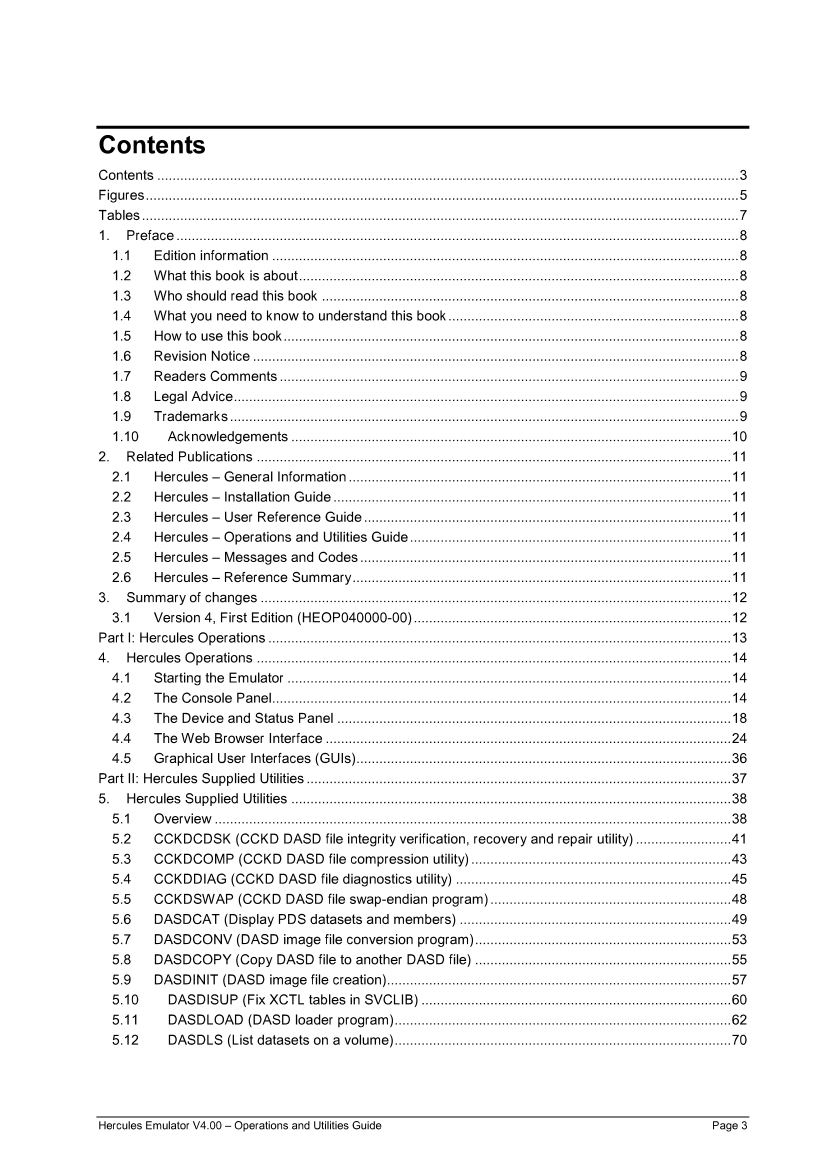
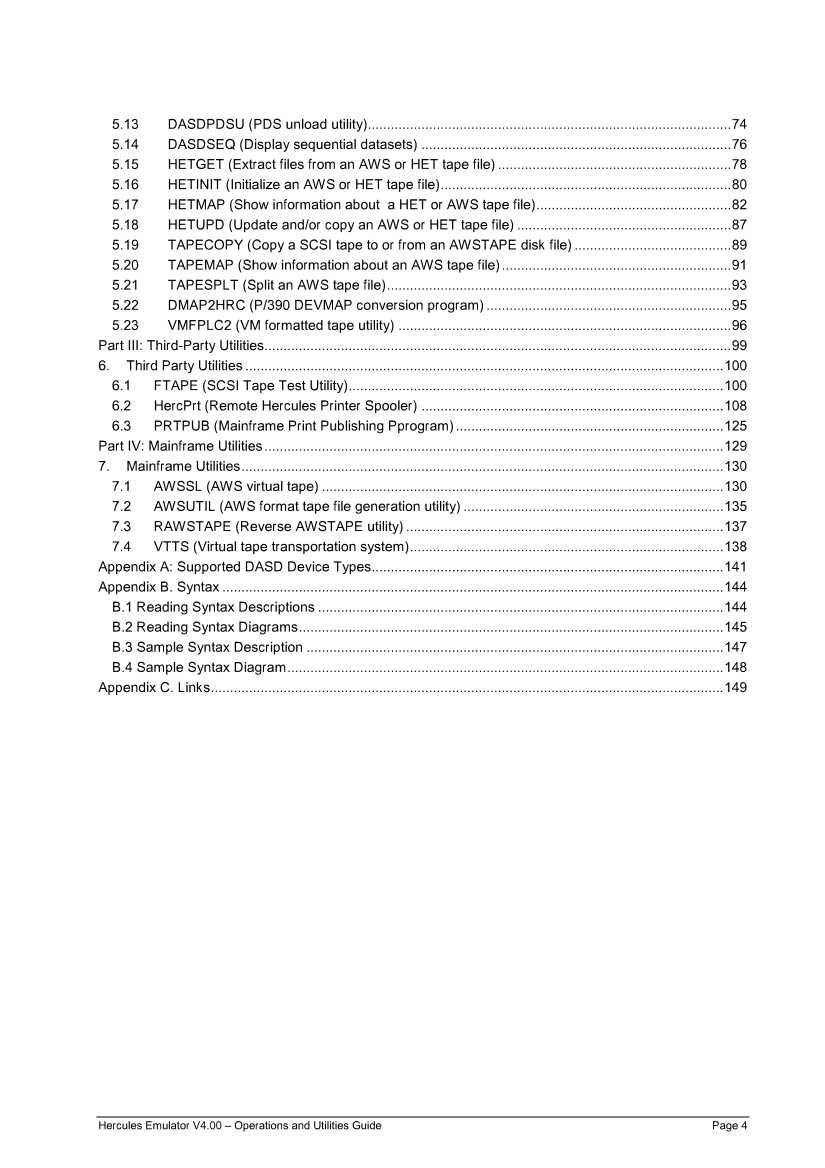
Powered by Tizra® |