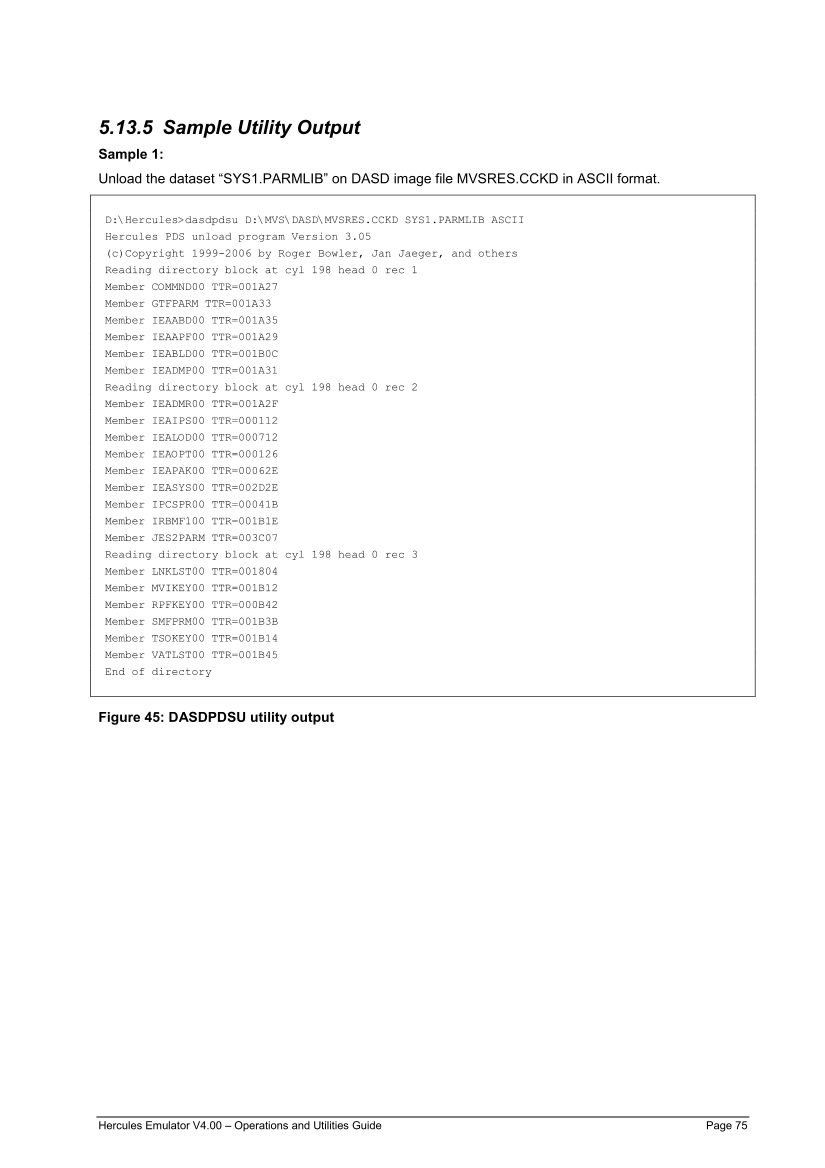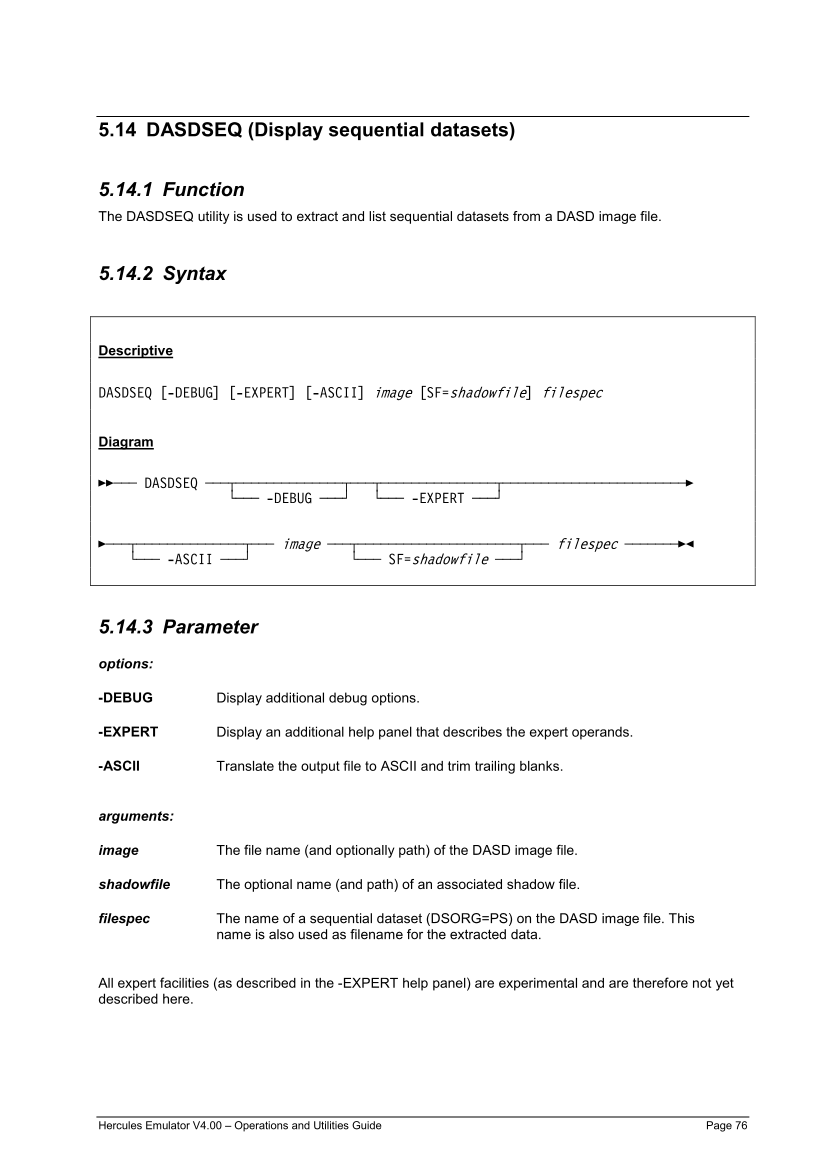5.13.5 Sample Utility Output
Sample 1:
Unload the dataset “SYS1.PARMLIB” on DASD image file MVSRES.CCKD in ASCII format.
D:\Hercules>dasdpdsu D:\MVS\DASD\MVSRES.CCKD SYS1.PARMLIB ASCII
Hercules PDS unload program Version 3.05
(c)Copyright 1999-2006 by Roger Bowler, Jan Jaeger, and others
Reading directory block at cyl 198 head 0 rec 1
Member COMMND00 TTR=001A27
Member GTFPARM TTR=001A33
Member IEAABD00 TTR=001A35
Member IEAAPF00 TTR=001A29
Member IEABLD00 TTR=001B0C
Member IEADMP00 TTR=001A31
Reading directory block at cyl 198 head 0 rec 2
Member IEADMR00 TTR=001A2F
Member IEAIPS00 TTR=000112
Member IEALOD00 TTR=000712
Member IEAOPT00 TTR=000126
Member IEAPAK00 TTR=00062E
Member IEASYS00 TTR=002D2E
Member IPCSPR00 TTR=00041B
Member IRBMF100 TTR=001B1E
Member JES2PARM TTR=003C07
Reading directory block at cyl 198 head 0 rec 3
Member LNKLST00 TTR=001804
Member MVIKEY00 TTR=001B12
Member RPFKEY00 TTR=000B42
Member SMFPRM00 TTR=001B3B
Member TSOKEY00 TTR=001B14
Member VATLST00 TTR=001B45
End of directory
Figure 45: DASDPDSU utility output