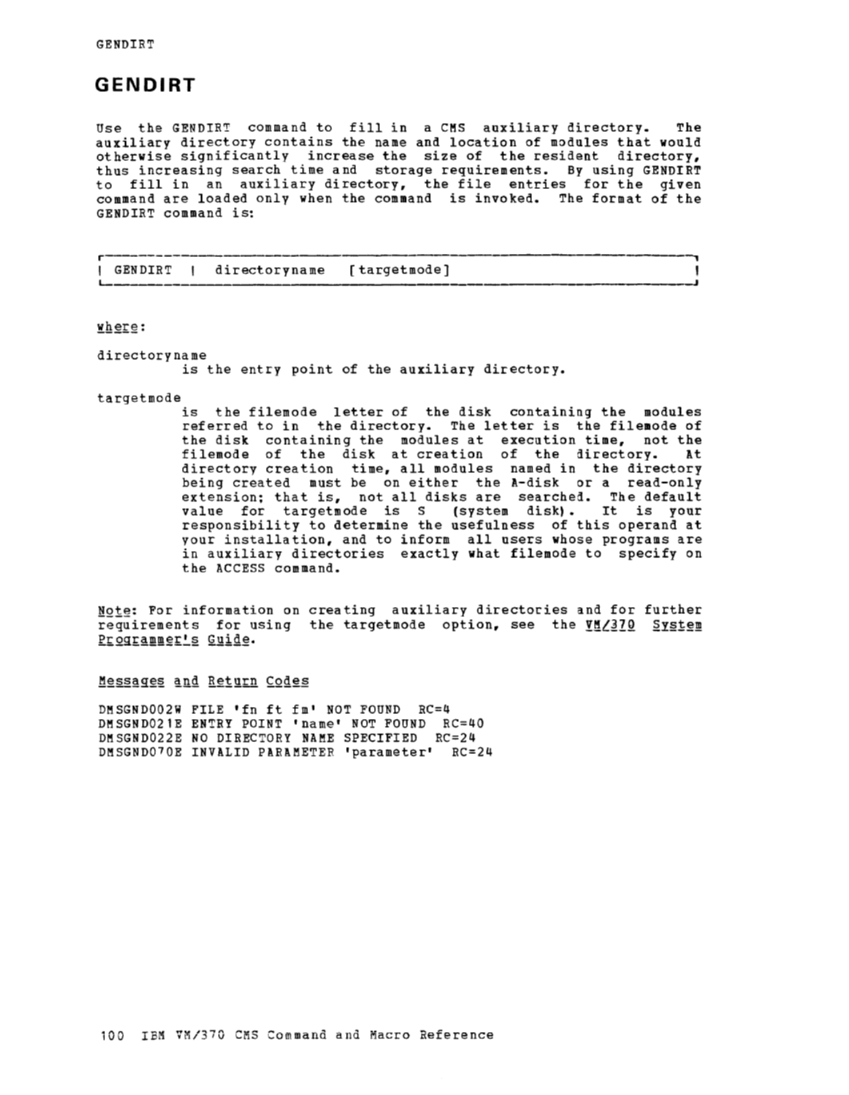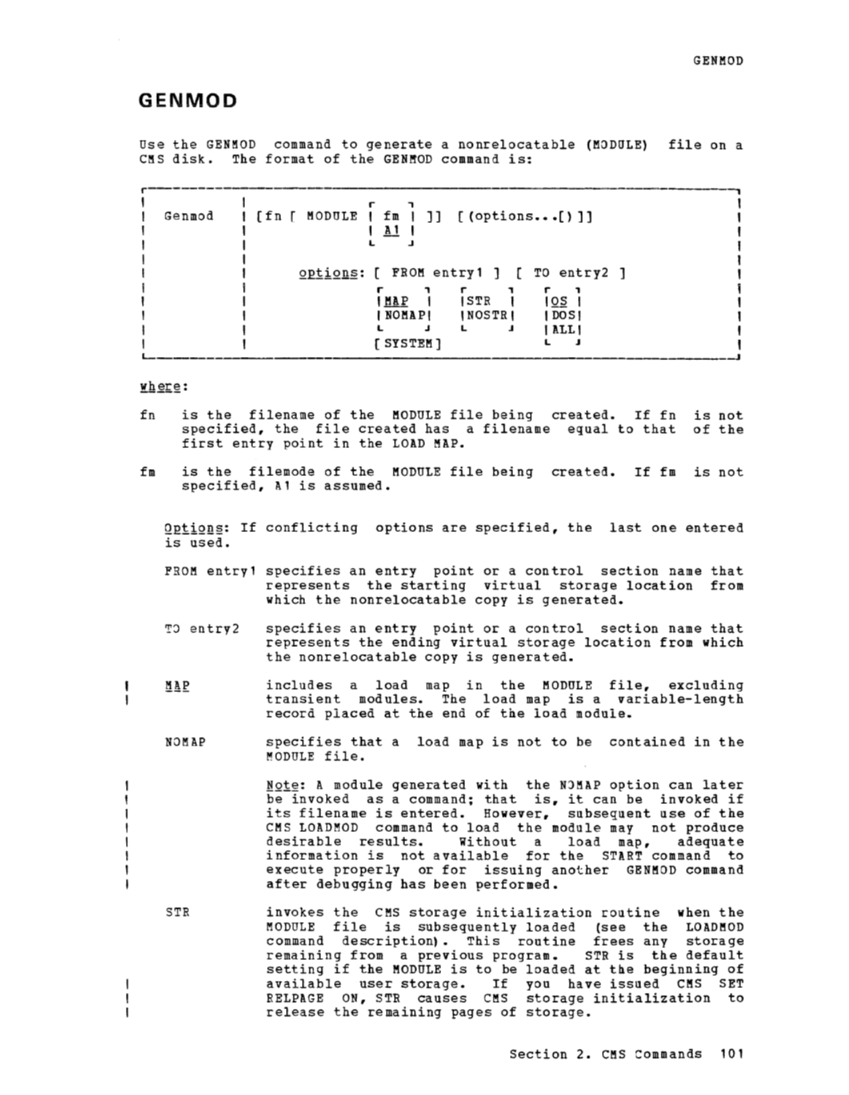GENDIRT GENDIRT Use the GENDIRT command to fill in a CMS auxiliary directory. The
auxiliary directory contains the name and location of modules that would
otherwise significantly increase the size of the resident directory,
thus increasing search time and storage requirements. By using GENDIRT
to fill in an auxiliary directory, the file entries for the given
command are loaded only when the command is invoked. The format of the
GENDIRT command is:r ---_.-, I GENDIRT directoryname [ target mode ] I L- __ _ _______________________-J directory name
targetmode
is the entry point of the auxiliary directory.
is the filemode letter of the diskcontaining the modules
referred to in the directory. The letter is the filemode of
the disk containing the modules at execution time, not the
filemode of the disk at creation of thedirectory. At directory creation time, all modules named in the directory
being created must be on either theA-disk or a read-only
extension; that is, not all disks aresearched. The default
value for targetmode isS (system disk). It is your
responsibility to determine the usefulness of this operand atyour installation, and to inform all users whose programs are
in auxiliary directories exactly what filemode to specify on
the ACCESS command.
requirements for using the targetmode option, see theDMSGND002W FILE 'fn ft fm' NOT FOUND RC=4 DMSGND021E ENTRY POINT 'name' NOT FOUND RC=40 DMSGND022E NO DIRECTORY NAME SPECIFIED RC=24 DMSGND070E INVALID PARAMETER 'parameter' RC=24 100 IBM VM/370 CMS Command and Macro Reference
auxiliary directory contains the name and location of modules that would
otherwise significantly increase the size of the resident directory,
thus increasing search time and storage requirements. By using GENDIRT
to fill in an auxiliary directory, the file entries for the given
command are loaded only when the command is invoked. The format of the
GENDIRT command is:
targetmode
is the entry point of the auxiliary directory.
is the filemode letter of the disk
referred to in the directory. The letter is the filemode of
the disk containing the modules at execution time, not the
filemode of the disk at creation of the
being created must be on either the
extension; that is, not all disks are
value for targetmode is
responsibility to determine the usefulness of this operand at
in auxiliary directories exactly what filemode to specify on
the ACCESS command.
requirements for using the targetmode option, see the