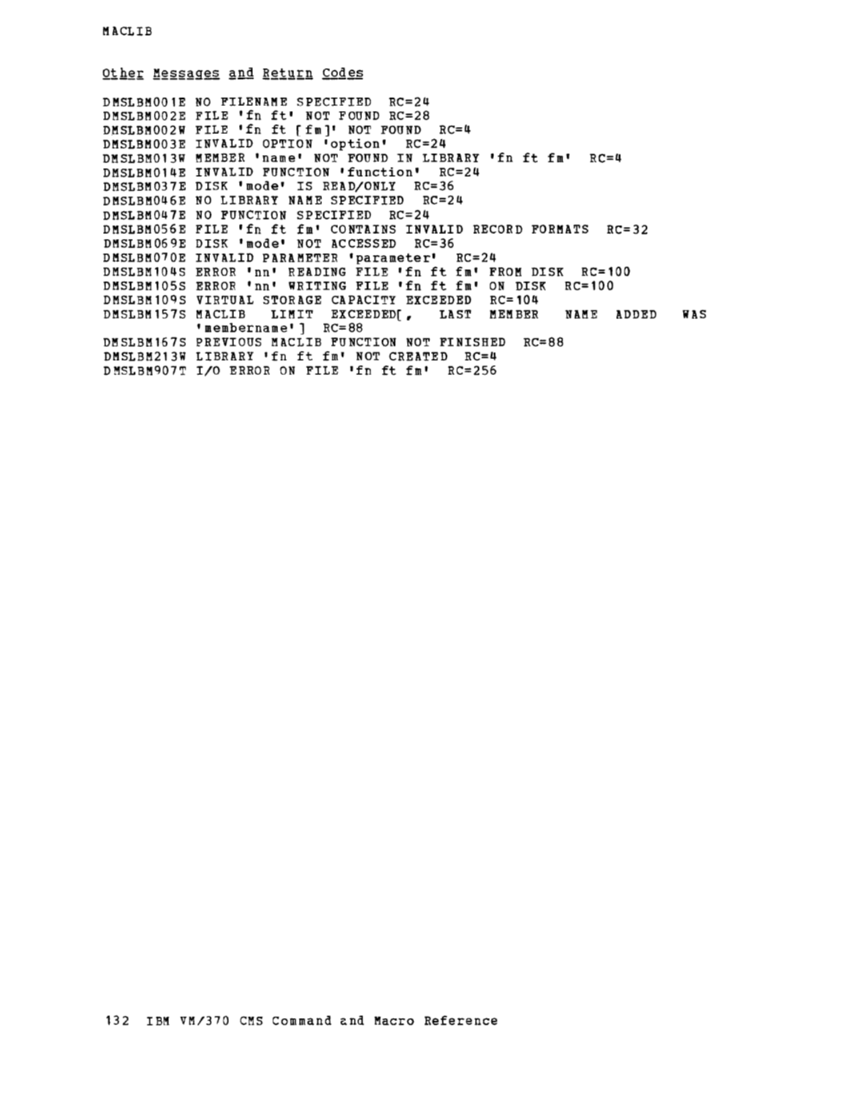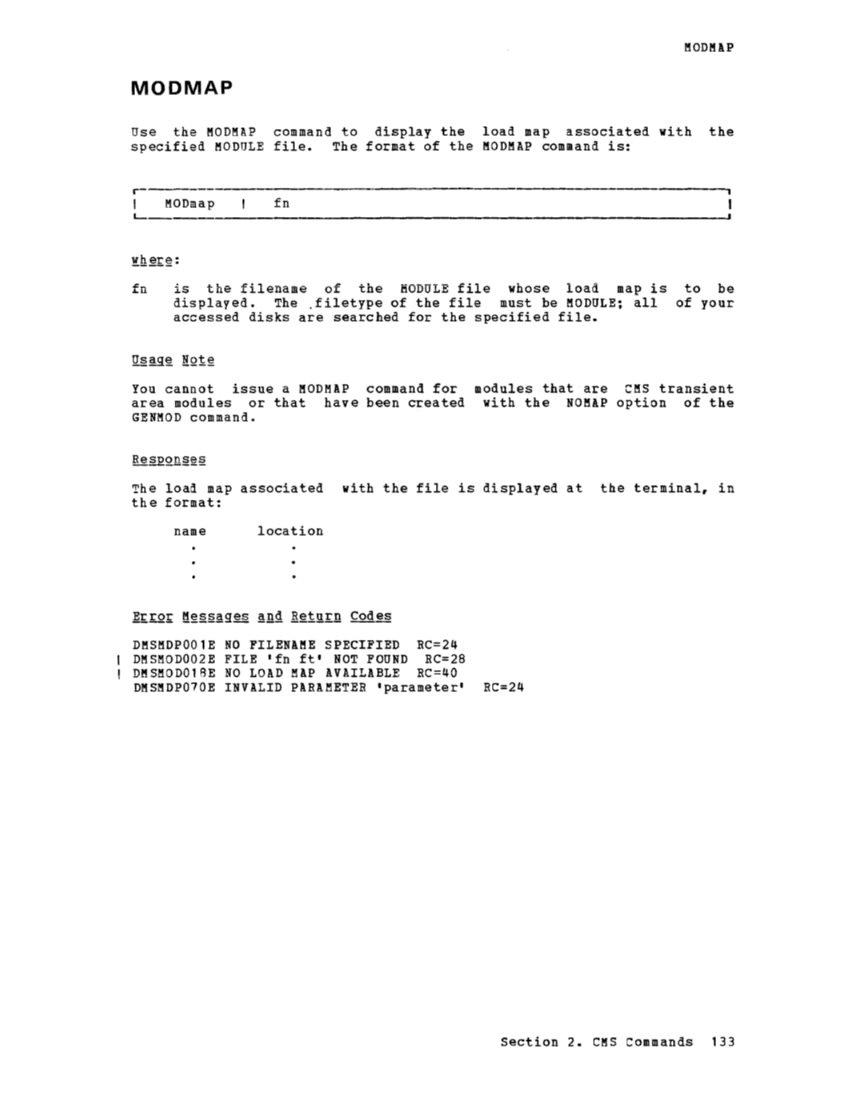MACLIB DMSLBM001E NO FILENAME SPECIFIED RC=24 DMSLBM002E FILE 'fn ft' NOT FOUND RC=28 DMSLBM002W FILE 'fn ft [fm]' NOT FOUND DMSLBM003E INVALID OPTION 'option' RC=24 DMSLBM013W MEMBER 'name' NOT FOUND IN LIBRARY 'fn ft fm' DMSLBM014E INVALID FUNCTION 'function' RC=24 DMSLBM037E DISK 'mode' IS READ/ONLY RC=36 NO LIBRARY NAME SPECIFIED RC=24 NO FUNCTION SPECIFIED RC=24 DMSLBM056E FILE 'fn ft fm' CONTAINS INVALID RECORD FORMATS RC=32 DMSLBM069E DISK 'mode' NOT ACCESSED RC=36 DMSLBM070E INVALID PARAMETER 'parameter' RC=24 ERROR 'nnw READING FILE 'fn ft fm' FROM DISK RC=100 DMSLBM105S ERROR Inn' WRITING FILE 'fn ft fm' ON DISK RC=100 DMSLBM10QS VIRTUAL STORAGE CAPACITY EXCEEDED RC=104 DMSLBM157S MACLIB LIMIT EXCEEDED[, LAST MEMBER NAME ADDED WAS 'membername'] RC=88 DMSLBM167S PREVIOUS MACLIB FUNCTION NOT FINISHED RC=88 DMSLBM213W LIBRARY 'fn ft fm' NOT CREATED RC=4 DMSLBM907T I/O ERROR ON FILE 'fn ft fm' RC=256
132IBM VM/370 CMS Command Macro Reference
132