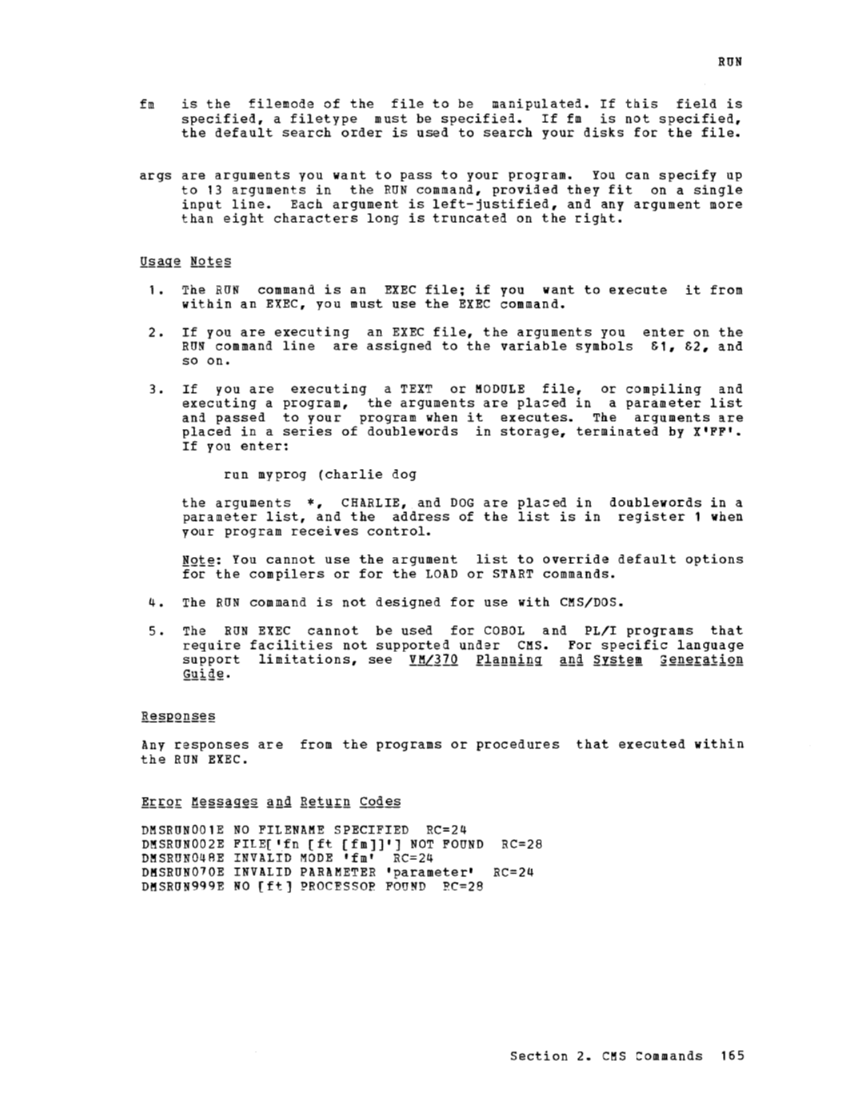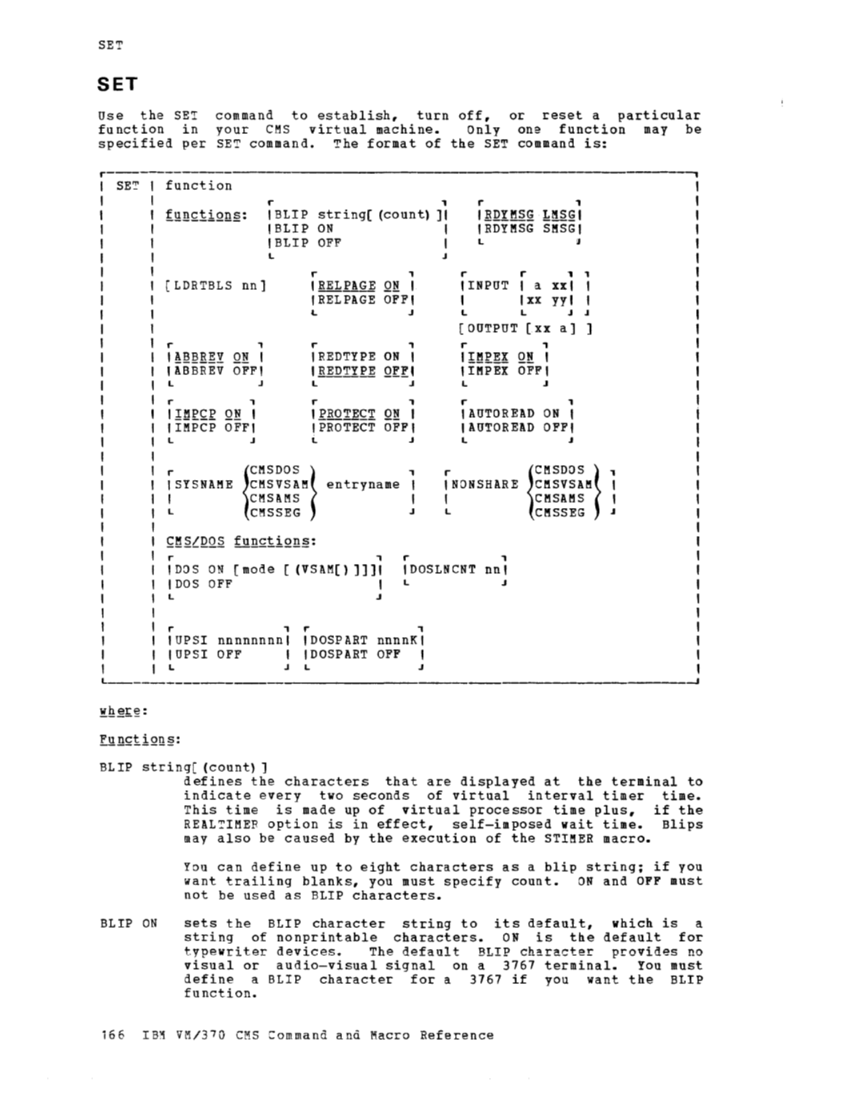specified, a filetype must be specified. If fm is not specified,
the default search order is used to search your disks for the file.
args are arguments you want to pass to your program.
to 13 arguments in the
input line. Each argument is left-justified, and any argument more
than eight characters long is truncated on the right.
within an
2
so on.
enter on the
&1, &2, and
3. If you are executing a
executing a program, the arguments are
and passed to your program when it executes. The arguments are
placed in a series of doublewords in storage, terminated by
run myprog (charlie dog
the arguments *, CHARLIE, and
parameter list, and the address of the list is in
your program receives control.
doublewords in a
register 1 when
Note:
for the compilers or for the
4. The
require facilities not supported under
support limitations, see
the