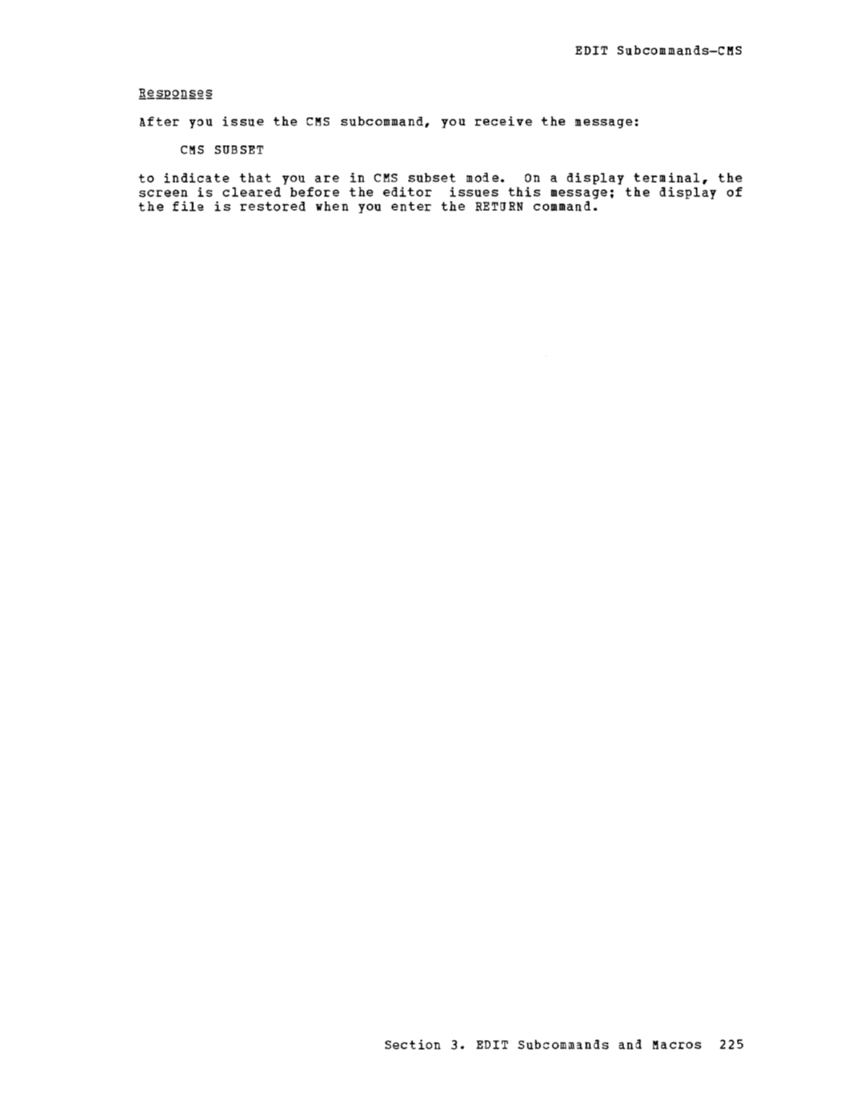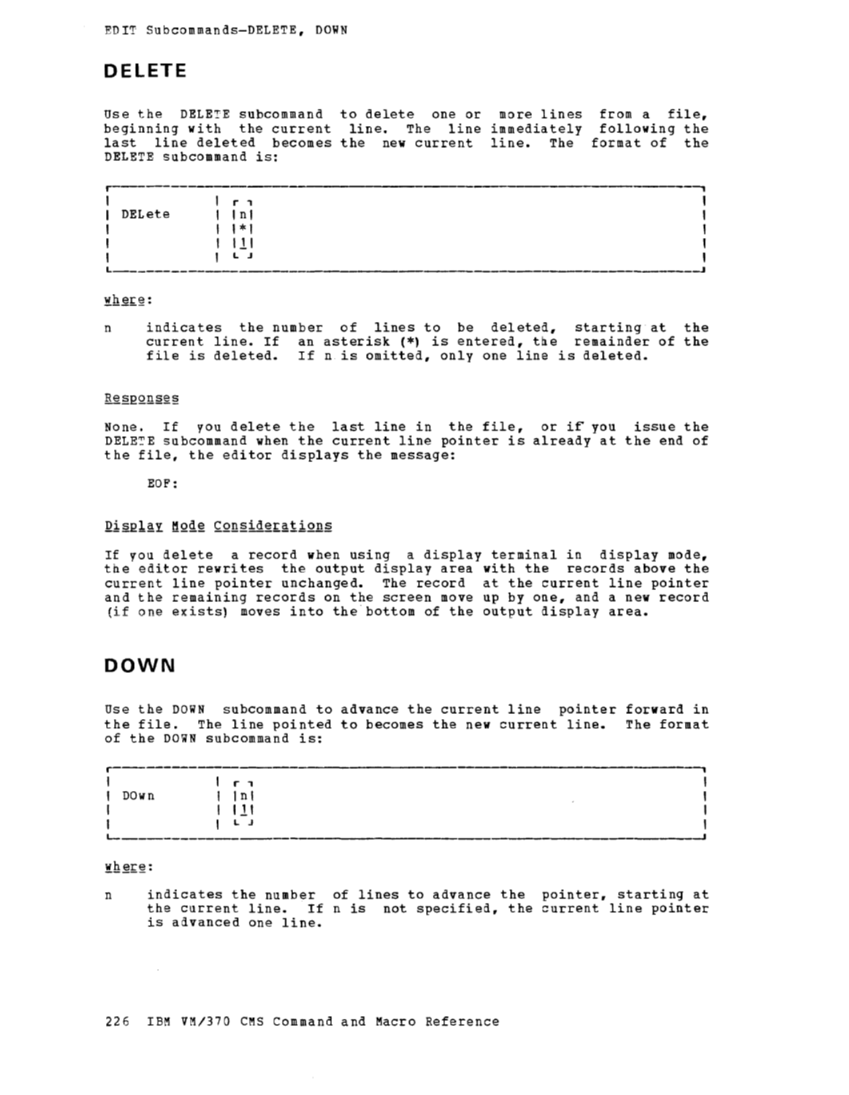EDIT you issue the eMS subcommand, you receive the message: eMS SUBSET to indicate that you are in eMS subset mode. On a display terminal, the
screen is cleared before the editor issues this message; the display of
the file is restored when you enter theRETURN command. Section 3. EDIT Subcommands and Macros 225
screen is cleared before the editor issues this message; the display of
the file is restored when you enter the