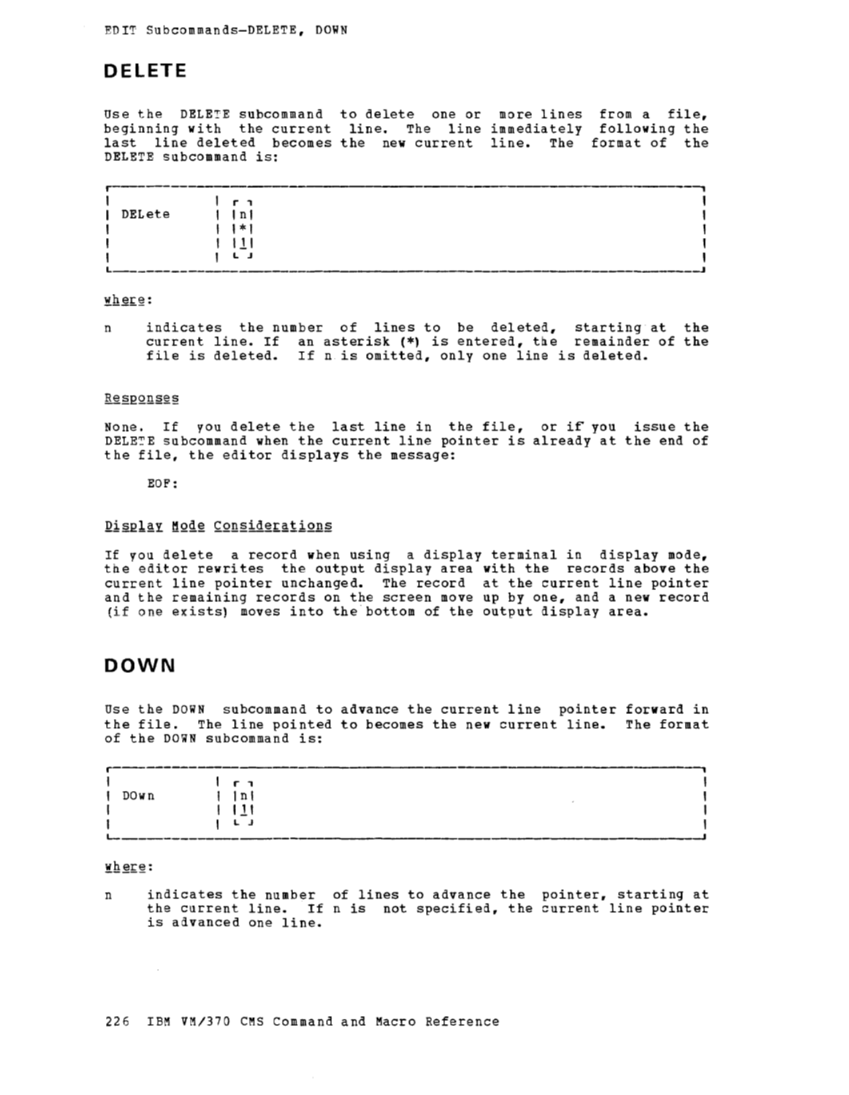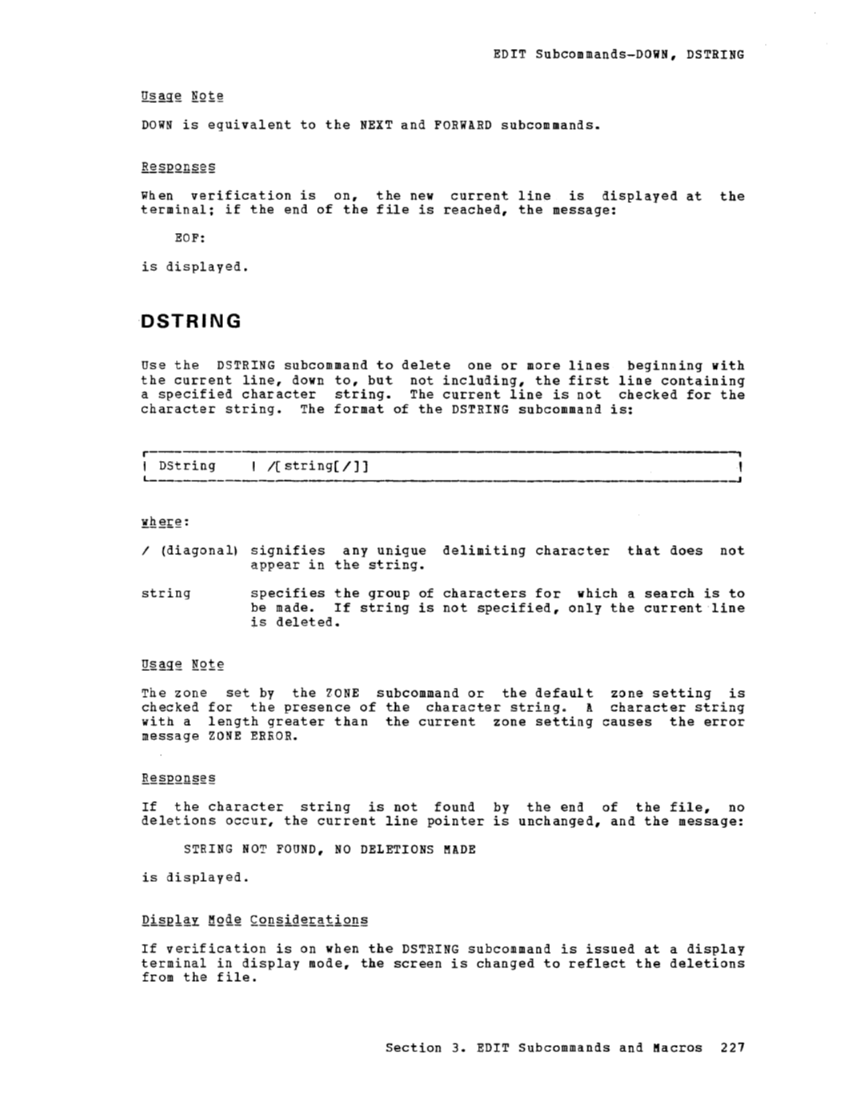beginning with the current line. The line immediately
last line deleted becomes the new current line. The
DELETE subcommand is:
r
'* 1
from a file,
following the
format of the
current line. If an asterisk (*) is entered,
file is deleted. If n is omitted, only one line is deleted.
None. If
the file, the editor displays the message:
the editor rewrites the output display area with the records above the
current line pointer unchanged. The record at the current line pointer
and the remaining records on the screen move up by one, and a new record
(if one
the file. The line pointed to becomes the new current line. The format
of the
L .J
indicates the number
the current line. If
is aavanced one line.
_____
n is not specified, the current line pointer
226