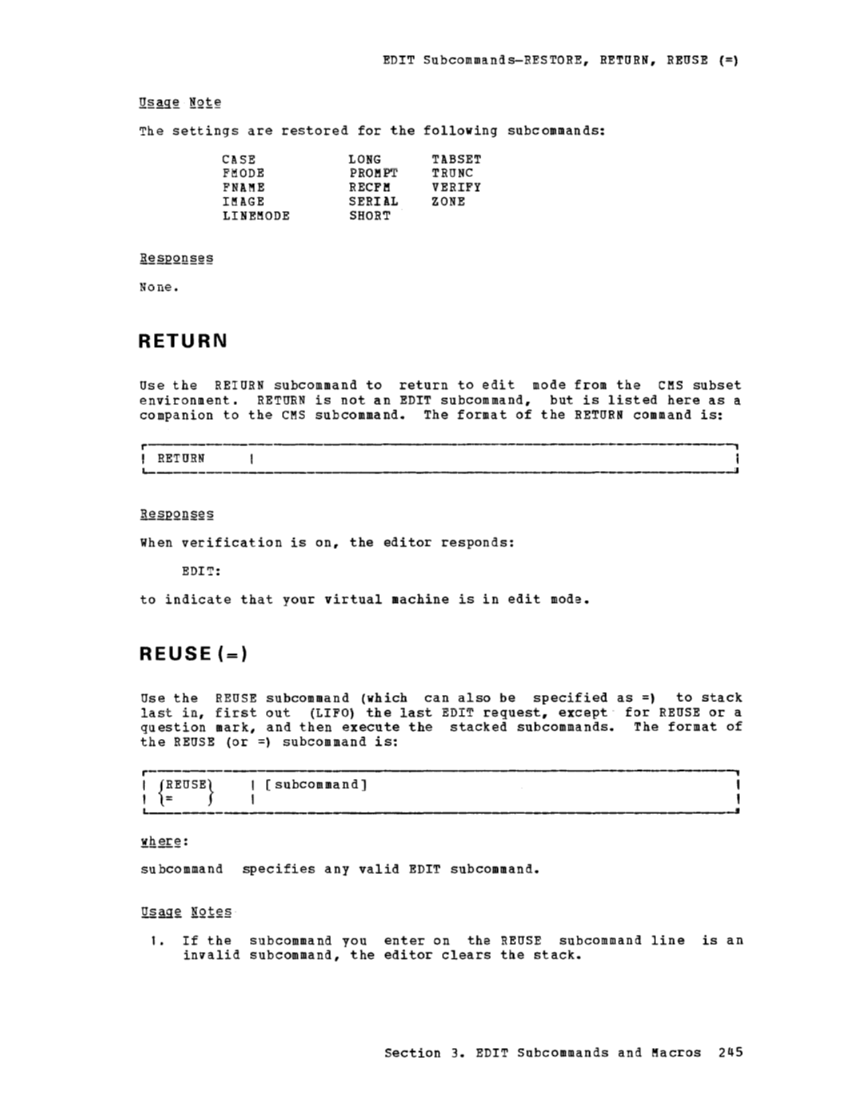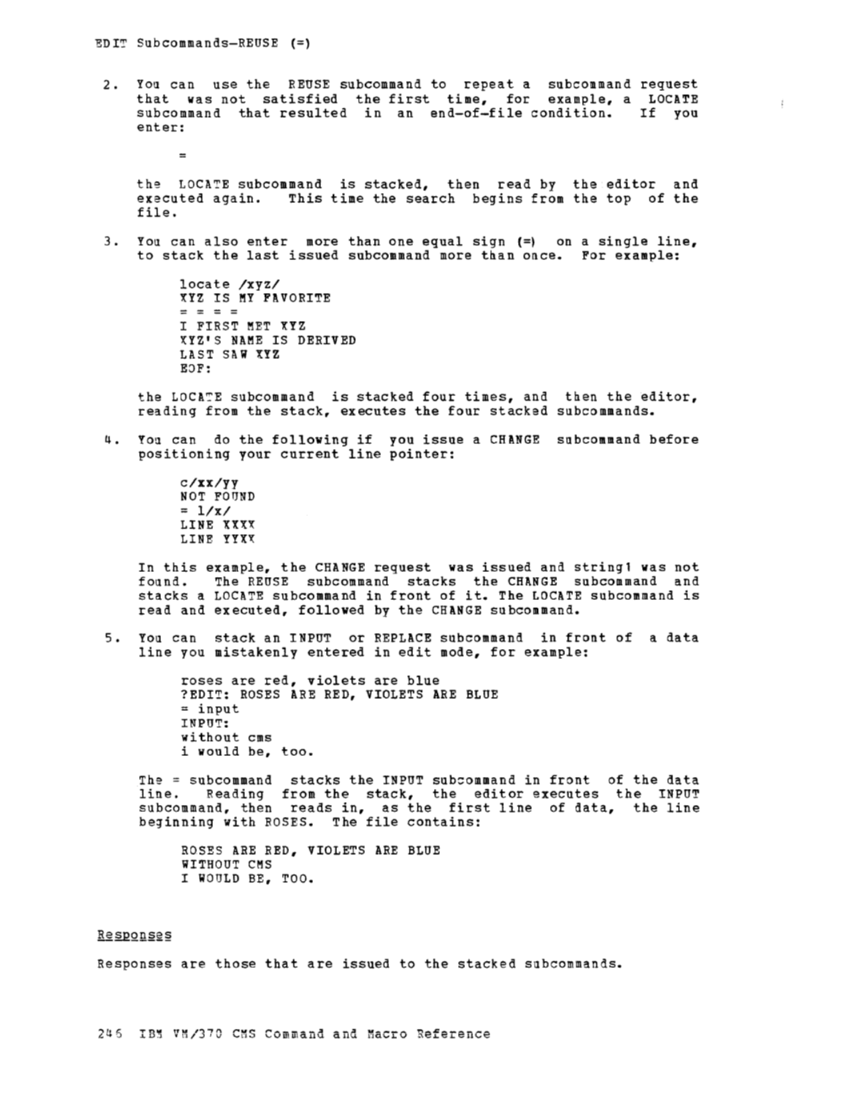EDIT Subcommands-RESTORE, RETURN, REUSE (=) The settings are restored for the following subcommands:
None.CASE FMODE FNAME IMAGE LINEMODE RETURN LONG PROMPT RECFM SERIAL SHORT TABSET TRUNC VERIFY ZONE Use the RETURN subcommand to return to edit mode from the CMS subset
environment.RETURN is not an EDIT subcommand, but is listed here as a
companion to theCMS subcommand. The format of the RETURN command is: r , I RETURN i
'------'1 When verification is on, the editor responds:
EDIT:
to indicate that your virtual machine is in edit mode.REUSE (=) Use the REUSE subcommand (which can also be specified as =) to stack
last in, first out(LIFO) the last EDIT request, except for REUSE or a
question mark, and then execute the stacked subcommands. The format of
theREUSE (or =) subcommand is:
( subcommand]II subcommand specifies any valid EDIT subcommand.
1. If the subcommand you enter on theREUSE subcommand line is an invalid subcommand, the editor clears the stack. Section 3. EDIT Subcommands and Macros 245
None.
environment.
companion to the
'------
EDIT:
to indicate that your virtual machine is in edit mode.
last in, first out
question mark, and then execute the stacked subcommands. The format of
the
( subcommand]
1. If the subcommand you enter on the