the
the
This message appears for each file copied with the
indicates the names of the input file and output file.
once.
FILE 'fn ft fm'
RC=24
FILE 'fn ft fm'
AND 'option' ARE CONFLICTING
LABEL 'label'
'label' RC=24
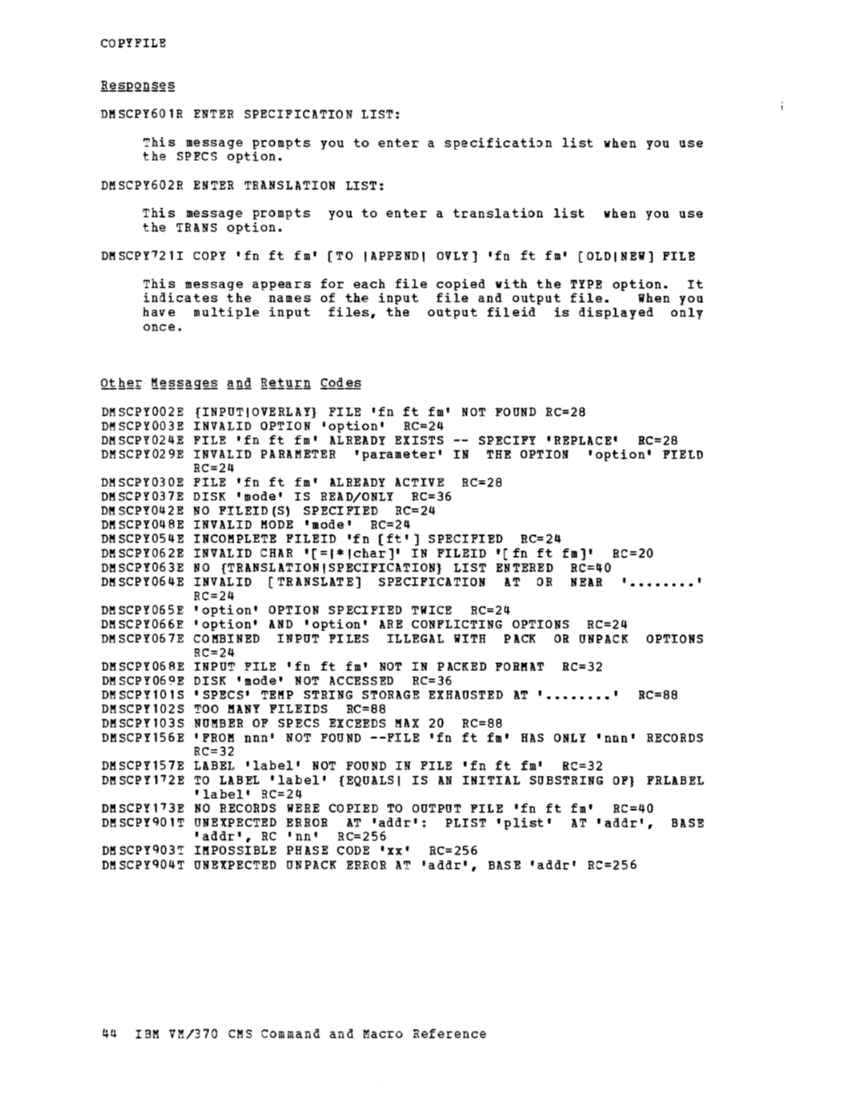
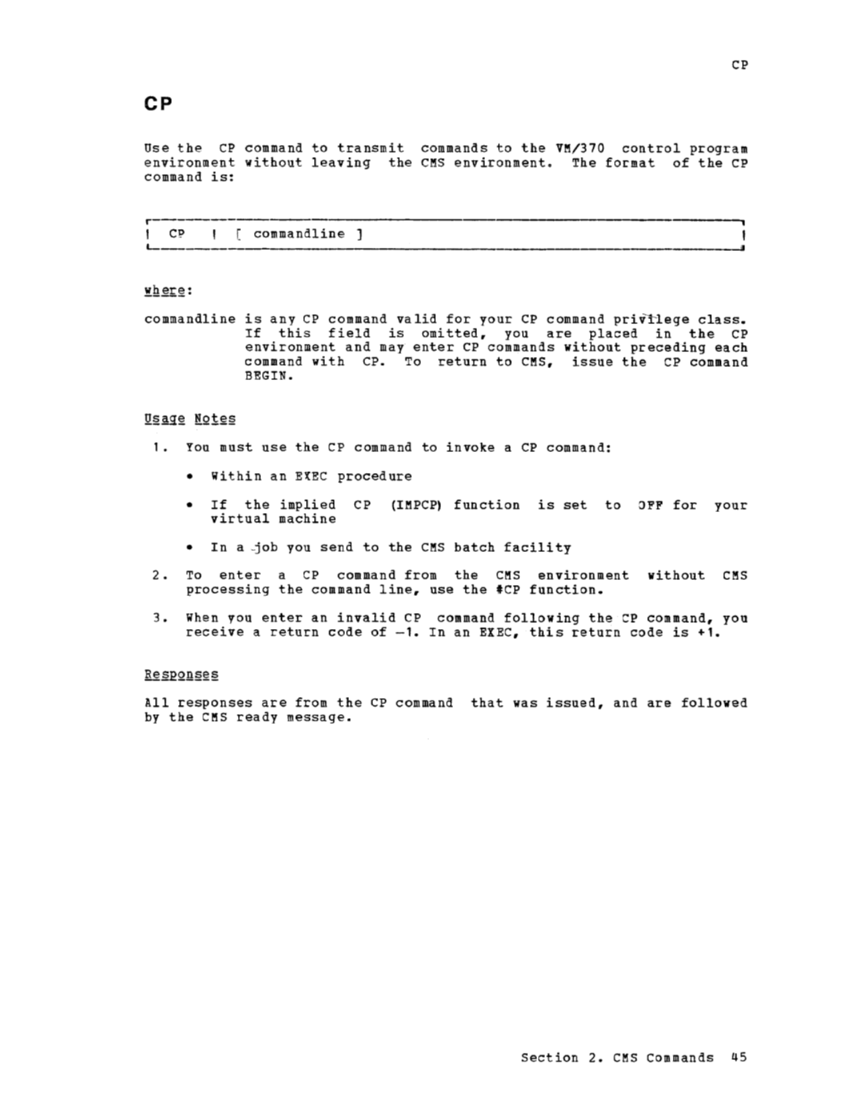
Powered by Tizra® |