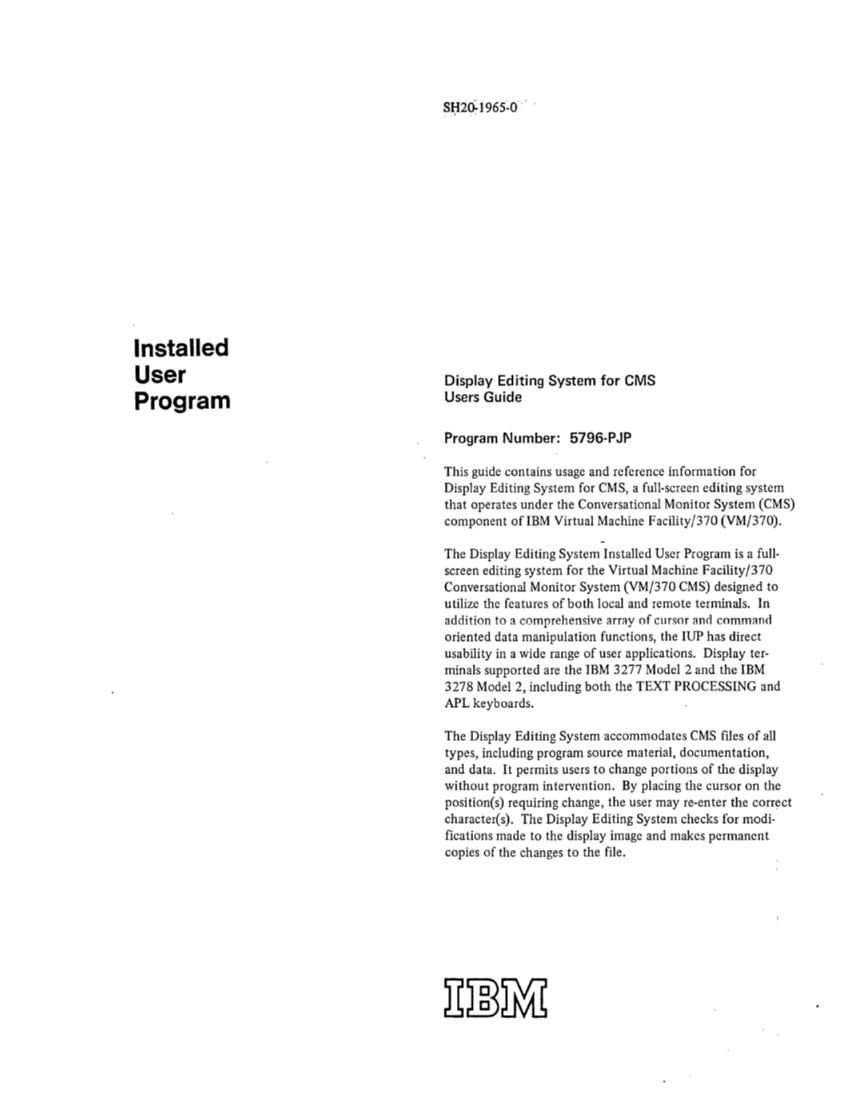Program
Program Number: 5796-PJP
This guide contains usage and reference information for
Display Editing System for CMS, a full-screen editing system
that operates under the Conversational Monitor System (CMS)
component of IBM Virtual Machine Facility/370 (VM/370).
The Display Editing System Installed
Conversational Monitor System
utilize the features of both local and remote terminals. In
addition to a comprehensive array of cursor
usability in a wide range of user applications. Display
3278 Model 2, including both the TEXT PROCESSING and
APL keyboards.
The Display Editing System accommodates CMS files of all
types, including program source material, documentation,
and data. It permits users to change portions of the display
without program intervention. By placing the cursor on the
position(s) requiring change, the user may re-enter the correct
character(s). The Display Editing System checks for
copies of the changes to the file.