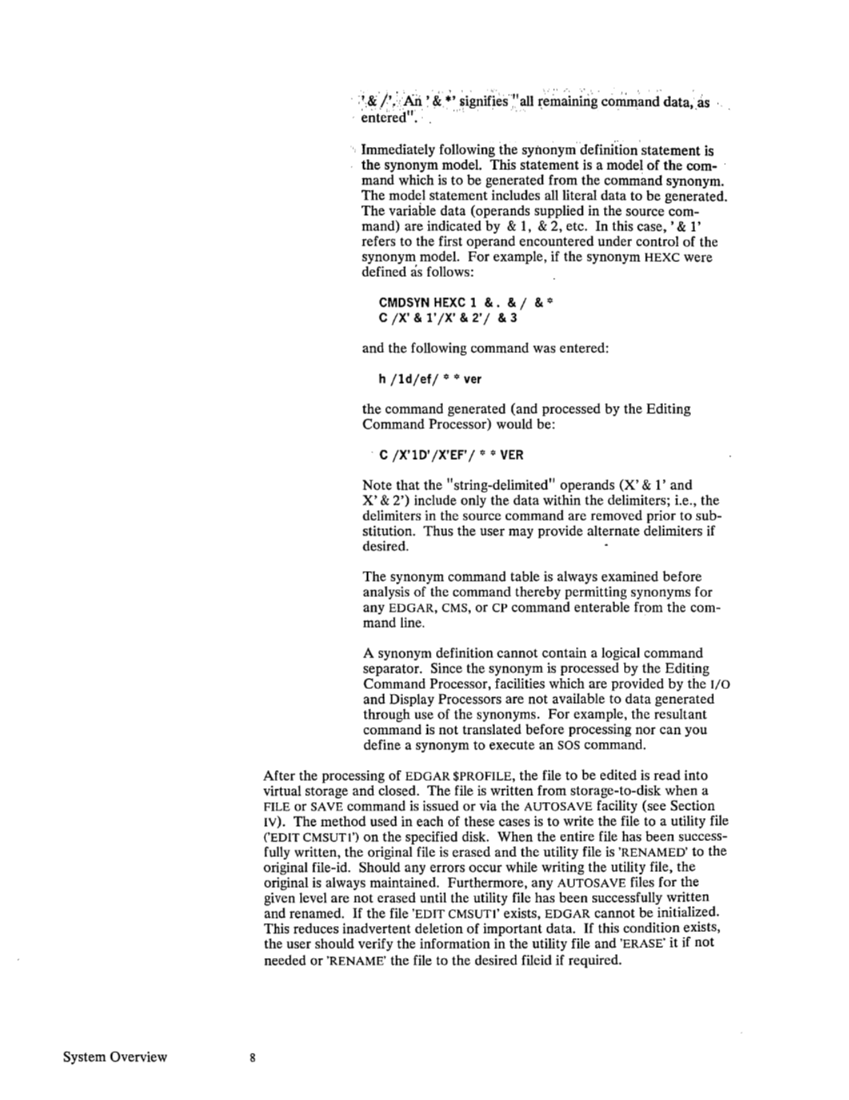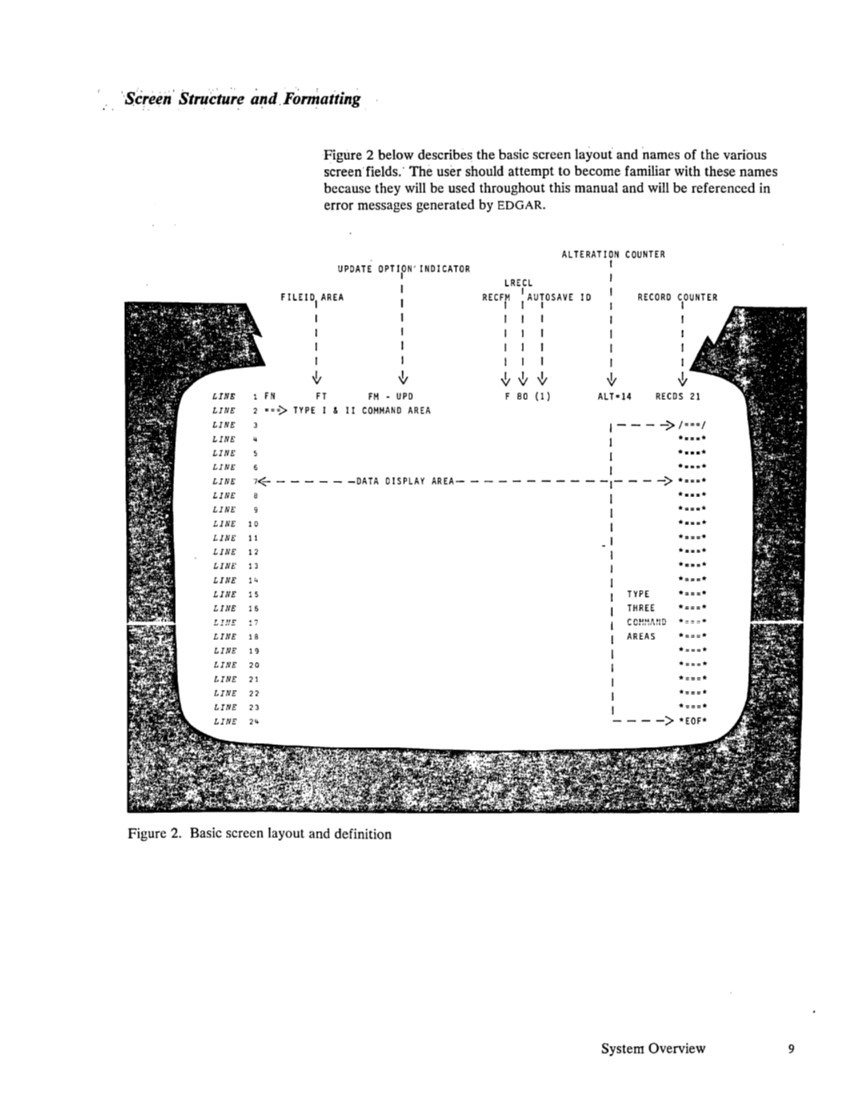the synonym model. This statement is a model of the com-
The model statement includes all literal data to be generated.
The variable data (operands supplied in the source com
mand) are indicated by & 1, & 2, etc. In this case, , & l'
refers to the first operand encountered under control of the
synonym model. For example, if the synonym HEXC were
defined
and the following command was entered:
h
the command generated (and processed by the Editing
Command Processor) would be:
Note that the "string-delimited" operands (X' & l' and
X' & 2') include only the data within the delimiters; i.e., the
delimiters in the source command are removed prior to sub
stitution. Thus the user may provide alternate delimiters if
desired.
The synonym command table is always examined before
analysis of the command thereby permitting synonyms for
any EDGAR, CMS, or CP command enterable from the com
mand line.
A synonym definition cannot contain a logical command
separator.
Command Processor, facilities which are provided by the
through use of the synonyms. For example, the resultant
command is not translated before processing nor can you
define a synonym to execute an
After the processing of EDGAR
virtual storage and closed. The file is written from storage-to-disk when a
FILE or SAVE command is issued or via the
('EDIT CMSUTl') on the specified disk. When the entire file has been success
fully written, the original file is erased and the utility file is 'RENAMED' to the
original file-id.
original is always maintained. Furthermore, any
given level are not erased until the utility file has been successfully written
and renamed. If the file 'EDIT CMSUTl' exists, EDGAR cannot be initialized.
This reduces inadvertent deletion of important data. If this condition exists,
the user should verify the information in the utility file and 'ERASE' it if not
needed or 'RENAME' the file to the desired fileid if required.