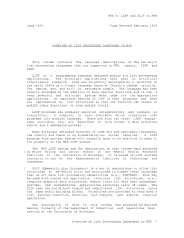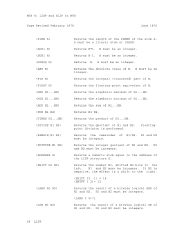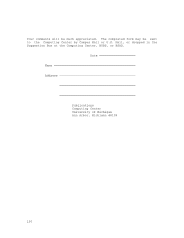MTS 8: LISP and SLIP in MTS
June 1976
Value Routine and Arguments _____ _____________________
V LCNTR(LR)
L LDATVL(AT,V,L)
L LIST(L1 or 9)
L LISTAV(L1)
L LISTMT(L)
L LOFRDR(LR)
A LPNTR(LR)
I LPURGE(L)
LR LRDRCP(LR1)
LR LRDROV(L)
L LSSCPY(L1)
F LSTEQL(L1,L2)
I LSTMRK(L)
F LSTPRO(L,A)
LR LVLRV1(LR)
LR LVLRVT(LR)
A MADATR(AT,L)
DA MADLFT(A)
A MADNBT(L,I)
A MADNTP(L,I)
DA MADRGT(A)
L MAKEDL(L1,L2)
I MRK(D)
L MRKLSS(I,L1)
L MRKLST(I,L1)
L MTDLST(L1)
L MTLIST(L1)
L NAMEDL(L)
A NEWBOT(D,L)
A NEWTOP(D,L)
D NEWVAL(AT,V,L)
A NXTLFT(D,A or DA)
A NXTRGT(D,A or DA)
AT NOATVL(AT,L)
L NULSTL(A,L1)
L NULSTR(A,L1)
- PARMT2(X1,X2)
- PARMTn(X1,X2,...,Xn)
D POPBOT(L)
D POPTOP(L)
- PRESRV(I)
- PRLSTS(L,I)
I or D Q1(X)
I or D Q2(X)
I or D Q3(D)
I or D Q4(D)
I or D QTR1(X)
I or D QTR2(X)
I or D QTR3(D)
I or D QTR4(D)
146 SLIP