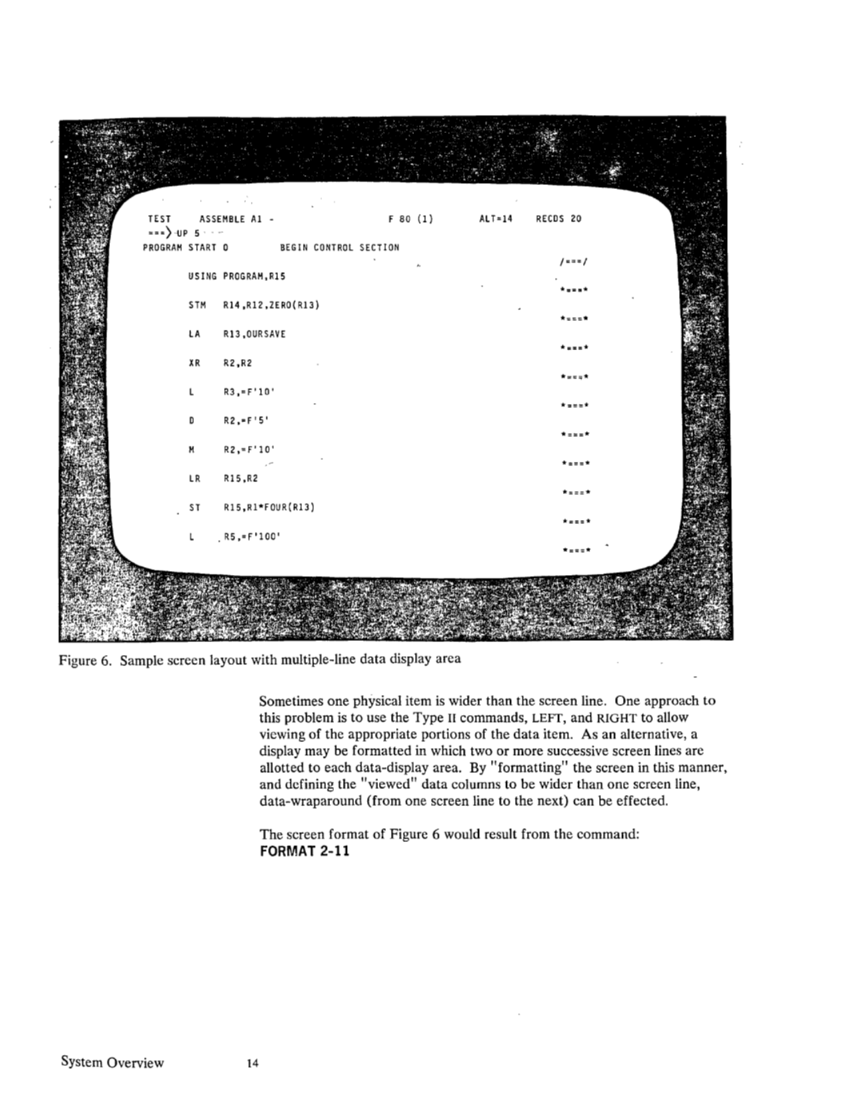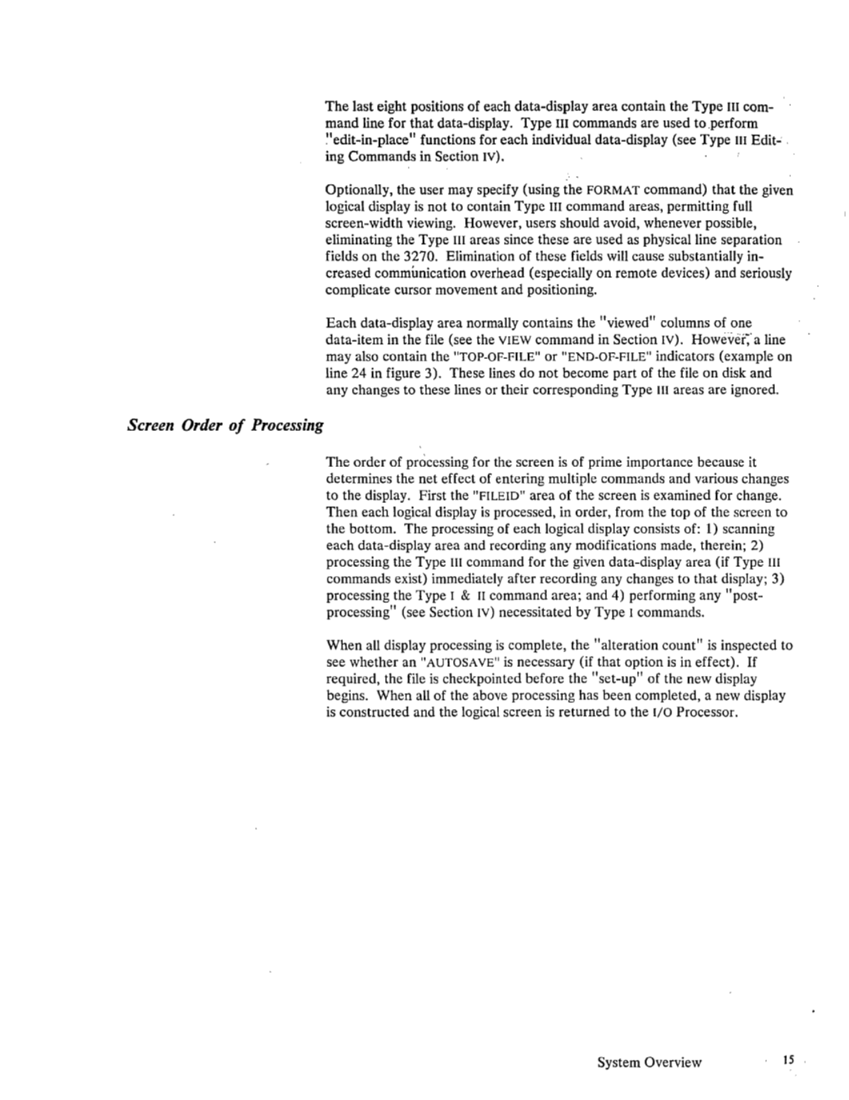*===*
LA R13.0URSAVE
*===*
XR R2.R2
*==:;*
R3.=F'lO'
*===*
R2.=F'S'
*===*
M R2.=F'lO'
*===*
LR RlS.R2
*===*
*===*
.
Figure 6. Sample screen layout with multiple-line data display area
System
Sometimes one physical item is wider than the screen line.
this problem is to use the Type II commands, LEFT, and RIGHT to allow
viewing of the appropriate portions of the data item. As an alternative, a
display may be formatted in which two or more successive screen lines are
allotted to each data-display area. By
and defining the
data-wraparound (from one screen line to the next) can be effected.
The screen format of Figure 6 would result from the command:
FORMAT 2-11