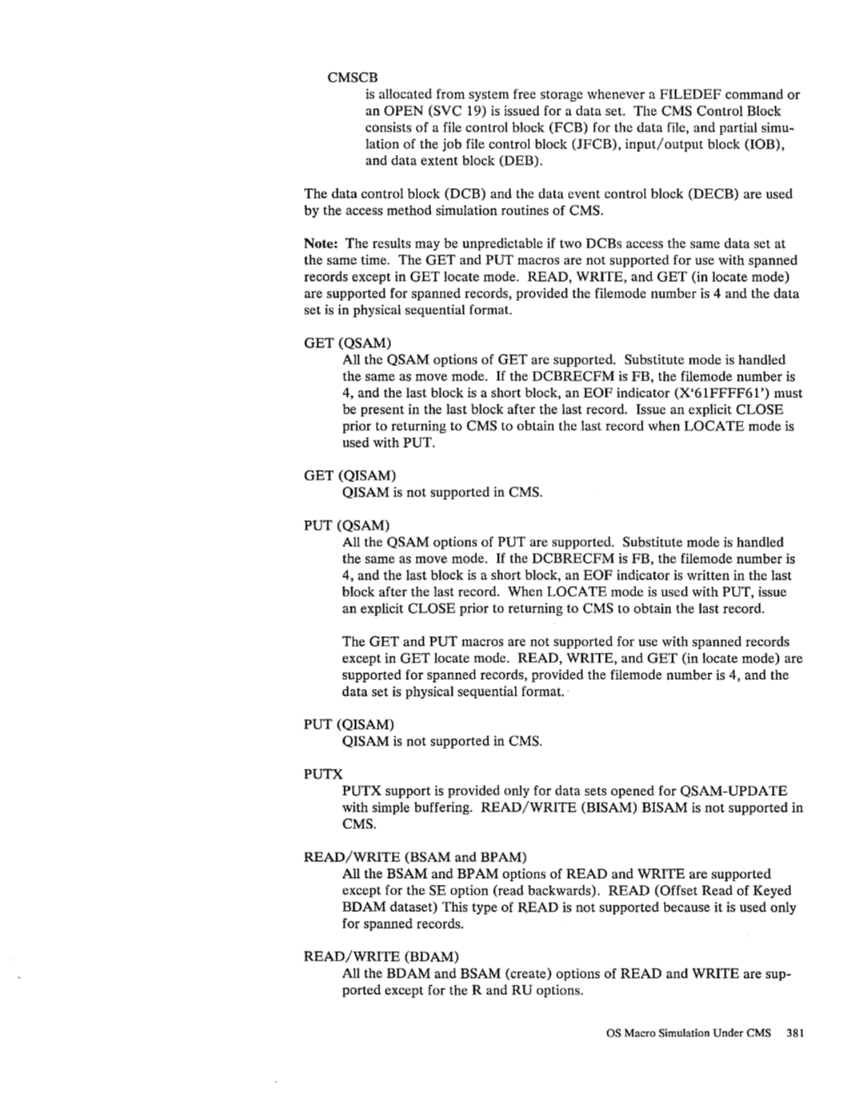CMSCB
is allocated from system free storage whenever a FILEDEF command or
anOPEN (SVC 19) is issued for a data set. The CMS Control Block
consists of a file control block (FCB) for the data file, and partial simu
lation of the job file control block (JFCB), input/output block(lOB), and data extent block (DEB).
The data control block (DCB) and the data event control block (DECB) are used
by the access method simulation routines of CMS.
Note: The results may be unpredictable if two DCBs access the same data set at
the same time. The GET andPUT macros are not supported for use with spanned
records except in GET locate mode. READ, WRITE, and GET (in locate mode)
are supported for spanned records, provided the filemode number is 4 and the data
set is in physical sequential format.
GET (QSAM)
All the QSAM options of GET are supported. Substitute mode is handled
the same as move mode. If the DCBRECFM is FB, the filemode number is
4, and the last block is a short block, anEOF indicator (X'61FFFF61') must
be present in the last block after the last record. Issue an explicitCLOSE prior to returning to CMS to obtain the last record when LOCATE mode is
used withPUT. GET (QISAM)
QISAM is not supported in CMS.PUT (QSAM)
All the QSAM options ofPUT are supported. Substitute mode is handled
the same as move mode. If the DCBRECFM is FB, the filemode number is
4, and the last block is a short block, anEOF indicator is written in the last
block after the last record. WhenLOCATE mode is used with PUT, issue
an explicitCLOSE prior to returning to CMS to obtain the last record.
The GET andPUT macros are not supported for use with spanned records
except in GET locate mode. READ, WRITE, and GET (in locate mode) are
supported for spanned records, provided the filemode number is 4, and the
data set is physical sequential format.. PUT (QISAM)
QISAM is not supported in CMS.PUTX PUTX support is provided only for data sets opened for QSAM-UPDATE with simple buffering. READ/WRITE (BISAM) BISAM is not supported in
CMS.
READ/WRITE (BSAM andBPAM) All the BSAM and BP AM options of READ and WRITE are supported
except for the SE option (read backwards). READ(Offset Read of Keyed
BDAM dataset) This type ofREAD is not supported because it is used only
f or spanned records.
READ/WRITE (BDAM)
All the BDAM and BSAM (create) options of READ and WRITE are sup
ported except for the RandRU options. OS Macro Simulation Under eMS 381
is allocated from system free storage whenever a FILEDEF command or
an
consists of a file control block (FCB) for the data file, and partial simu
lation of the job file control block (JFCB), input/output block
The data control block (DCB) and the data event control block (DECB) are used
by the access method simulation routines of CMS.
Note: The results may be unpredictable if two DCBs access the same data set at
the same time. The GET and
records except in GET locate mode. READ, WRITE, and GET (in locate mode)
are supported for spanned records, provided the filemode number is 4 and the data
set is in physical sequential format.
GET (QSAM)
All the QSAM options of GET are supported. Substitute mode is handled
the same as move mode. If the DCBRECFM is FB, the filemode number is
4, and the last block is a short block, an
be present in the last block after the last record. Issue an explicit
used with
QISAM is not supported in CMS.
All the QSAM options of
the same as move mode. If the DCBRECFM is FB, the filemode number is
4, and the last block is a short block, an
block after the last record. When
an explicit
The GET and
except in GET locate mode. READ, WRITE, and GET (in locate mode) are
supported for spanned records, provided the filemode number is 4, and the
data set is physical sequential format.
QISAM is not supported in CMS.
CMS.
READ/WRITE (BSAM and
except for the SE option (read backwards). READ
BDAM dataset) This type of
f or spanned records.
READ/WRITE (BDAM)
All the BDAM and BSAM (create) options of READ and WRITE are sup
ported except for the Rand