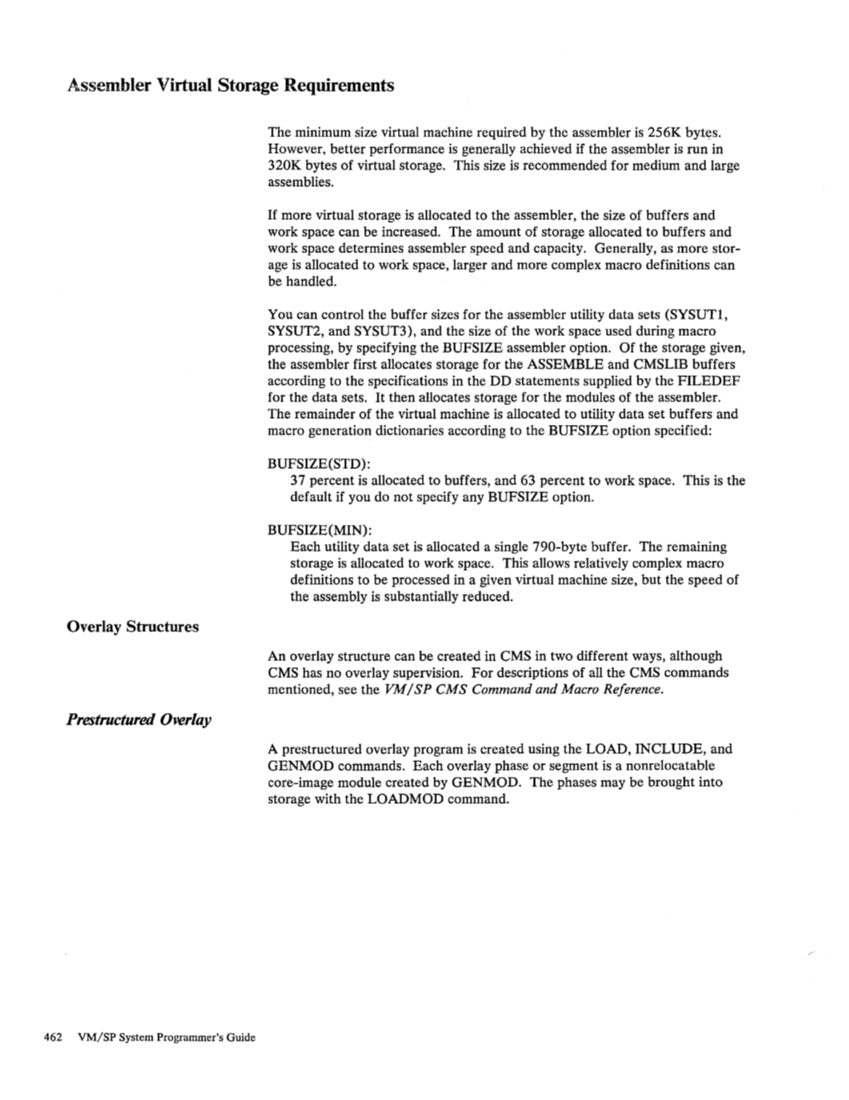LA R1, PLIST SVC 202 DC AL4(ERRTN) PLIST DS OF DC CL8'DMSLADAD'
DC V (PAYDIRT)
DCF'O' Next, all payroll modules must have their absolute core-image files generated
and the payroll auxiliary directory must be initialized. In the example, the pay
roll control module(PAYROLL) is given a mode number of 2 while the other
payroll modules are given a mode number of 1. When thePAYROLL program
is finally executed, only the files on the 194 disk with a mode number of 2 are
accessed. This means only thePAYROLL control program (which includes the
payroll auxiliary directory) will be referenced from the resident directory. All
the other payroll modules, because they have mode numbers of 1, are refer
enced via the payroll auxiliary directory.
The following sequence of commands create the absolute core-image files for
the payroll modules and initialize the payroll auxiliary directory.ACCESS 194 A LOAD PAYROLL PAYDIRT GENMOD PAYROLL LOADMOD PAYROLL INCLUDE PAYROLL 1 GENMOD PAYROLL 1 LOADMOD PAYROLL INCLUDE PAYSHIFT GENMOD PAYSHIFT LOADMOD PAYROLL GENDIRT PAYDIRT Y
(now the auxiliary directory is included
in the payroll control module, but it is
not yet initialized.)
(this sequence of three commands is
repeated for each payroll module called
by PAYROLL.)GENMOD PAYROLL MODULE A2
When it is time to execute thePAYROLL program, the 194 disk must be
accessed as the Y-disk (the same mode letter as specified on the GENDIRT
command). Also, the 194 disk is accessed in a way that includes thePAY ROLL control program in the resident directory but not the other payroll mod
ules. This is done by specifying a mode number of 2 on theACCESS command. ACCESS 194 y/s * * Y2
Now, a request for a payroll module, such asPAYOVERT, can be successfully
fulfilled. The auxiliary directory will be searched andPAYOVERT will be
found on the Y -disk.
Note: A disk referred to by an auxiliary directory must be accessed as a
read-only disk.
Auxiliary Directories 461
DC V (PAYDIRT)
DC
and the payroll auxiliary directory must be initialized. In the example, the pay
roll control module
payroll modules are given a mode number of 1. When the
is finally executed, only the files on the 194 disk with a mode number of 2 are
accessed. This means only the
payroll auxiliary directory) will be referenced from the resident directory. All
the other payroll modules, because they have mode numbers of 1, are refer
enced via the payroll auxiliary directory.
The following sequence of commands create the absolute core-image files for
the payroll modules and initialize the payroll auxiliary directory.
(now the auxiliary directory is included
in the payroll control module, but it is
not yet initialized.)
(this sequence of three commands is
repeated for each payroll module called
by PAYROLL.)
When it is time to execute the
accessed as the Y-disk (the same mode letter as specified on the GENDIRT
command). Also, the 194 disk is accessed in a way that includes the
ules. This is done by specifying a mode number of 2 on the
Now, a request for a payroll module, such as
fulfilled. The auxiliary directory will be searched and
found on the Y -disk.
Note: A disk referred to by an auxiliary directory must be accessed as a
read-only disk.
Auxiliary Directories 461