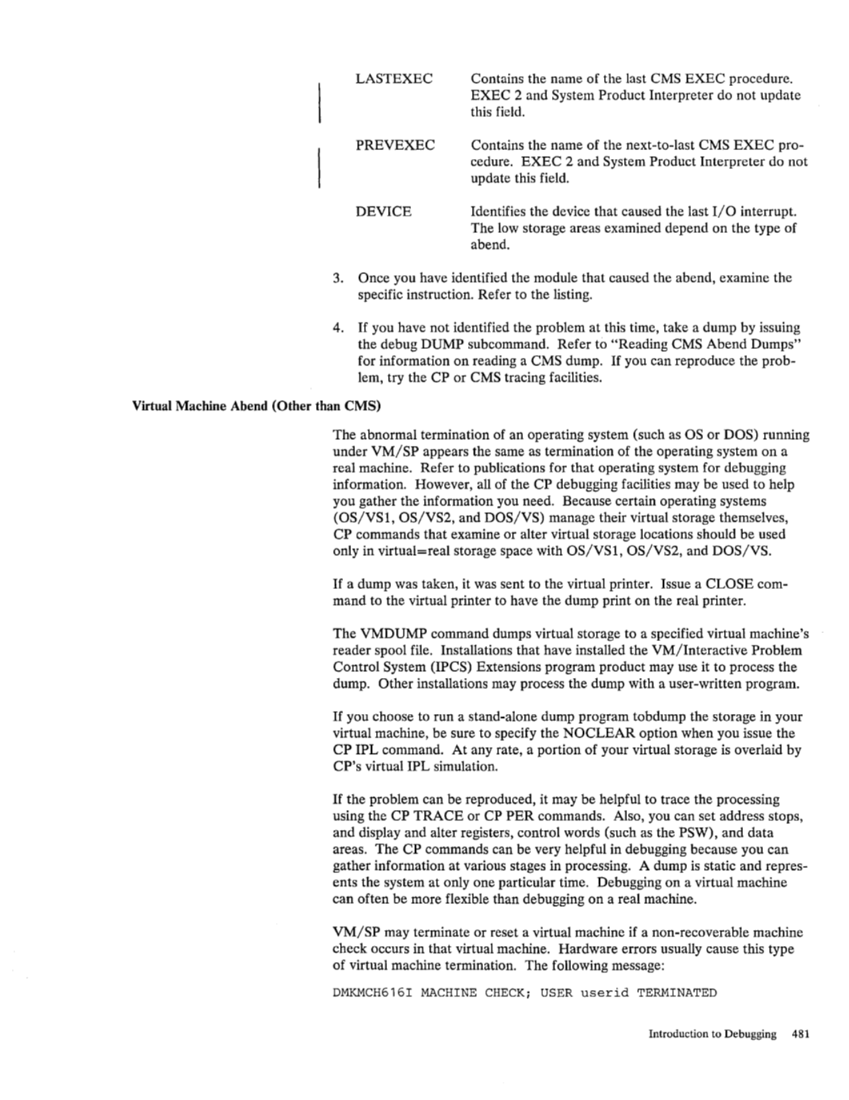Contains the name of the last
EXEC 2 and
this field.
Contains the name of the next-to-Iast
cedure. EXEC 2 and
update this field.
Identifies the device that caused the last
The low storage areas examined depend on the type of
abend.
3.
specific instruction. Refer to the listing.
4. If you have not identified the problem at this time, take a dump by issuing
the debug
lem, try the
Virtual Machine Abend (Other than eMS)
The abnormal termination of an operating system (such as
under
real machine. Refer to publications for that operating system for debugging
information. However, all of the
you gather the information you need. Because certain operating systems
only in virtual=real storage space with
mand to the virtual printer to have the dump print on the real printer.
The
reader spool file. Installations that have installed the VM/Interactive
dump.
If you choose to run a stand-alone dump program tobdump the storage in your
virtual machine, be sure to specify the
If the problem can be reproduced, it may be helpful to trace the processing
using the
and display and alter registers, control words (such as the
areas. The
gather information at various stages in processing. A dump is static and repres
ents the system at only one particular time. Debugging on a virtual machine
can often be more flexible than debugging on a real machine.
check occurs in that virtual machine. Hardware errors usually cause this type
of virtual machine termination. The following message:
DMKMCH616I MACHINE CHECK;
Introduction to Debugging 481