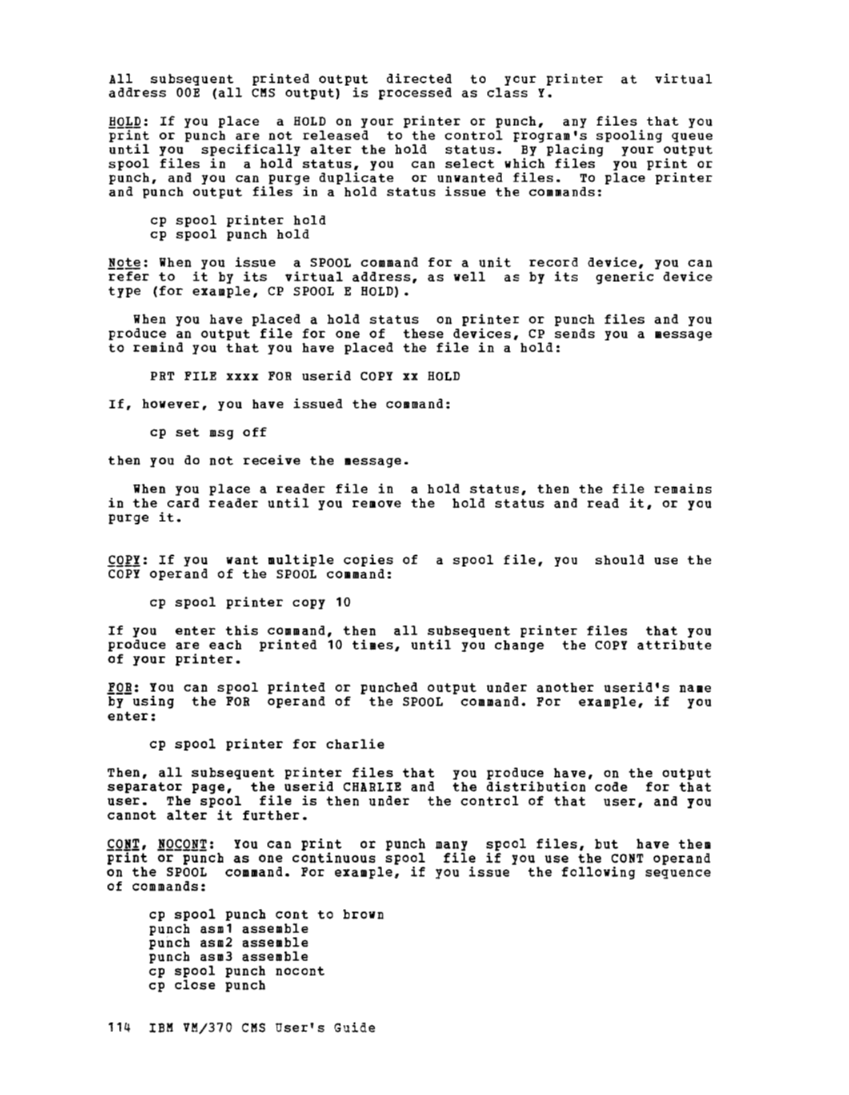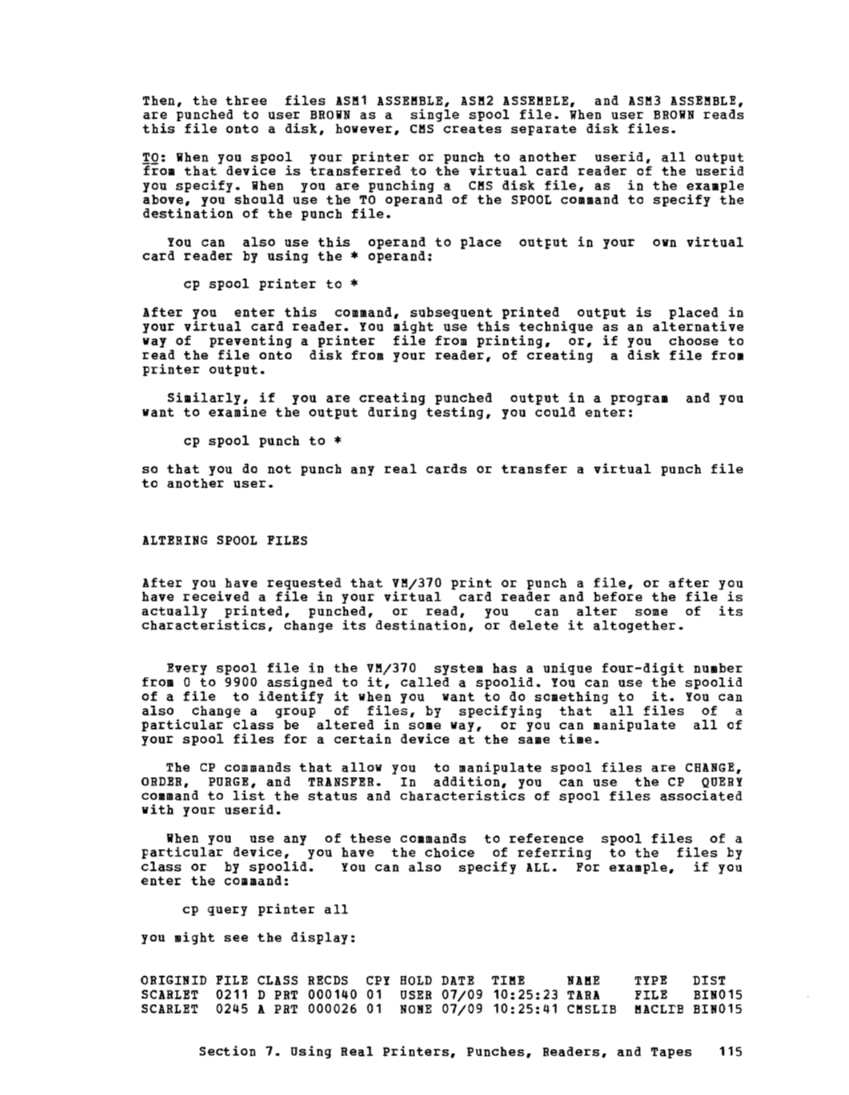All subsequent printed output directed to ycur printer at virtual
addressOOE (all Y. HOLD on your printer or punch, any files that you
print or punch are not released to the control
until you specifically alter the hold status.By placing your output
spool files in a hold status, you can select which files you print or
punch, and you can purge duplicate or unwanted files. To place printer
and punchoutput files in a hold status issue the commands:
cp spool printer hold
cp spool punch holdWhen you issue a SPOOL command for a unit
refer to itby its virtual address, as well as
type (for example,CP SPOOL E HOLD). record device, you can by its generic device When you have placed a hold status on printer or punch files and you
produce an output file for one of these devices,CP sends you a message to remind you that you have placed the file in a hold: PRT FILE xxx x FOR userid COpy xx HOLD If, however, you have issued the command:
cp set msg off
then you do not receive the message.When you place a reader file in a hold status, then the file remains
in the card reader until you remove the hold status and read it, or you
purge it.COpy: If you want multiple copies of a spool file, you should use the COpy operand of the SPOOL command:
cp spool printer copy10 If you enter this command, then all subsequent printer files that you
produce are each printed10 times, until you change the COPY attribute
of your printer.FOR: You can spool printed or punched output under another userid's name by-using the FOR operand of the SPOOL command. For example, if you
enter:
cp spool printer for charlie
Then, all subsequent printer files that you produce have, on the output
separator page, the userid CHARLIE and the distribution code for that
user. The spool file is then under the control of that user, and you
cannot alter it further.You can print or punch many spool files, but have them print or punch as one continuous spool file if you use the CONT operand
on theSPOOL command. For example, if you issue the following sequence
of commands:
cp spool punch cant to brown
punch asml assemble
punch asm2 assemble
punch asm3 assemble
cp spool punch nocont
cp close punch
114IBM VM/370 eMS User's Guide
address
print or punch are not released to the control
until you specifically alter the hold status.
spool files in a hold status, you can select which files you print or
punch, and you can purge duplicate or unwanted files. To place printer
and punch
cp spool printer hold
cp spool punch hold
refer to it
type (for example,
produce an output file for one of these devices,
cp set msg off
then you do not receive the message.
in the card reader until you remove the hold status and read it, or you
purge it.
cp spool printer copy
produce are each printed
of your printer.
enter:
cp spool printer for charlie
Then, all subsequent printer files that you produce have, on the output
separator page, the userid CHARLIE and the distribution code for that
user. The spool file is then under the control of that user, and you
cannot alter it further.
on the
of commands:
cp spool punch cant to brown
punch asml assemble
punch asm2 assemble
punch asm3 assemble
cp spool punch nocont
cp close punch
114