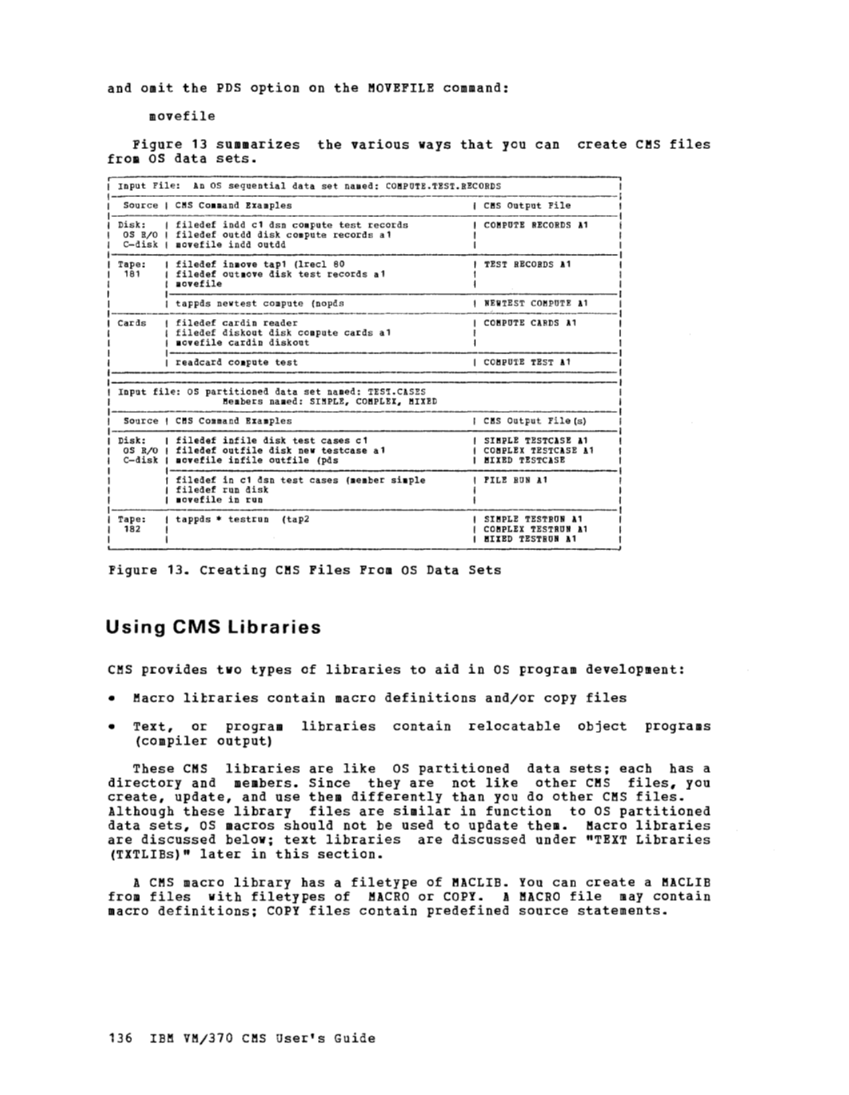and omit the PDS option on the MOVEFlLE command:
movefile
Figure 13 summarizes the various ways that you can createCMS files
fromOS data sets.
Input File: AnOS sequential data set named: COftPUTE.TEST.RECORDS Source Disk: OS RIO C-disk
Tape:
181
CardsCMS Command Examples
filedef indd c1 dsn compute test records
filedef outdd disk compute records a1
movefile indd outdd
filedef in.ove tap1 (lrecl80 filedef out.ove disk test records a1
lIovefile
tappds newtest compute (nopds
filedef cardin reader
filedef diskout disk compute cards a1movefile cardin diskout
readcardcompute test
Input file:OS partitioned data set named: TEST.CASES ftembers nailed: SIMPLE, COMPLEX, MIXED Source Disk: OS RIO C-disk
Tape:
182CMS Command Examples
filedef infile disk test cases c1
filedef outfile disk new testcase a1
movefile infile outfile (pds
filedef in c1 dsn test cases {member simple
filedef run diskmovefile in run
tappds * testrun (tap2CftS Output File COMPUTE RECORDS 11 TEST RECORDS 11 NEWTEST COMPUTE 11 COftPUTE CARDS 11 COMPUTE TEST 11 CMS Output File (5) SIMPLE TESTCISE 11 COMPLEX TESTCISE 11 !fIXED TESTCISE FILE RUN 11 SIMPLE TESTRUN 11 COMPLEX TESTRUN 11 MlIED TESTRUN 11 Figure 13. Creating CMS Files From OS Data Sets Using eMS Libraries CMS provides two types of libraries to aid in OS program development: • Macro litraries contain macro definitions and/or copy files • Text, or program libraries contain relocatable object programs
(compiler output)
TheseCMS libraries are like OS partitioned data sets; each has a
directory and members. Since they are not like otherCMS files, you
create, update, and use them differently than you do otherCMS files.
Although these library files are similar in function toOS partitioned
data sets,OS macros should not be used to update them. Macro libraries
are discussed below; text libraries are discussed under"TEXT Libraries (TXTLlBs)" later in this section.
ACMS macro library has a filetype of MACLIB. You can create a MACLIB from files with filetypes of MACRO or COPY. A MACRO file may contain
macro definitions;COpy files contain predefined source statements.
136IBM VM/370 eMS User's Guide
movefile
Figure 13 summarizes the various ways that you can create
from
Input File: An
Tape:
181
Cards
filedef indd c1 dsn compute test records
filedef outdd disk compute records a1
movefile indd outdd
filedef in.ove tap1 (lrecl
lIovefile
tappds newtest compute (nopds
filedef cardin reader
filedef diskout disk compute cards a1
readcard
Input file:
Tape:
182
filedef infile disk test cases c1
filedef outfile disk new testcase a1
movefile infile outfile (pds
filedef in c1 dsn test cases {member simple
filedef run disk
tappds * testrun (tap2
(compiler output)
These
directory and members. Since they are not like other
create, update, and use them differently than you do other
Although these library files are similar in function to
data sets,
are discussed below; text libraries are discussed under
A
macro definitions;
136