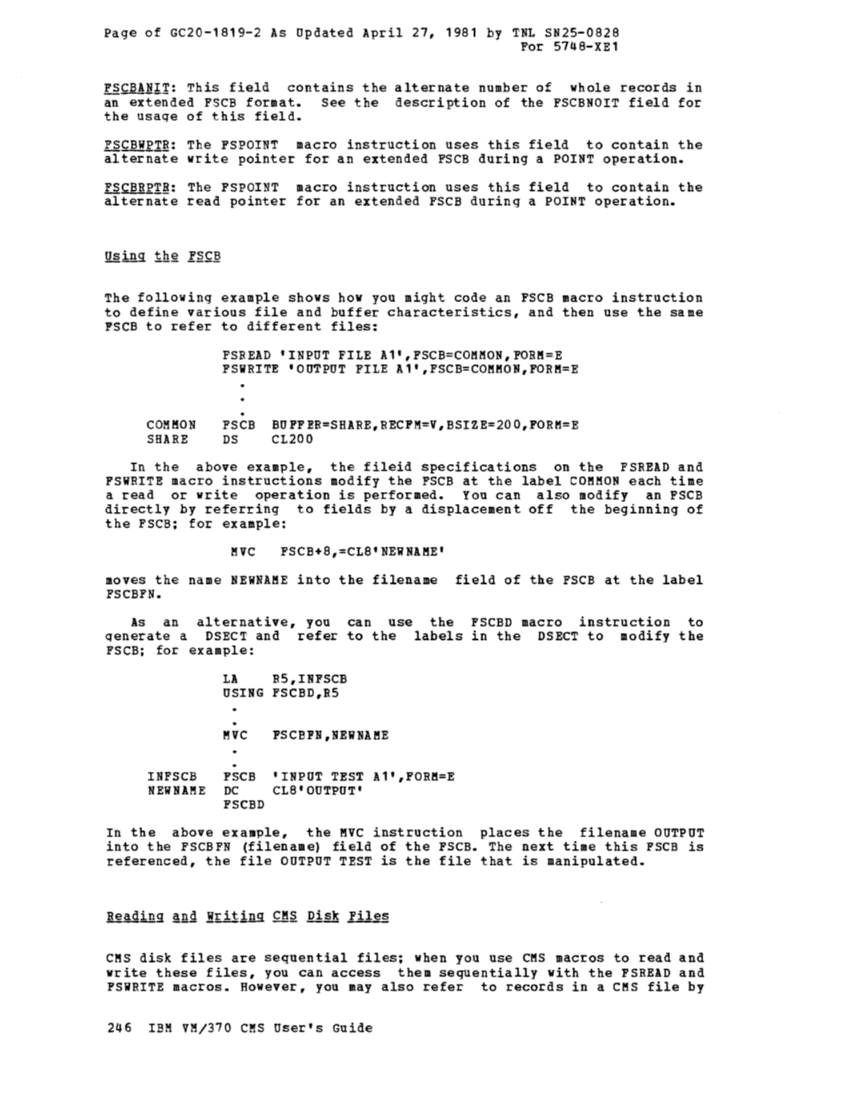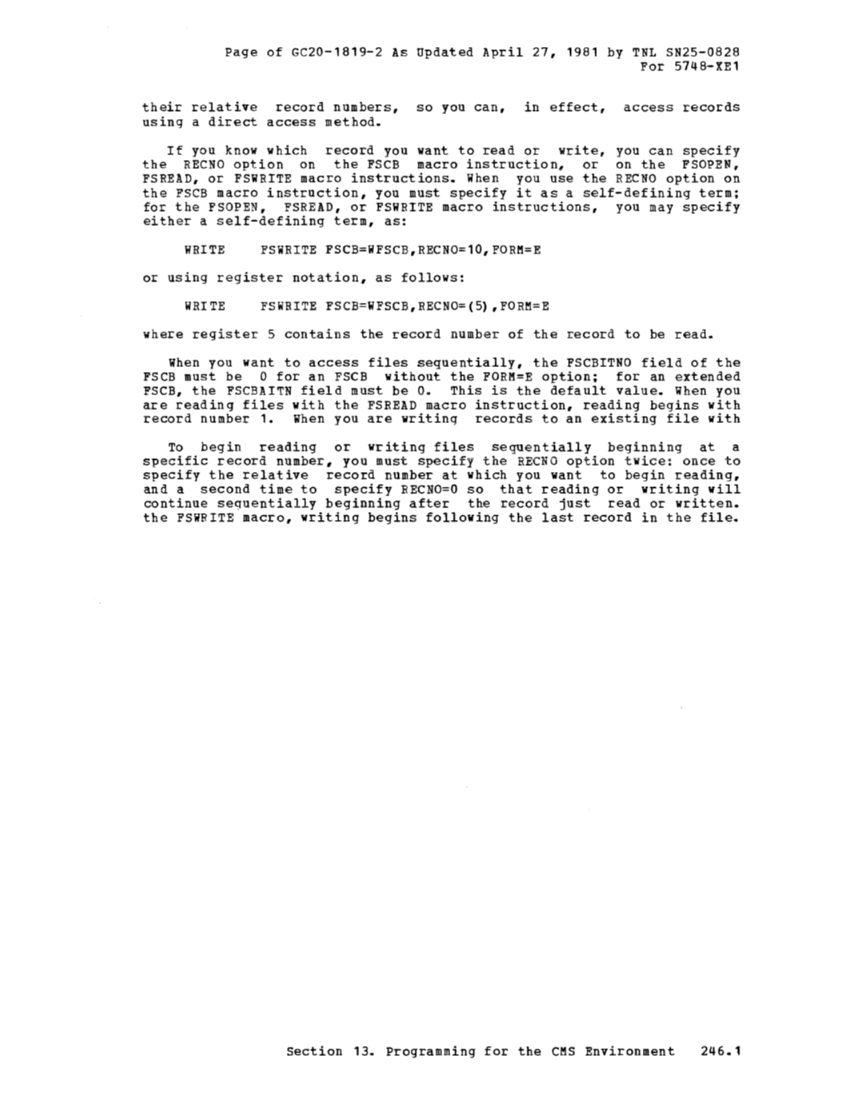an extended
the usage of this field.
alternate write pointer for an extended
alternate read pointer for an extended
The following example shows how you might code an
to define various file and buffer characteristics, and then use the same
a read or write operation is performed.
the
moves the name
qenerate a
referenced, the file
write these files, you can access them sequentially with the
246 IBM