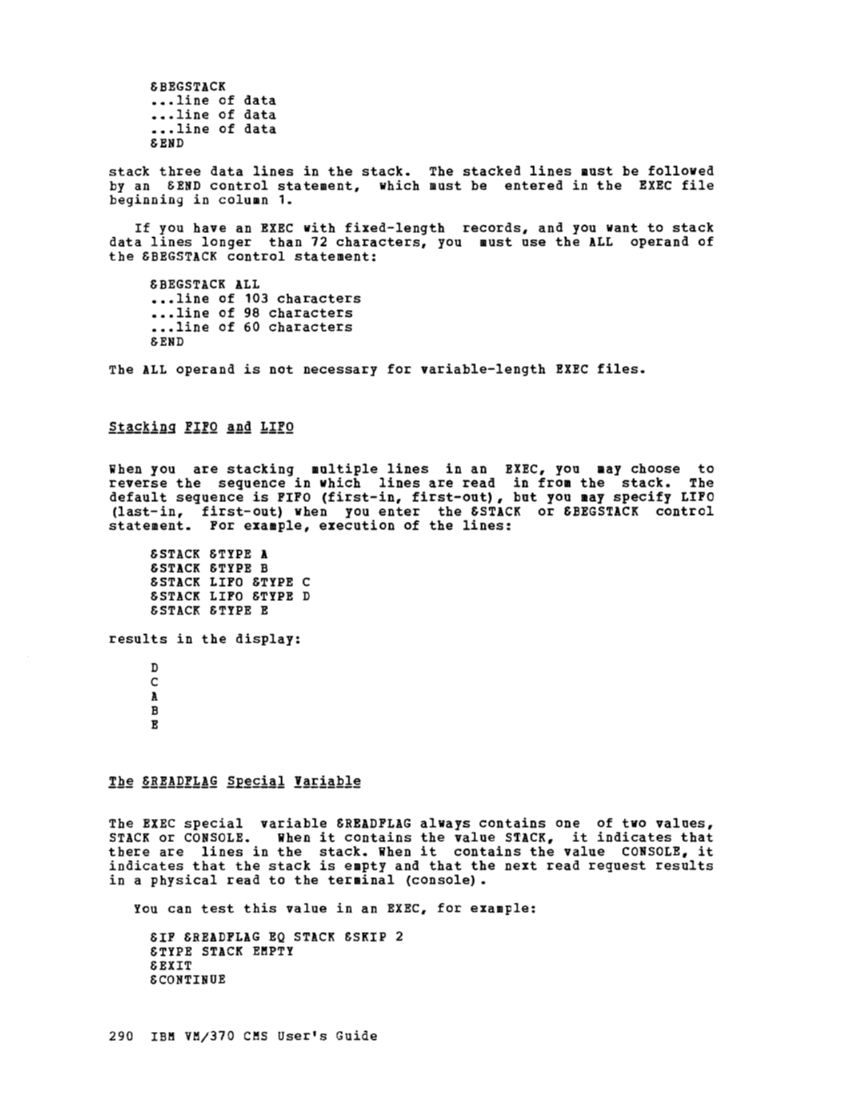&BEGSTACK ••• line of data ••• line of data ••• line of data
&END
stack three data lines in the stack. The stacked linesmust be followed
by an &END control statement, which must be entered in theEXEC file
beginningin column 1.
If you have anEXEC with fixed-length records, and you want to stack
data lines longer than 72 characters, you must use the ALL operand of
the&BEGSTACK control statement:
&BEGSTACK ALL••• line of 103 characters ••• line of 98 characters ••• line of 60 characters
&END
The ALL operand is not necessary for variable-lengthEXEC files. When you are stacking multiple lines in an EXEC, you may choose to
reverse the sequence in which lines are read in from the stack. The
default sequence isPIPO (first-in, first-out), but you may specify LIPO (last-in, first-out) when you enter the &STACK or &BEGSTACK control
statement.Por example, execution of the lines: &STACK &TYPE A &STACK &TYPE B
&STACKLIFO &TYPE C &STACK LIPO &TYPE D &STACK &TYPE E
results in the display:
D
C
A
B
E
TheEXEC special variable &READPLAG always contains one of two values, STACK or CONSOLE. When it contains the value STACK, it indicates that
there are lines in the stack.When it contains the value CONSOLE, it
indicates that the stack is empty and that the next read request results
in a physical read to the terminal (console).You can test this value in an EXEC, for example:
&IF &READFLAG EQSTACK &SKIP 2 STIPE STACK EMPTY &EXIT &CONTINUE 290 IBM VM/370 eMS User's Guide
&END
stack three data lines in the stack. The stacked lines
by an &END control statement, which must be entered in the
beginning
If you have an
data lines longer than 72 characters, you must use the ALL operand of
the
&BEGSTACK ALL
&END
The ALL operand is not necessary for variable-length
reverse the sequence in which lines are read in from the stack. The
default sequence is
statement.
&STACK
results in the display:
D
C
A
B
E
The
there are lines in the stack.
indicates that the stack is empty and that the next read request results
in a physical read to the terminal (console).
&IF &READFLAG EQ