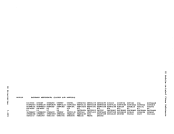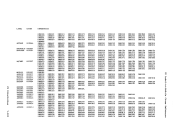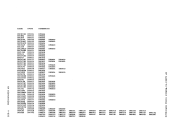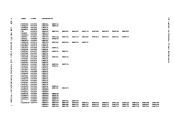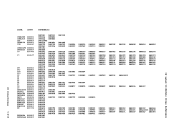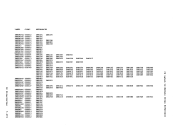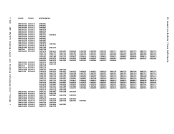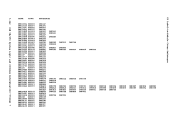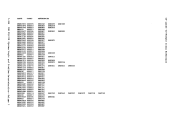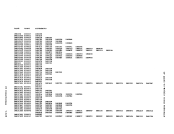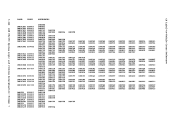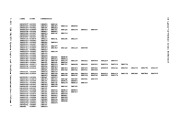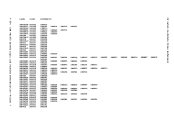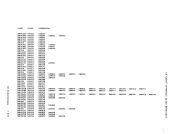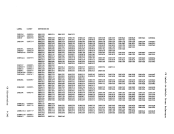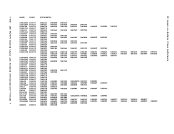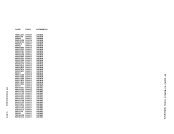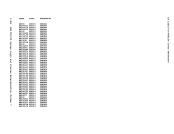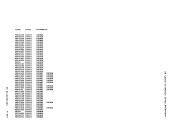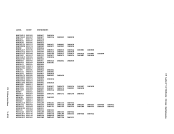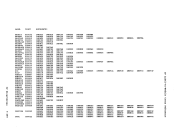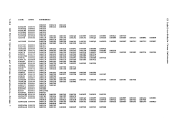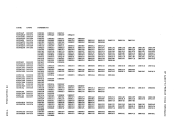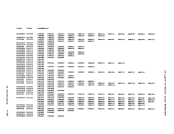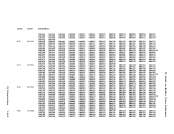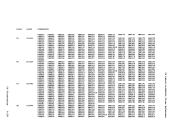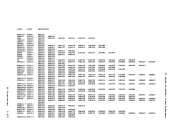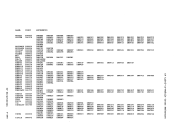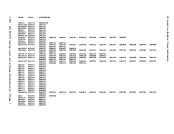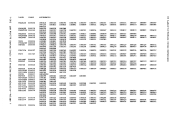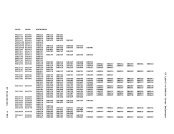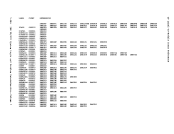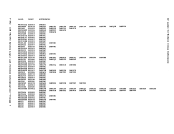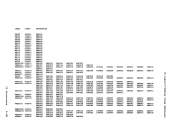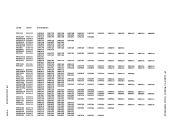virtual
command. A user can detach
operator detaches the device, the user is informed of the operator's
action. A real device can be detached only if it is dedicated to a
single virtual
when the DETACH is issued.
A user
also
the termination process are in the pageable module,
all virtual machine operation, releases all storage occupied
blocks and virtual storage pages, and disconnects the teleprocessing
line connection to the user's terminal. If the user specifies the HOLD
option with
teleprocessing line
for dialed connections that are reused
The virtual
user-initiated logoff, except that the user is
operator has
within a given period.
terminal) and the virtual
a disabled wait state.
The
the virtual
teleprocessing line. If the
the terminal to
be dispatched until it either attempts to execute a
disconnected console or it enters a disabled wait state.
virtual console (real
addition,
priority, to bias the system in favor of interactive users.
1-126