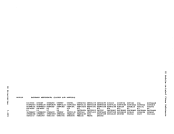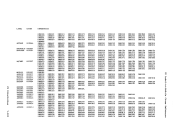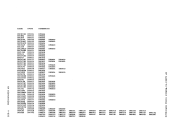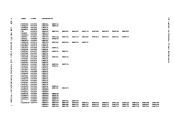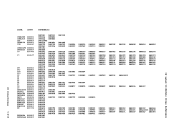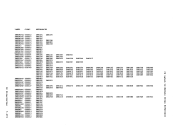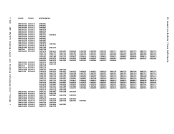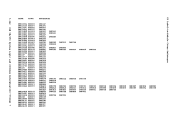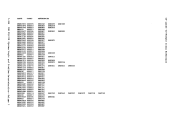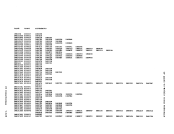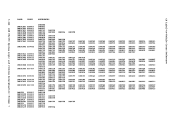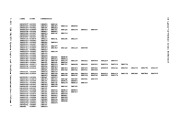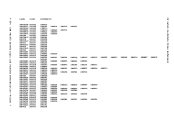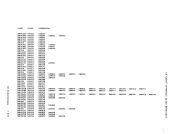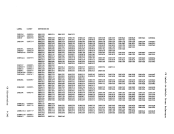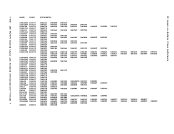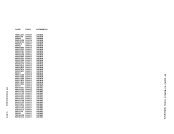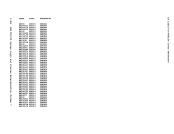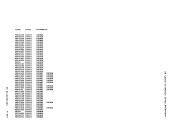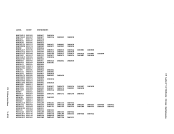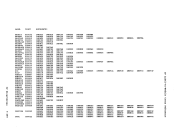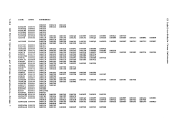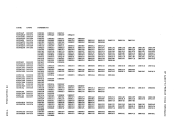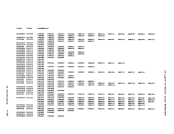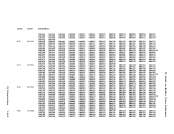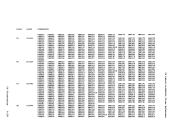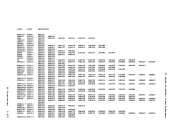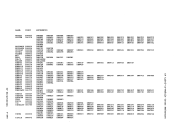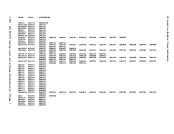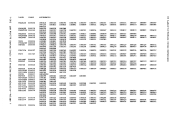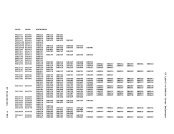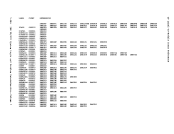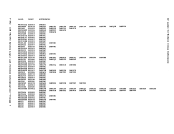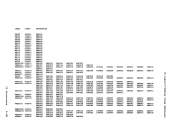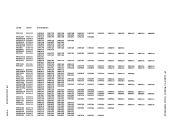classes, each virtual spooling device can have only one. When a user
logs onto to thesystem, the class associated with a device is the one
defined in his directory entry for that device.However., he can alter
this class at any tiae by theSPOOL command. As files are created and
closed by a device, they take on the device's output class.
After they are closed and are awaiting output, their class can be
changed by a CHANGEcommand issued either by the file's owner or the system operator. The system operator can alter the systea generated
output class(es) of a real output device by theSTART co.aand. Output files transferred to a user's virtual reader can also be
controlled by class. If the receiving user has several readers, the
input to each can be liaited to files of a certain class. In addition,
theORDER command allows sequencing of input files by class as well as
spoolidnumber. Output priorities can also be managed by altering the hold status of
a file. Individual users can alter the hold status with theCHARGE command, while the system operator can change (hold or free) the files
of specific individual users.SPOOL and CHANGE coamands can be used to modify the CHARS, FCB, MODIFY, and FLASH attributes of a file or a virtual printer.
These commands affect the status of a user's virtual spooling devices:SPOOL Meaning Terminates spooling operations on a specified device. It
clears the device of any pending interrupt conditions, and for
output files, updates the tag record,completes and queues the
file for real output. Optional operands allow the user to
specify a filenaae and filetype, and to override for the given
file any standardCLASS, HOLD/NOHOLD or COpy operands set into
the output device by theSPOOL command. Establishes the file attributes that apply to files created
on, or read by, the given device. It establishes the class
that will be in effect, whether: files are to be autoaatically
held, input files are to be saved or purged after reading, and
output files are to be directed to the real systea printers
and punches or are to be transferred to a user's virtual
reader. TheSPOOL command also specifies 3800 attributes.
The operator can use these commands to control the activity of the real
spooling devices:!l~1!!.ng Backspaces an active spooling device for either a specified nuaher of pages (printers only) or to the beginning of the
file (printers or punches).
DRAINStops the operation of a specified output or input device
after it has finished processing the file on which it is
currently working.A printer must be drained prior to the
issuance of theLOADBUF command. Unit record devices are
normally drained prior tosystem shutdown.
1-146IBM VM/370 System Logic and Problem Deteraination--Voluae 1
logs onto to the
defined in his directory entry for that device.
this class at any tiae by the
closed by a device, they take on the device's output class.
After they are closed and are awaiting output, their class can be
changed by a CHANGE
output class(es) of a real output device by the
controlled by class. If the receiving user has several readers, the
input to each can be liaited to files of a certain class. In addition,
the
spoolid
a file. Individual users can alter the hold status with the
of specific individual users.
These commands affect the status of a user's virtual spooling devices:
clears the device of any pending interrupt conditions, and for
output files, updates the tag record,
file for real output. Optional operands allow the user to
specify a filenaae and filetype, and to override for the given
file any standard
the output device by the
on, or read by, the given device. It establishes the class
that will be in effect, whether: files are to be autoaatically
held, input files are to be saved or purged after reading, and
output files are to be directed to the real systea printers
and punches or are to be transferred to a user's virtual
reader. The
The operator can use these commands to control the activity of the real
spooling devices:
file (printers or punches).
DRAIN
after it has finished processing the file on which it is
currently working.
issuance of the
normally drained prior to
1-146