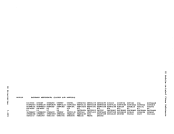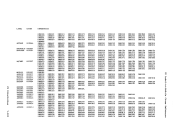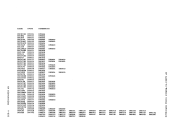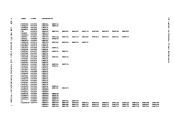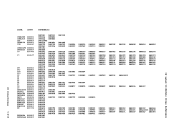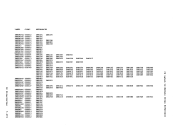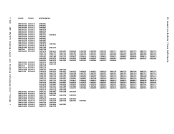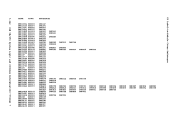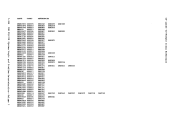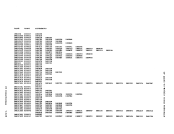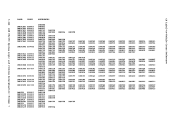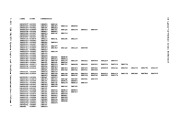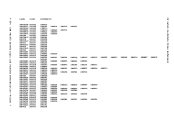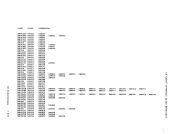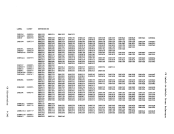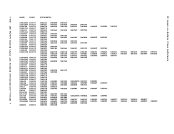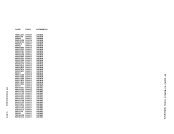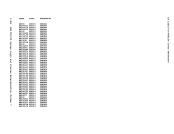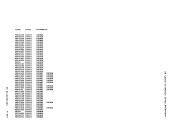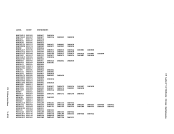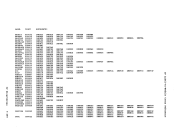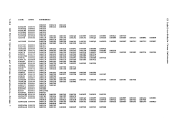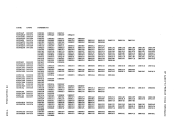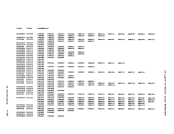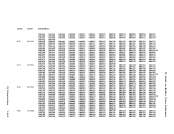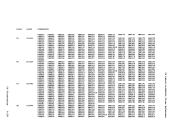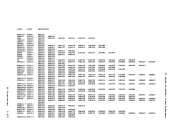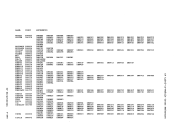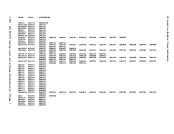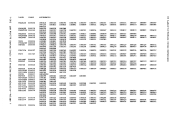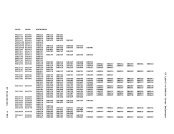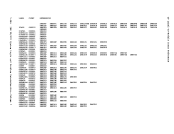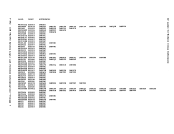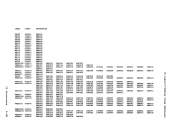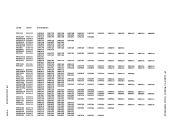user may alter the characteristics only of those files that have an
owner's userid that matches his own, whereas thesystem operator may change any spool file in the system.
Each spool file in the system has a number of attributes that are
assigned to it, either explicitly or by default, at thetime that it is
created. These attributes and their values are as follows:• Filename and filetype can be 24-character fields. Either or both
can be replaced by a user-supplied val ue.• Spoolid number is a system-assigned number between 1 and 9900. It
is automatically assigned when the file is created (input) or closed
(output), andis unique within the system. The file;s owner, the device type, and the id number are specified. Usually, the userid
defaults to the identification of the user issuing the given
command. Because the identification number rather than thefilename and filetype is an identifier, duplicate user-assigned names do not
present an identificationproblem. • The number of logical records (cards or print lines) in the file is
an integer between 1 and 16million5 For printer files, the record
count also includes anyimmediate operation code space or skip CCWs. • The originating user is the identification of the file's creator, if
the file has been internally transferredfrom the originator's
printer or punch to the new owner's card reader.• The number of copies requested for an output file is between 1 and
99.Unless altered by the user or operator, it defaults to 1. • The device type is used by DIAGNOSE for a file transferred to a
reader todetermine the virtual type of output device. I. CHARS for 3800 printer I. FCB for 3800 printer I. MODIFY for 3800 printer I. FLASH for 3800 printer
In addition to those attributes, a file that is queued for real
output or virtual input always has a class associated with it.1 class
is a single alphameric character from1 through z or from 0 to 9. It
controls both the real or virtual device on which the file will be
printed, punched, or read, and the relative priority and sequence of
output on the device.While each file is assigned a single class, each
real spooling output device can be assignedfrom one to four classes.
The device then processes only files that have a class attribute that
corresponds to one of its own, and processes these files in the order
that itsown classes are specified.
Forexample, if a printer is assigned the classes A, D, 2, it
processes any printer file with a class ofA before it searches the
printer output queue for a file with class D. All class D files are
printed before class 2 files.
The output class for a file is assigned at thetime the file is
created and is the class that is associated with the virtual device that
created it.While each real spooling device can have up to four
CP Introduction1-145
owner's userid that matches his own, whereas the
Each spool file in the system has a number of attributes that are
assigned to it, either explicitly or by default, at the
created. These attributes and their values are as follows:
can be replaced by a user-supplied val ue.
is automatically assigned when the file is created (input) or closed
(output), and
defaults to the identification of the user issuing the given
command. Because the identification number rather than the
present an identification
an integer between 1 and 16
count also includes any
the file has been internally transferred
printer or punch to the new owner's card reader.
99.
reader to
In addition to those attributes, a file that is queued for real
output or virtual input always has a class associated with it.
is a single alphameric character from
controls both the real or virtual device on which the file will be
printed, punched, or read, and the relative priority and sequence of
output on the device.
real spooling output device can be assigned
The device then processes only files that have a class attribute that
corresponds to one of its own, and processes these files in the order
that its
For
processes any printer file with a class of
printer output queue for a file with class D. All class D files are
printed before class 2 files.
The output class for a file is assigned at the
created and is the class that is associated with the virtual device that
created it.
CP Introduction