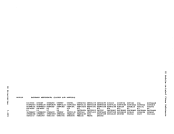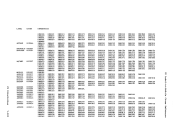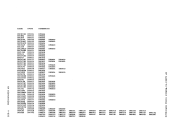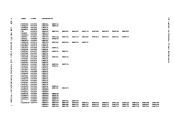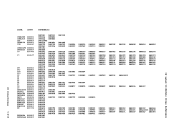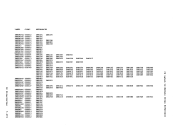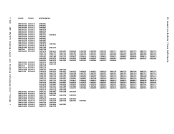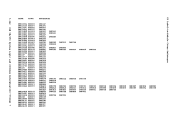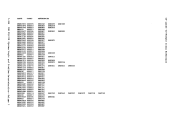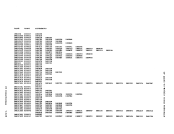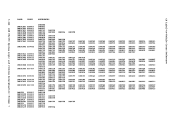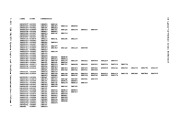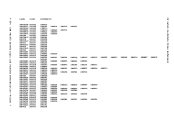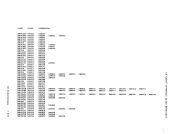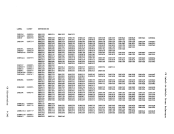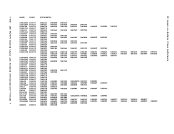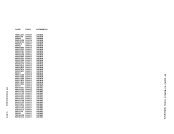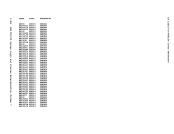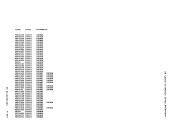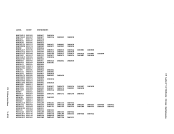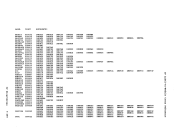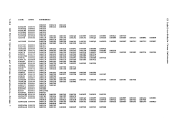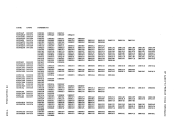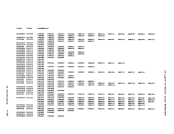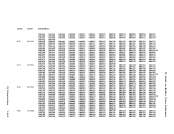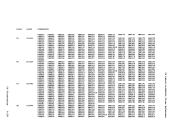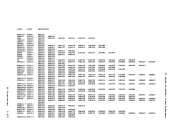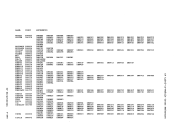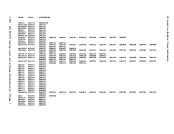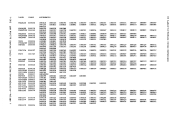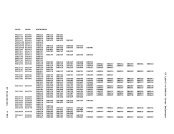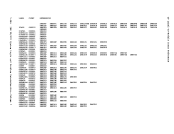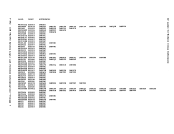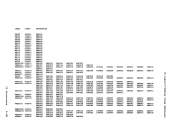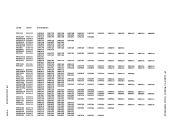operator to specify the spooling output class for the output
device and output separator records. For a
Immediately halts the output on the specified device and
either flushes that copy of the file from the system, or puts
it into the system hold status for future processing.
file when it was created. The operator can specify a number
user.
Loads the universal character set buffer of the FCB of the
specified printer with the specified image. If requested, the
affected printer.
Forces the output on the
specified by the file's creator.
printer to be single
or spacing commands
attributes and status of closed spool files that are queued and awaiting
processing.
type (RDR,
the file. In
substitutes for the spoolid number. This causes the
executed for all files of the given class or device type. The userid is
the identification of the user issuing the command, except that the
whose files he wishes to affect or he must specify the keyword
TRANSFER commands also).
the class of the specified file. The CHANGE
specifies
file can be determined via the
status. The file is not printed or punched is released by the
system operator. The operator can hold any user files by
device type.
opposite of the
that were previously held to
However, the user cannot reset a hold that was set by the
operator with the
Removes unwanted spool files
Reorders the input files in a virtual
order files by identification number,
combination of the two.
card reader. It can
by class, or by any
without any processing. The
changing in the owning userid field in the file's