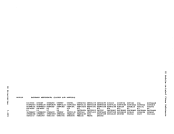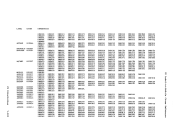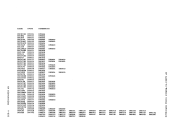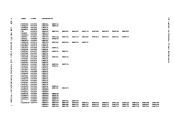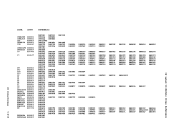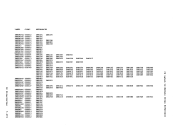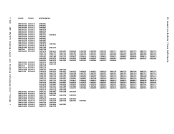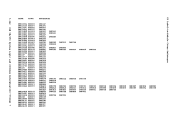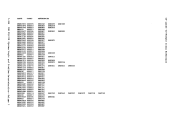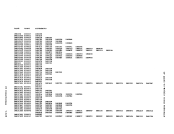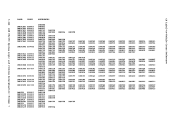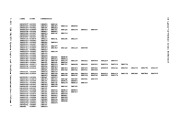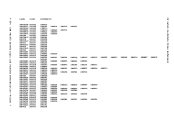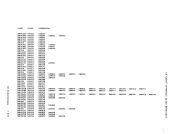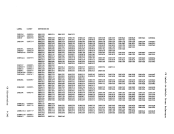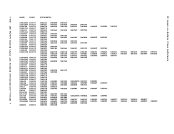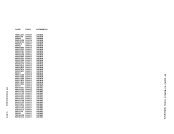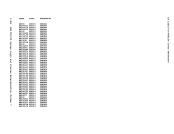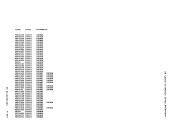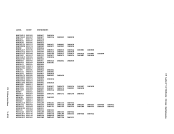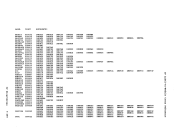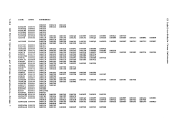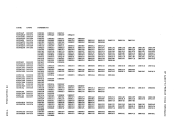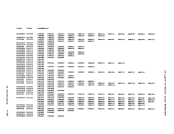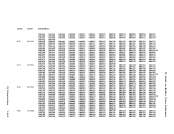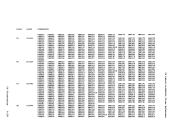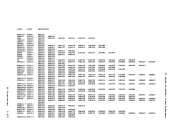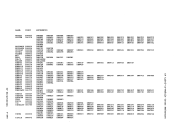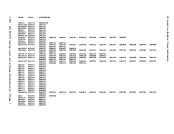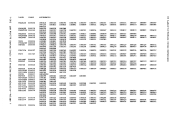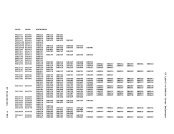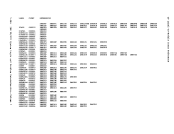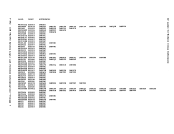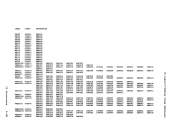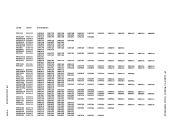Appendix B: VM/370 MSS Support VM/370 MSS Support Following are annotated flow diagrams for the logic to support the IBM 3850 Mass Storage system. LOGON A USER BAVING A MINIDISK ON AN UNMOUNTED SYSTEM VOLUME ~~KL!~, CB~JJJQ! A required system volume is not mounted, try to get a 3330V mounted
if the minidisk is a3330. DMKSSSLN --~ntry to mount an MSS system volume. DMKSSS, FINDRDEV --~IIocate-a-SYSVIRT real 3330V device. This may involve demounting a
volume which is mounted but not in use. If there are none such
volumes available, issue messageDMKSSS080E and return with return
code 8.DMKSSS, BL~£Q~~± ---Construct an MSSCOM, filling in the volume serial, device address
selected, type of request (mount), and userid.DMKSSS, SETMNTFG ---auIld-i-cPEIBLOK for the return to DMKLNK after the MSC has processed
the request. Chain it from fieldMSSTASK2. Build a CPEXBLOK for the
return toDMKLNK after the mount is complete (pack change
interruption received on the3330V). Chain it fro. field MSSTASK1. DMKSSS, SCBMSSC ---Put the-ftSSCOM in the queue, generate an attention interruption for
the communication device if necessary. andexit to DMKDSP. ]21!~SS, BVCQ!!!% Entry when DIAGNOSE code X'18', subcode 4 is received. OS/VS is
ready to process anMSC request. Place the next 8SSCOM in the
virtual machine, and return toDMKBVC. DMKSSS, BVC08ENT -- Entry-froi--D8KBVC when DIAGNOSE code X'18', subcode 8 is received.
TheMSC has processed the mount request. ~~KS~~, RE~~%~2~ If there was an MSS error, write message DMKSSS083E and return to DMKLNK with return code 8. ~~KS~~, 8N%~Q~ If there was not an MSS error, indicate
waiting for the pack change interruption.
Return toDMKLINK with return code 4. ~!KL!~, ~NT~~!~~ that the MSSC08 is now Write message D8KSSS088I. Return from DMKSSS. Save the current workarea and control
information. Return to caller.
Appendix B:VM/370 MSS Support 1-423
if the minidisk is a
volume which is mounted but not in use. If there are none such
volumes available, issue message
code 8.
selected, type of request (mount), and userid.
the request. Chain it from field
return to
interruption received on the
the communication device if necessary. and
ready to process an
virtual machine, and return to
The
waiting for the pack change interruption.
Return to
information. Return to caller.
Appendix B: