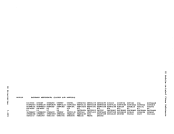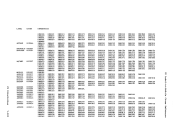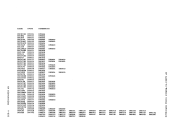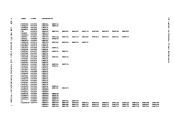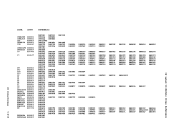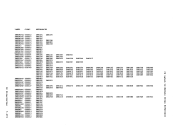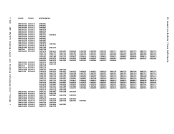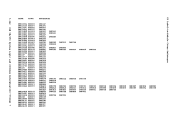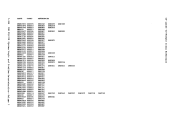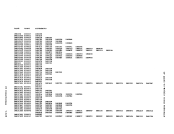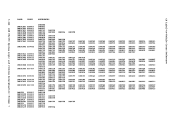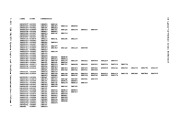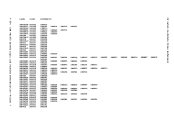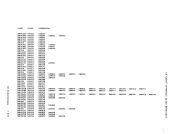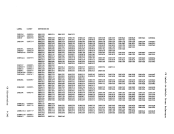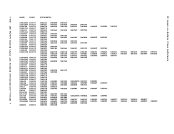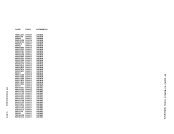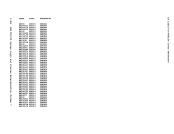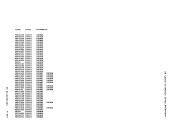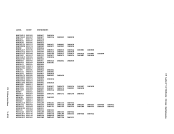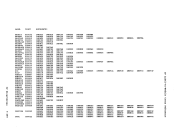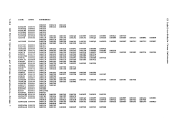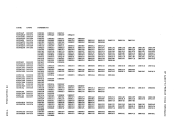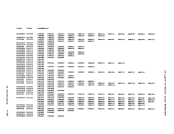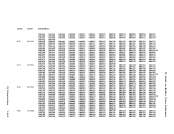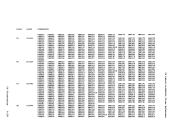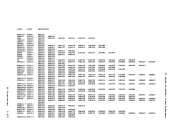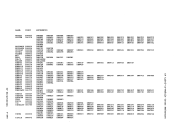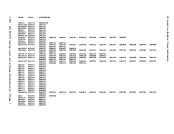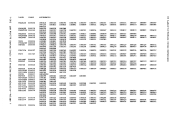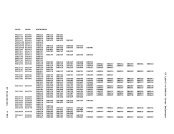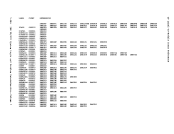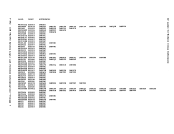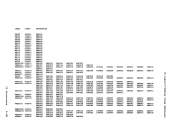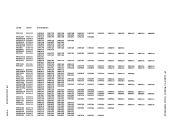Virtual interval timer assist provides hardware updating of the virtual
intervaltimer at virtual location 1'50'. This results in an update frequency of approximately 300 times per second, the same as for the
real interval timer. Procedures that use the virtual intervaltimer for
job accounting, performance measurements, and the like, will therefore
generatemore accurate and repeatable time data than they would if the
virtualtimer was being updated by CP routines. VM/370 Extended Control-program Support (ECPS) is controlled at two
levels: theVK/370 system and the virtual machine. At the i5i370 system level, ~~~b is automatically enabled when the system is loaded. The class A command:
set cpassist off
vi11 disable bothCP assist and expanded virtual machine assist. The
classA command:
set sassist off
disables only the expanded virtual machine assist part ofECPS as ve11
as the virtualmachine assist. CP assist is the only part of ECPS that
is truly independent.
At the virtual machine level, wheneverECPS is enabled on the system, both expanded virtual machine assist and virtual interval timer assist
areautomatically enabled when you log on. If you issue the class G
command:
set assist offboth assists as well as the existing virtual machine assist are
disabled. If you issue:
set assistnotmr only the virtual interval timer assist is disabled. If CP assist is
disabled for thesystea, the class A command: set sassist on
vi11 enable the virtual machine assist.You can then aachine assist and virtual interval timer assist for aachine by issuing the class A command: set assist on tar enable virtual
your virtualThe restrictions on the use of ECPS are the same as those described for
the virtualmachine assist feature vith one addition. Whenever a
virtualaachine traces external interrupts, the virtual interval timer 1-38 IBM VK/370 System Logic and Problem Determination--Vo1ume 1
interval
real interval timer. Procedures that use the virtual interval
job accounting, performance measurements, and the like, will therefore
generate
virtual
levels: the
set cpassist off
vi11 disable both
class
set sassist off
disables only the expanded virtual machine assist part of
as the virtual
is truly independent.
At the virtual machine level, whenever
are
command:
set assist off
disabled. If you issue:
set assist
disabled for the
vi11 enable the virtual machine assist.
your virtual
the virtual
virtual