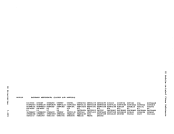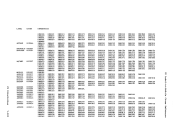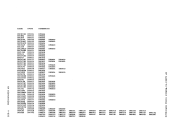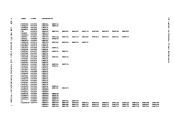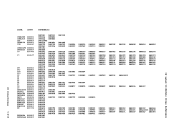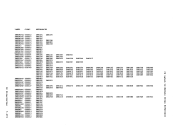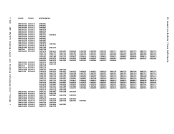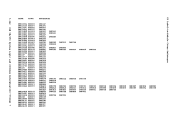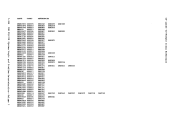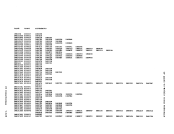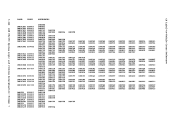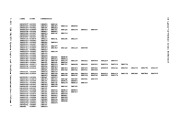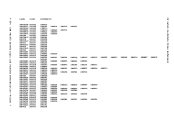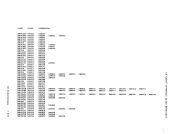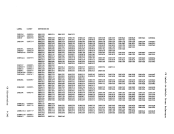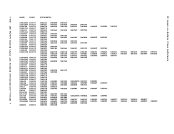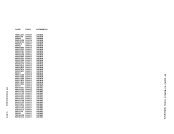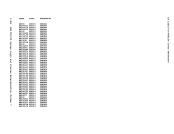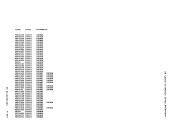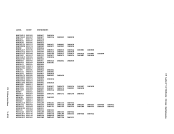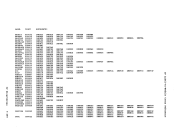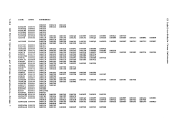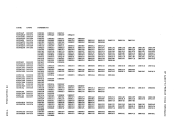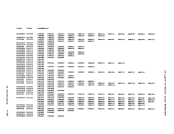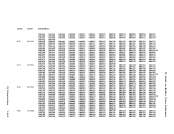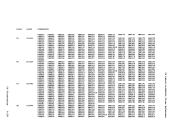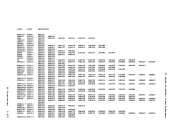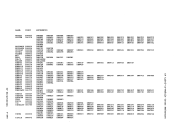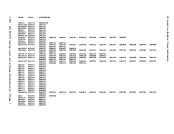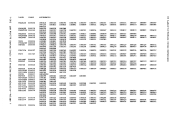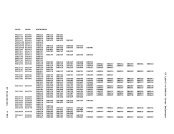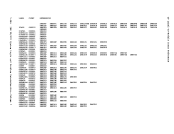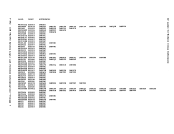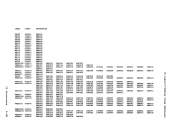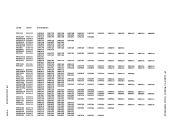available system CORTABLE for the
pointers tomake in this CORTABLE
page in a system
resource. This is accoaplishedby locating the
defective page and altering theCORFPNT and CORPBPIT the page unavailable to the systea. The CORDISl bit
is set on to identify the reason for the status of this
dUllp. The recovery facility mode switching subroutine (DftKftCHftS) allows the
service representative to change themode that processor retry and ECC
recording are operatingin~. This subroutine receives control when a
user with privilege class F issues somefora of the SET co •• and with the MODE operand. A check is initially made to determine if this is V!/370 running under VM/370. If this is the case, the request is ignored and
control is returned to the calling routine. For the format and usage of
theSET command with the ftODE operand, refer to the !M/370 Q2erator's ~uide. The operator communciation subroutine is invoked when the integrity of
thesystem has degraded to a point where autoaatic shutdown and reload
of thesystem has been tried and was unsuccessful, or could not be
attempted due to the severity of the hardware failure.1 check is first made to determine if the system operator is logged on as a user, next a
check is made to determine if thesyste. operator is disconnected. If
either of these checks is not affirmative a aessage cannot be issued
directly to the systea operator.A LPSW is performed to place the
processor in a disabled wait state with a recognizable wait state code
in the processor instruction counter.
Thevirtual machine termination subroutine selectively resets or terminates a virtual user whose operation has been interrupted by an
uncorrectable machine check. First, the aachine ismarked nondispatchable to prevent the damaged machine from running before reset
or termination is performed. Themachine check record is formatted and DftKIOEftC is called to record the error. Then the user is notified by a
call toDftKQCNWT that a machine check has occurred and that his
operation is terminated. Theprimary system operator is notified of the
virtual user termination by amessage issued by a call to D!KQCIWT. If
the virtual .achine is running in the virtual=real area,D!KUSO is
called to log the virtual machine off the systea and to return the
storage previously allocated to the virtual .achine and to clear any
outstanding virtualmachine I/O requests. The HOLD option of LOGOFF is
invoked to allow a user on a dial facility to retain the connection and
thuspermit LOGON without re-establishing the line connection. However,
if the virtual machine is running in the virtualarea, and D!KCF! is
then called to put the virtualmachine in console function .ode, the
user must re-initialize thesystem to co.mence operation. CP Introduction 1-155
pointers to
page in a system
resource. This is accoaplished
defective page and altering the
is set on to identify the reason for the status of this
d
service representative to change the
recording are operating
user with privilege class F issues some
control is returned to the calling routine. For the format and usage of
the
the
of the
attempted due to the severity of the hardware failure.
check is made to determine if the
either of these checks is not affirmative a aessage cannot be issued
directly to the systea operator.
processor in a disabled wait state with a recognizable wait state code
in the processor instruction counter.
The
uncorrectable machine check. First, the aachine is
or termination is performed. The
call to
operation is terminated. The
virtual user termination by a
the virtual .achine is running in the virtual=real area,
called to log the virtual machine off the systea and to return the
storage previously allocated to the virtual .achine and to clear any
outstanding virtual
invoked to allow a user on a dial facility to retain the connection and
thus
if the virtual machine is running in the virtual
then called to put the virtual
user must re-initialize the