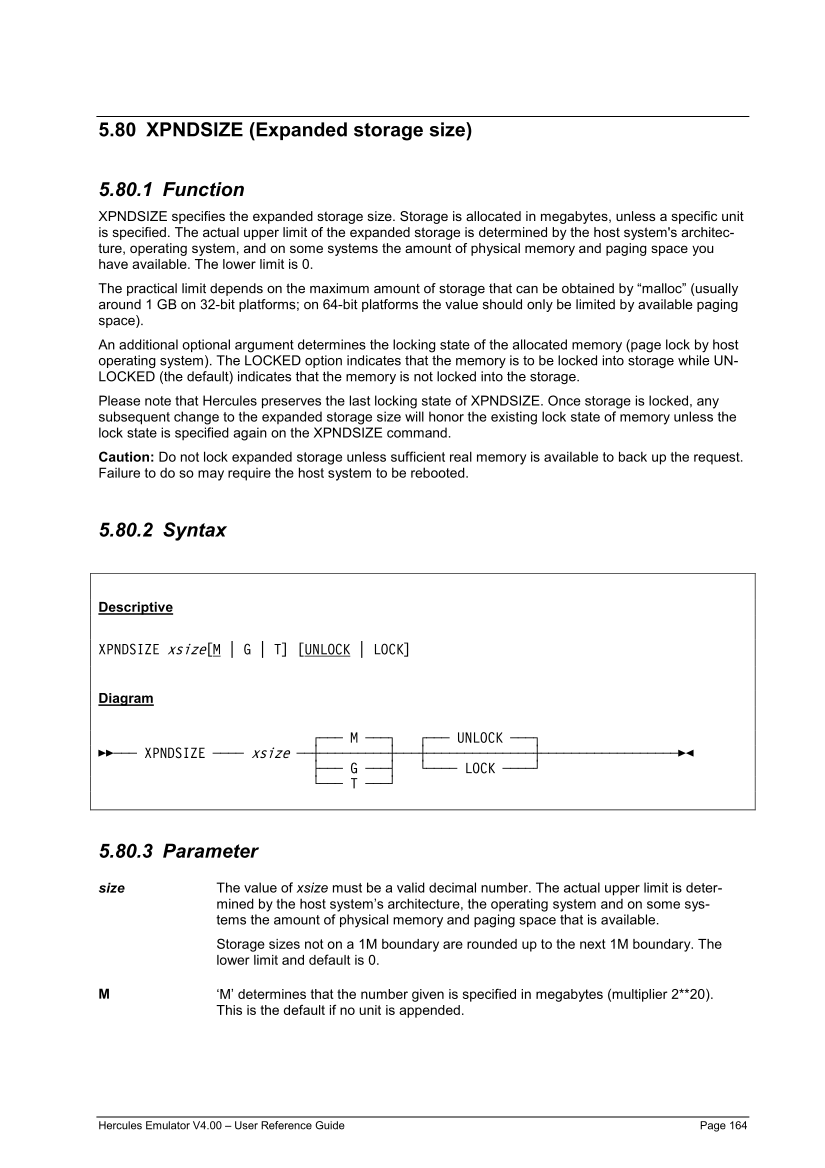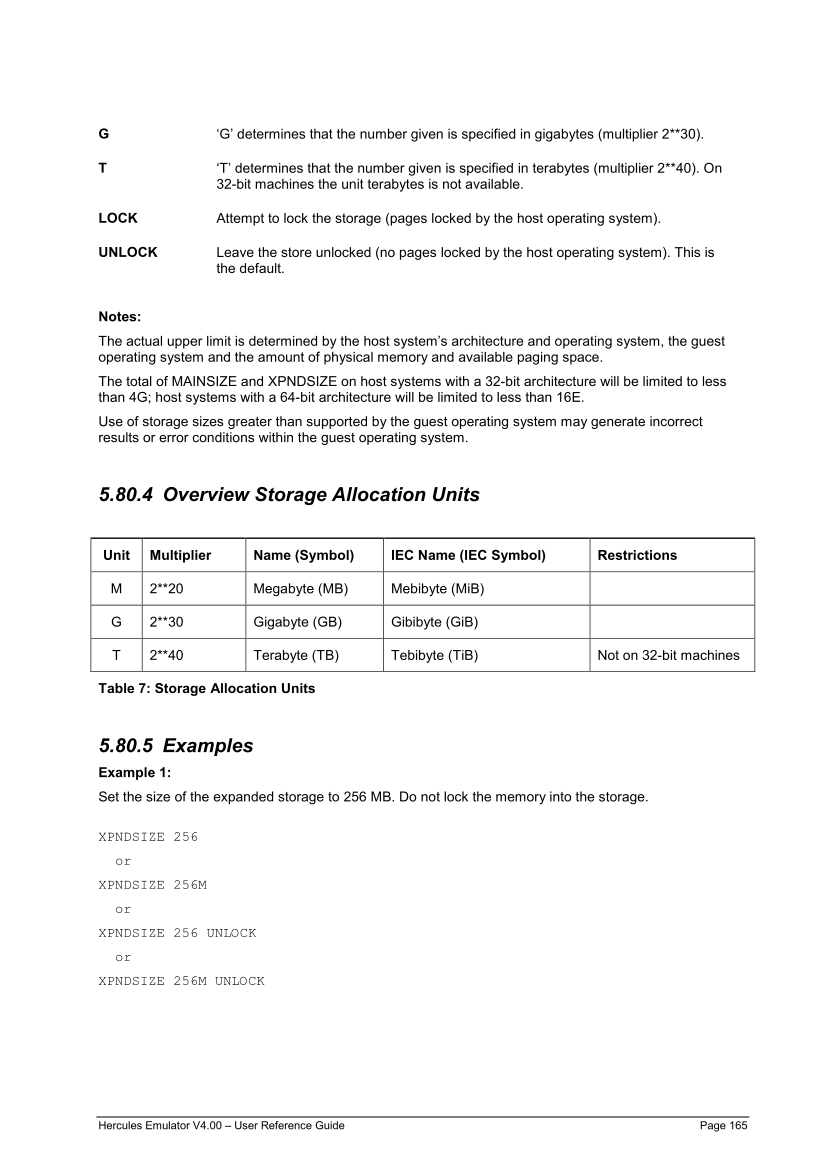5.80 XPNDSIZE (Expanded storage size)
5.80.1 Function
XPNDSIZE specifies the expanded storage size. Storage is allocated in megabytes, unless a specific unit
is specified. The actual upper limit of the expanded storage is determined by the host system's architec-
ture, operating system, and on some systems the amount of physical memory and paging space you
have available. The lower limit is 0.
The practical limit depends on the maximum amount of storage that can be obtained by “malloc” (usually
around 1 GB on 32-bit platforms; on 64-bit platforms the value should only be limited by available paging
space).
An additional optional argument determines the locking state of the allocated memory (page lock by host
operating system). The LOCKED option indicates that the memory is to be locked into storage while UN-
LOCKED (the default) indicates that the memory is not locked into the storage.
Please note that Hercules preserves the last locking state of XPNDSIZE. Once storage is locked, any
subsequent change to the expanded storage size will honor the existing lock state of memory unless the
lock state is specified again on the XPNDSIZE command.
Caution: Do not lock expanded storage unless sufficient real memory is available to back up the request.
Failure to do so may require the host system to be rebooted.
5.80.2 Syntax
Descriptive
xsize[ ] [
Diagram
~¬¬¬ ¬¬¬®
~¬¬¬ CK ¬¬¬®
Êʬ¬¬ ¬¬
xsize ¬¬¦¬¬¬¬¬¬¬¬¬¦¬¬¬¦¬¬¬¬¬¬¬¬¬¬¬¬¬¬¦¬¬¬¬¬¬¬¬¬¬¬¬¬¬¬¬¬¬ÊÍ
¬¬¬«
LOCK
¬¬¬
T ¬¬¬
5.80.3 Parameter
size
The value of xsize must be a valid decimal number. The actual upper limit is deter-
mined by the host system’s architecture, the operating system and on some sys-
tems the amount of physical memory and paging space that is available.
Storage sizes not on a 1M boundary are rounded up to the next 1M boundary. The
lower limit and default is 0.
M
‘M’ determines that the number given is specified in megabytes (multiplier 2**20).
This is the default if no unit is appended.