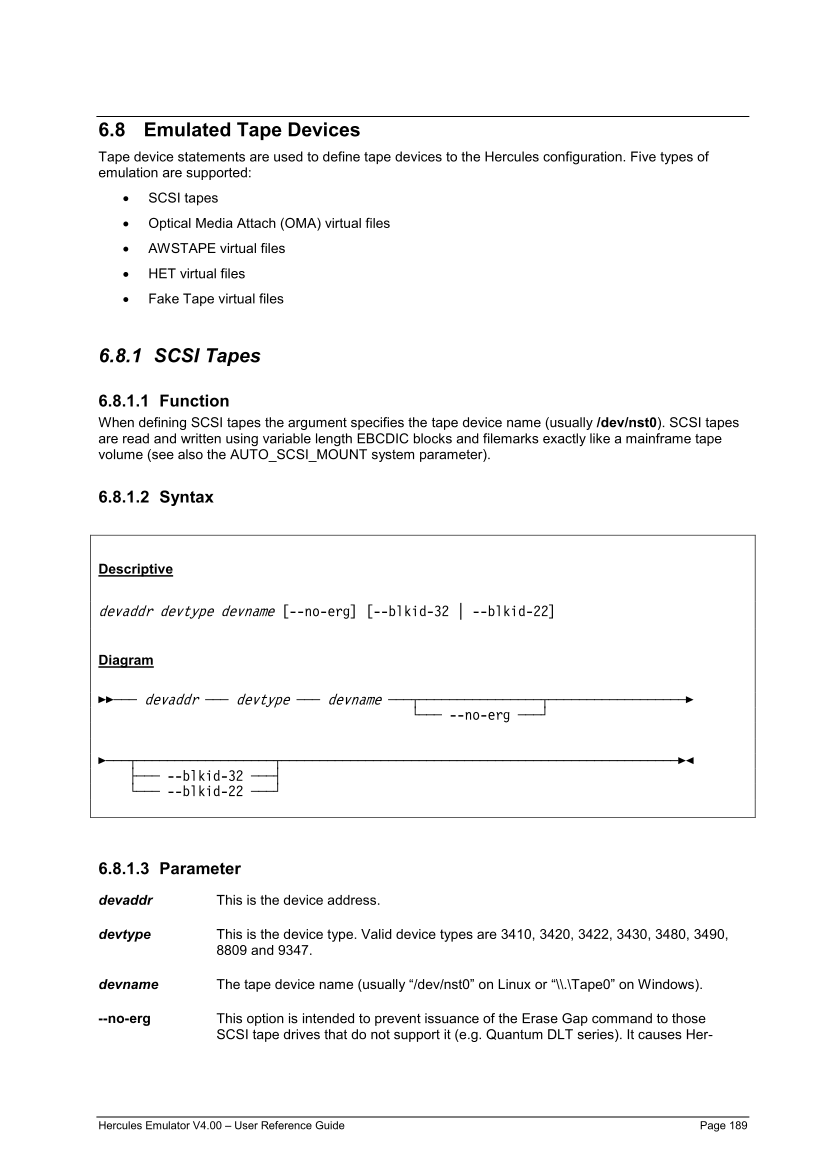Example 2:
Define a 3211 line printer device on device address 000F. The printed output has to be written to the file
"D:\PRT\PRT2.TXT" with line feeds only at the end of each line. Any existing output in the file will be over-
written when the file is opened for output.
000F 3211 D:/PRT/PRT2.TXT
Example 3:
Define a 1403 line printer device on device address 000E. The printed output has to be written to the file
"D:\PRT\PRT1.TXT" with carriage return line feed sequences at the end of each line. A specific FCB has
to be used and a skip to a FCB channel for which no line number has been set (channels 7 and 8) has to
cause a unit check. The number of lines per inch must be 6 and the number of lines per page is 66. The
output has to be optimized for printing.
000E 1403 D:/PRT/PRT1.TXT CRLF FCBCHECK LPI=6 LPP=66 OPTPRINT
FCB=1:1,07:2,13:3,19:4,25:5,31:6,61:9,49:10,55:11,61:12
Example 4:
Define a 1403 line printer device on device address 000E. The line printer is a socket device with the IP
address 192.168.0.199 and port 1403. Output is written to the socket instead to a device file.
000E 1403 192.168.0.199:1403 SOCKDEV
Example 5:
Define a 1403 line printer device on device address 000E. The command line for the print-to-pipe feature
is “/usr/bin/lpr”, the argument for the ‘lpr’ program is “-Phplj” (Unix example). In the case of the Windows
example the command line for the print-to-pipe feature is “C:\utils\pr”, the argument for the ‘pr’ program is
“ -PLPTP1:” . Each printed line will have a carriage return line feed sequence at the end.
000E 1403 "|/usr/bin/lpr -Phplj" crlf (for Unix)
000E 1403 "|c:\utils\pr -s -PLPT1:" crlf (for Windows)