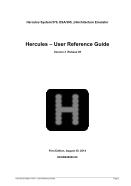# ----------------------------------------------------------------------------------------------
# CCKD DASD Devices
# ----------------------------------------------------------------------------------------------
0130 2314 $(DASDPATH)/SORT00.CCKD
0131 2314 $(DASDPATH)/SORT01.CCKD
0132 2314 $(DASDPATH)/SORT02.CCKD
0133 2314 $(DASDPATH)/SORT03.CCKD
0134 2314 $(DASDPATH)/SORT04.CCKD
0135 2314 $(DASDPATH)/SORT05.CCKD
0140 3350 $(DASDPATH)/WORK00.CCKD
0141 3350 $(DASDPATH)/WORK01.CCKD
0142 3350 $(DASDPATH)/PRD000.CCKD
0148 3350 $(DASDPATH)/MVSRES.CCKD
0149 3350 $(DASDPATH)/MVSDLB.CCKD
0160 3340 $(DASDPATH)/PAGE00.CCKD
0161 3340 $(DASDPATH)/PAGE01.CCKD
0240 3350 $(DASDPATH)/PUB000.CCKD
0248 3350 $(DASDPATH)/SYS000.CCKD
0344 3350 $(DASDPATH)/SPOOL0.CCKD
0345 3350 $(DASDPATH)/SPOOL1.CCKD
0348 3350 $(DASDPATH)/TST000.CCKD
# ----------------------------------------------------------------------------------------------
# TAPE Devices
# ----------------------------------------------------------------------------------------------
0480 3420 *
0481 3420 *
# ==============================================================================================
# (EOF)
# ==============================================================================================
Figure 1: Sample Configuration File
4.7 Symbol Substitution
In configuration statements, as well as in console commands and OAT files, symbols may be substituted
for text. To substitute symbol symbol with its contents the symbol should be enclosed within parenthesis
or braces and preceded by a $ sign. For example, if symbol "foo" contains the text string "bar" then
"$(foo)" or "${foo}" will be substituted with the string "bar".
Symbols are defined using a DEFSYM configuration statement or a DEFSYM panel command or can be
operating system environment variables. There are several predefined symbols (see table below). To
resolve the symbol substitution a symbol with that name defined via DEFSYM is searched first. If none
can be found then a check is made to see if an environment variable with the same name exists.
If a symbol is not defined then an empty string will be substituted. By coding an additional default value
following an equal sign (“=”) or a colon-equal-sign (":=") the default value is substituted instead of an
empty string if the symbol is not defined.