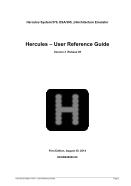8.73 HERCPRIO (Display or set Hercules process priority)
8.73.1 Function
The HERCPRIO console command is used to change the process priority for Hercules. See section
for details on process and thread priorities. Given without an argument the HERCPRIO command dis-
plays the current Hercules process priority.
Caution: HERCPRIO should not have a higher dispatching priority than the TOD clock and timer thread.
8.73.2 Syntax
Descriptive
[nn]
Diagram
Êʬ¬¬ ¬¬¬§¬¬¬¬¬¬¬¬¬¬§¬¬¬¬¬¬¬¬¬¬¬¬¬¬¬¬¬¬¬¬¬¬¬¬¬¬¬¬¬¬¬¬¬¬¬¬¬¬¬¬¬¬¬¬¬¬ÊÍ
nn
8.73.3 Parameter
nn
This value specifies the process priority for Hercules. For details on the priority
values see section
8.73.4 Examples
Example 1:
Set the Hercules process priority to 0.
HHC00013I Herc command: 'hercprio 0'
HHC02204I hercprio set to 0
Figure 149: HERCPRIO command