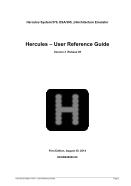5.18 CPUIDFMT (Set format BASIC / 0 / 1 STIDP generation)
5.18.1 Function
The CPUIDFMT system parameter sets the STORE CPU ID (STIDP) format bit. The default STIDP for-
mat, if not explicitly set, is 'BASIC'. The format bit of the STIDP information specifies the format of the first
two digits of the CPU identification number. When the format bit is ‘0’ then the contents of the CPU
identification number identifies the CPU. When the format bit is ‘1’ then the CPU identification number
identifies the system configuration as opposed to an individual CPU in the configuration and it identifies
the logical partition in which the program is executed.
When the format is ‘BASIC’ the CPU identification number has the following hexadecimal format, where
'A' is the CPU address of the CPU.
When the format is ‘0’ the CPU identification number has the following hexadecimal format where 'L' is a
logical CPU address and 'P' is a logical partition identifier.
When the format is ‘1’ the CPU identification number has the following hexadecimal format where 'PP' is
the user partition identifier (UPID). The UPID is an eight bit unsigned binary integer bound to a logical
partition.
In all cases n is a digit derived from the serial number of the CPU.
For more information on the STORE CPU ID (STIDP) instruction and the format bit see IBMs "z/Architec-
ture Principles of Operation" manual.
5.18.2 Syntax
Descriptive
Diagram
Êʬ¬¬ ¬¬¬§¬¬¬ ¬¬¬§¬¬¬¬¬¬¬¬¬¬¬¬¬¬¬¬¬¬¬¬¬¬¬¬¬¬¬¬¬¬¬¬¬¬¬¬¬¬¬¬¬¬¬ÊÍ
¬¬¬¬¬«
¬¬¬¬ 1 ¬¬¬