Example 2:
Set the panel refresh rate to 50 milliseconds.
PANRATE FAST
or
PANRATE 50
Example 3:
Set the panel refresh rate to 500 milliseconds.
PANRATE SLOW
or
PANRATE 500
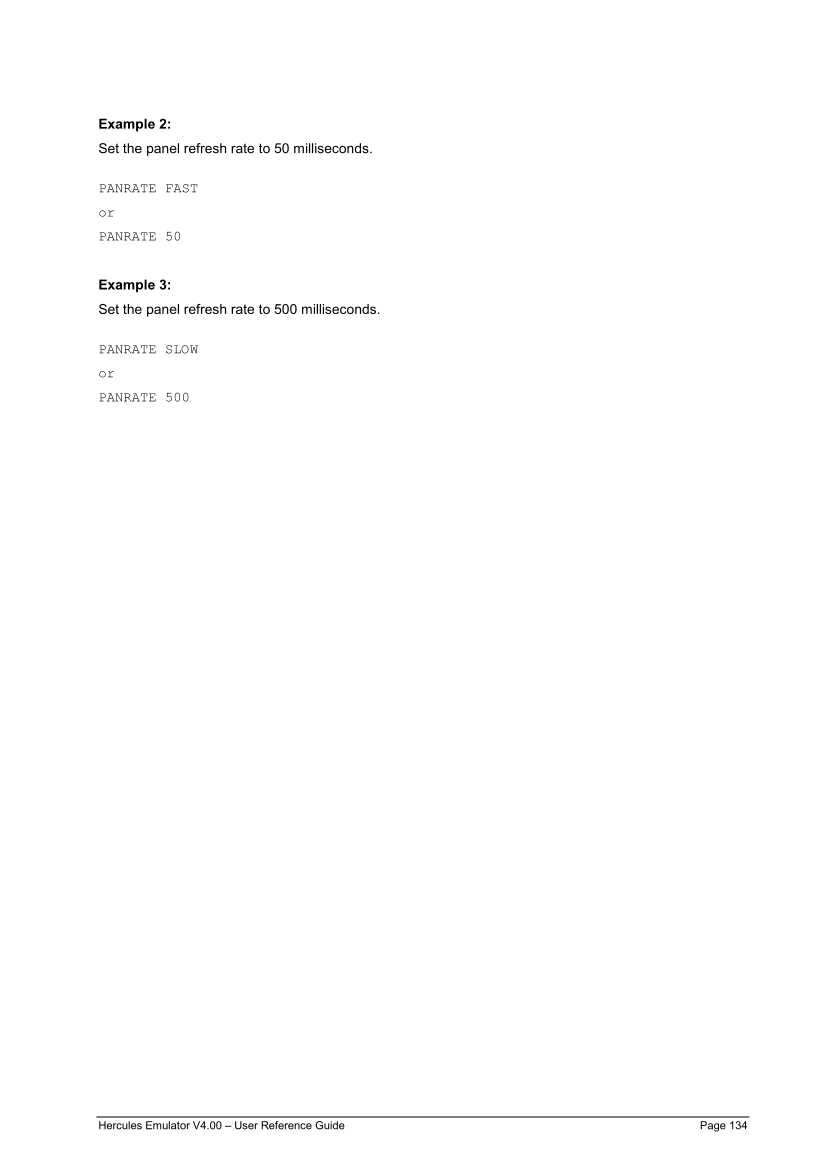
Example 2:
Set the panel refresh rate to 50 milliseconds.
PANRATE FAST
or
PANRATE 50
Example 3:
Set the panel refresh rate to 500 milliseconds.
PANRATE SLOW
or
PANRATE 500
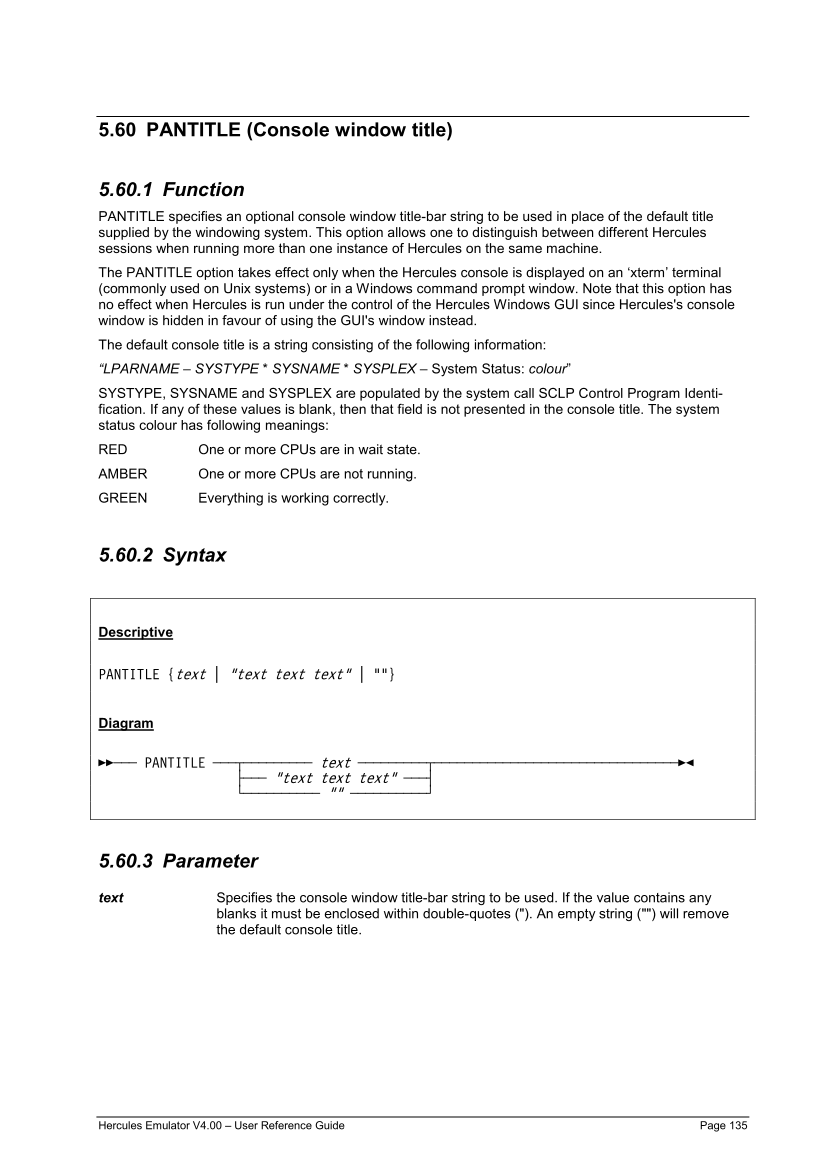
PANTITLE specifies an optional console window title-bar string to be used in place of the default title
supplied by the windowing system. This option allows one to distinguish between different Hercules
sessions when running more than one instance of Hercules on the same machine.
The PANTITLE option takes effect only when the Hercules console is displayed on an ‘xterm’ terminal
(commonly used on Unix systems) or in a Windows command prompt window. Note that this option has
no effect when Hercules is run under the control of the Hercules Windows GUI since Hercules's console
window is hidden in favour of using the GUI's window instead.
The default console title is a string consisting of the following information:
“ LPARNAME – SYSTYPE * SYSNAME * SYSPLEX – System Status: colour”
SYSTYPE, SYSNAME and SYSPLEX are populated by the system call SCLP Control Program Identi-
fication. If any of these values is blank, then that field is not presented in the console title. The system
status colour has following meanings:
RED One or more CPUs are in wait state.
AMBER One or more CPUs are not running.
GREEN Everything is working correctly.
Descriptive
text "text text text" ""
Diagram
text ¬¬¬¬¬¬¬¬¬§¬¬¬¬¬¬¬¬¬¬¬¬¬¬¬¬¬¬¬¬¬¬¬¬¬¬¬¬¬¬¬¬ÊÍ
"text text text" ¬¬¬«
¬¬¬¬¬¬¬¬
"" ¬¬¬¬¬¬¬¬¬
text
Specifies the console window title-bar string to be used. If the value contains any
blanks it must be enclosed within double-quotes ("). An empty string ("") will remove
the default console title.
Powered by Tizra® |