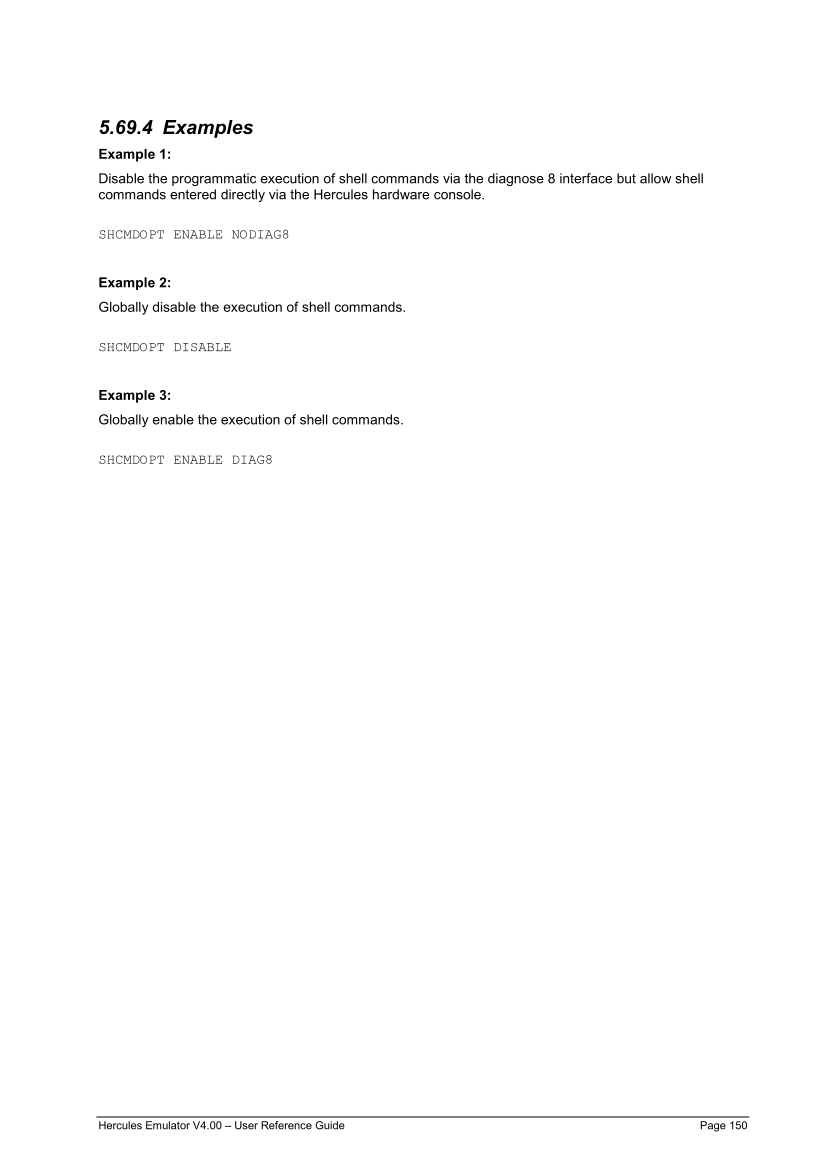5.69.4 Examples
Example 1:
Disable the programmatic execution of shell commands via the diagnose 8 interface but allow shell
commands entered directly via the Hercules hardware console.
SHCMDOPT ENABLE NODIAG8
Example 2:
Globally disable the execution of shell commands.
SHCMDOPT DISABLE
Example 3:
Globally enable the execution of shell commands.
SHCMDOPT ENABLE DIAG8