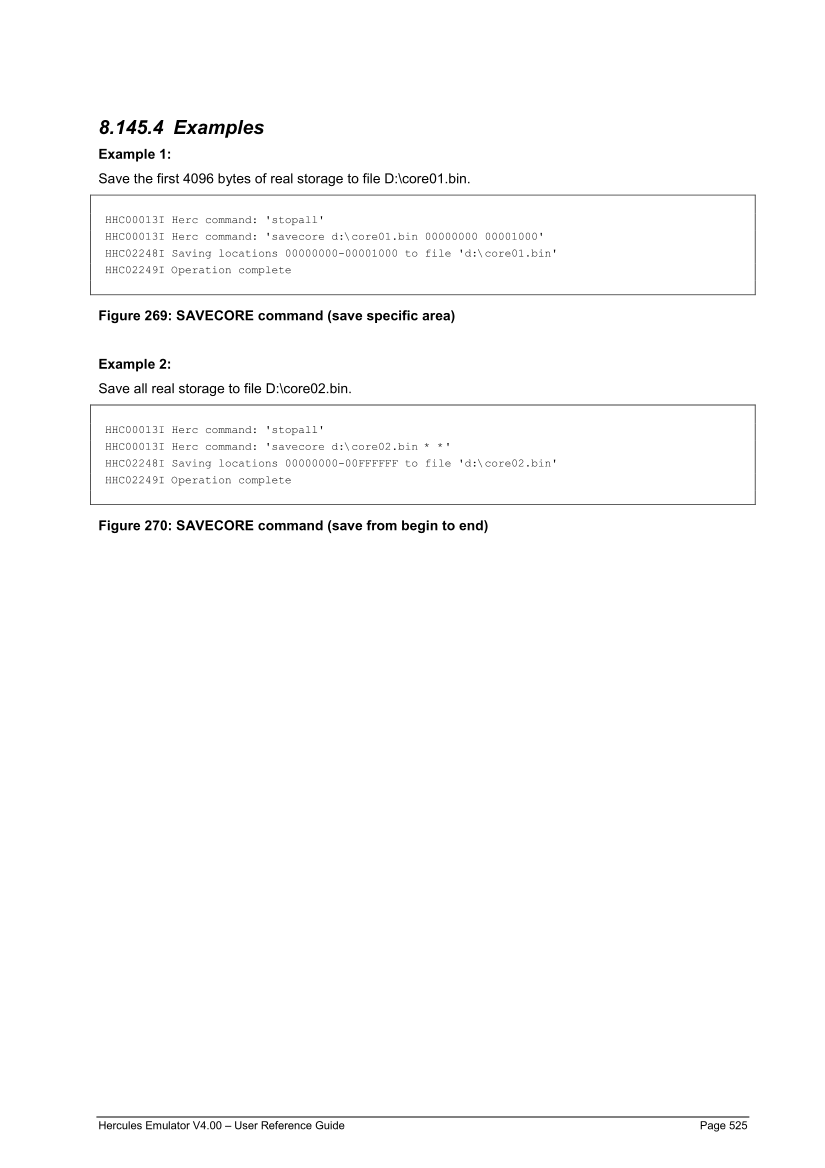8.145.4 Examples
Example 1:
Save the first 4096 bytes of real storage to file D:\core01.bin.
HHC00013I Herc command: 'stopall'
HHC00013I Herc command: 'savecore d:\core01.bin 00000000 00001000'
HHC02248I Saving locations 00000000-00001000 to file 'd:\core01.bin'
HHC02249I Operation complete
Figure 269: SAVECORE command (save specific area)
Example 2:
Save all real storage to file D:\core02.bin.
HHC00013I Herc command: 'stopall'
HHC00013I Herc command: 'savecore d:\core02.bin * *'
HHC02248I Saving locations 00000000-00FFFFFF to file 'd:\core02.bin'
HHC02249I Operation complete
Figure 270: SAVECORE command (save from begin to end)