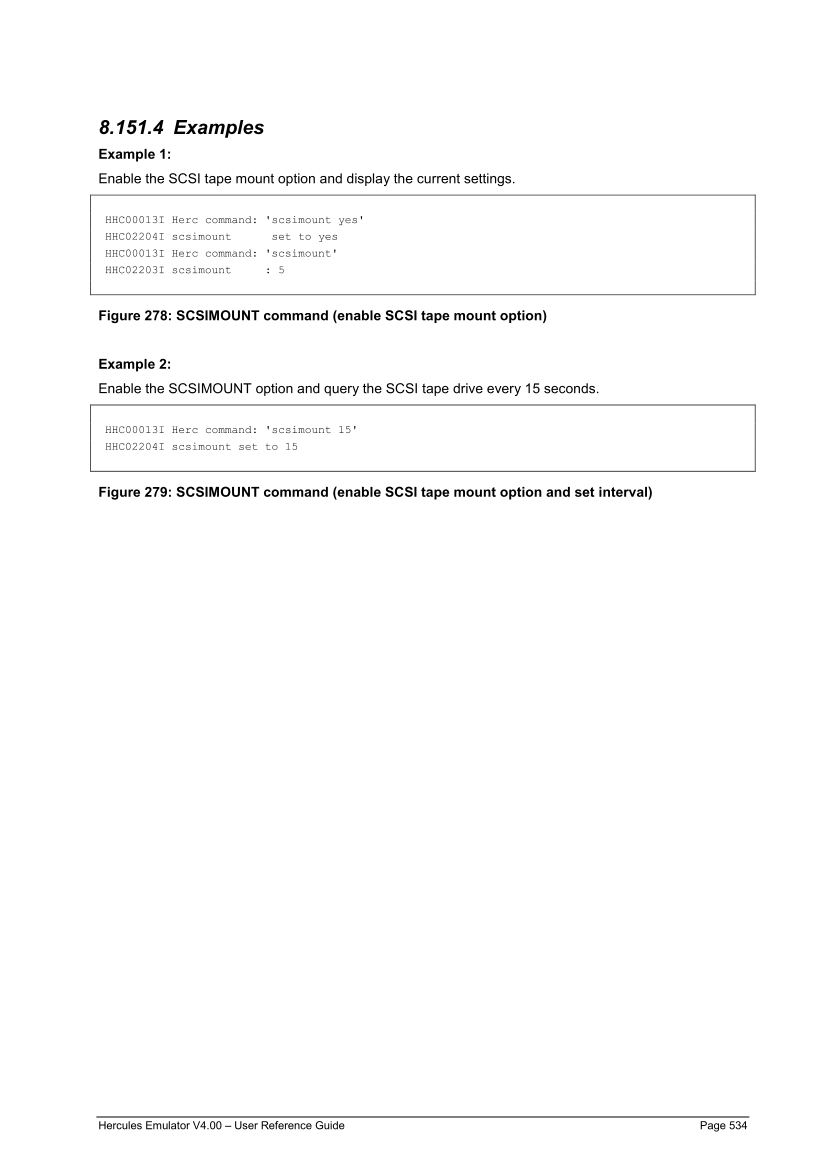8.151 SCSIMOUNT (Automatic SCSI tape mounts)
8.151.1 Function
The SCSIMOUNT command displays or modifies the automatic SCSI tape mount option. When entered
without any operands it displays the current value and any pending tape mount requests. Entering a value
between 1 and 99 enables the option and specifies how often (in seconds) to query SCSI tape drives to
automatically detect when a tape has been mounted. When a tape is mounted an unsolicited device at-
tention interrupt will be presented to the guest operating system.
Notes: Enabling this option may negatively impact Hercules performance depending on how the host ope-
rating system (Windows, Linux, etc.) processes SCSI attached tape drive status queries.
8.151.2 Syntax
Descriptive
secs]
Diagram
¬¬¬¬¬§¬¬¬¬¬¬¬¬¬¬¬¬¬¬¬¬¬¬¬¬¬¬¬¬¬¬¬¬¬¬¬¬¬¬¬¬¬¬¬¬¬¬ÊÍ
¬¬¬¬¬«
¬¬
secs ¬¬¬
8.151.3 Parameter
NO
No indicates that the SCSIMOUNT option is disabled and forcing all SCSI tape
mounts to be done manually via an appropriate DEVINIT command.
YES
Yes enables the option and causes periodic queries of the SCSI tape drive in a five
second interval to automatically detect when a tape is mounted. YES is equivalent
with ‘SCSIMOUNT 5’.
secs
A value from 1 to 99 seconds inclusive enables the option and causes periodic
queries of the SCSI tape drive every secs seconds to automatically detect when a
tape is mounted.