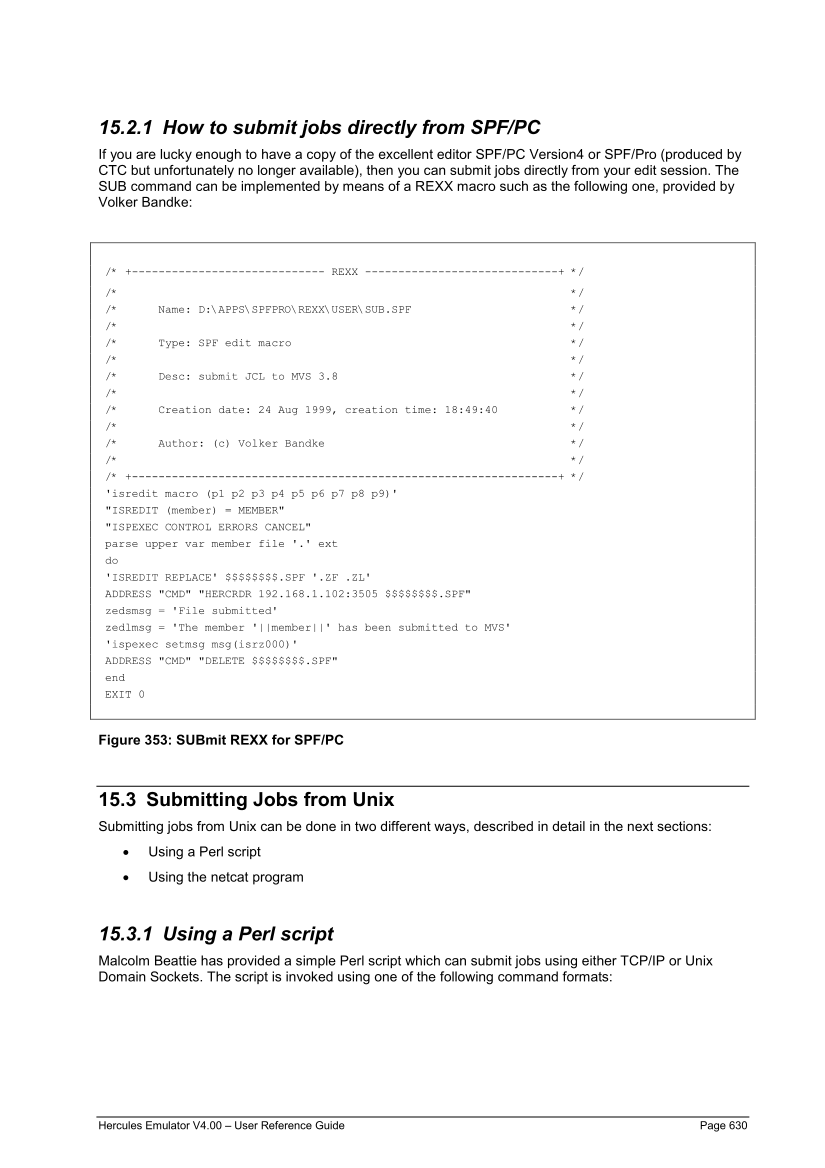15.2.1 How to submit jobs directly from SPF/PC
If you are lucky enough to have a copy of the excellent editor SPF/PC Version4 or SPF/Pro (produced by
CTC but unfortunately no longer available), then you can submit jobs directly from your edit session. The
SUB command can be implemented by means of a REXX macro such as the following one, provided by
Volker Bandke:
/* +----------------------------- REXX -----------------------------+ */
/* */
/* Name: D:\APPS\SPFPRO\REXX\USER\SUB.SPF */
/* */
/* Type: SPF edit macro */
/* */
/* Desc: submit JCL to MVS 3.8 */
/* */
/* Creation date: 24 Aug 1999, creation time: 18:49:40 */
/* */
/* Author: (c) Volker Bandke */
/* */
/* +----------------------------------------------------------------+ */
'isredit macro (p1 p2 p3 p4 p5 p6 p7 p8 p9)'
"ISREDIT (member) = MEMBER"
"ISPEXEC CONTROL ERRORS CANCEL"
parse upper var member file '.' ext
do
'ISREDIT REPLACE' $$$$$$$$.SPF '.ZF .ZL'
ADDRESS "CMD" "HERCRDR 192.168.1.102:3505 $$$$$$$$.SPF"
zedsmsg = 'File submitted'
zedlmsg = 'The member '||member||' has been submitted to MVS'
'ispexec setmsg msg(isrz000)'
ADDRESS "CMD" "DELETE $$$$$$$$.SPF"
end
EXIT 0
Figure 353: SUBmit REXX for SPF/PC
15.3 Submitting Jobs from Unix
Submitting jobs from Unix can be done in two different ways, described in detail in the next sections:
15.3.1 Using a Perl script
Malcolm Beattie has provided a simple Perl script which can submit jobs using either TCP/IP or Unix
Domain Sockets. The script is invoked using one of the following command formats: