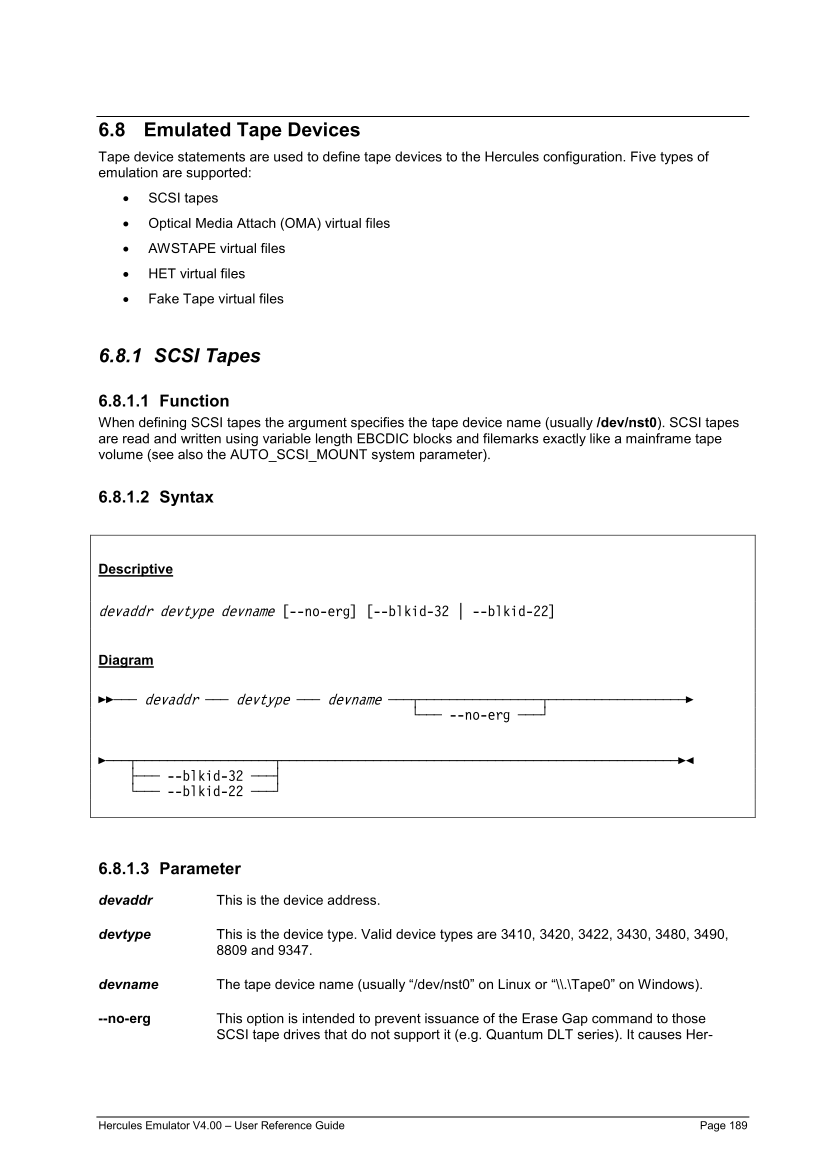6.8 Emulated Tape Devices
Tape device statements are used to define tape devices to the Hercules configuration. Five types of
emulation are supported:
6.8.1 SCSI Tapes
6.8.1.1 Function
When defining SCSI tapes the argument specifies the tape device name (usually /dev/nst0). SCSI tapes
are read and written using variable length EBCDIC blocks and filemarks exactly like a mainframe tape
volume (see also the AUTO_SCSI_MOUNT system parameter).
6.8.1.2 Syntax
Descriptive
[--no-erg] [--blkid---blkid-22]
Diagram
Êʬ¬¬ addr ¬¬¬ ¬¬¬ ¬¬¬§¬¬¬¬¬¬¬¬¬¬¬¬¬¬¬¬§¬¬¬¬¬¬¬¬¬¬¬¬¬¬¬¬¬¬Ê
--no-
ʬ¬¬§¬¬¬¬¬¬¬¬¬¬¬¬¬¬¬¬¬¬§¬¬¬¬¬¬¬¬¬¬¬¬¬¬¬¬¬¬¬¬¬¬¬¬¬¬¬¬¬¬¬¬¬¬¬¬¬¬¬¬¬¬¬¬¬¬¬¬¬¬¬¬ÊÍ
--blkid-
--blkid-2
6.8.1.3 Parameter
devaddr
This is the device address.
devtype
This is the device type. Valid device types are 3410, 3420, 3422, 3430, 3480, 3490,
8809 and 9347.
devname
The tape device name (usually “/dev/nst0” on Linux or “\\.\Tape0” on Windows).
--no-erg
This option is intended to prevent issuance of the Erase Gap command to those
SCSI tape drives that do not support it (e.g. Quantum DLT series). It causes Her-