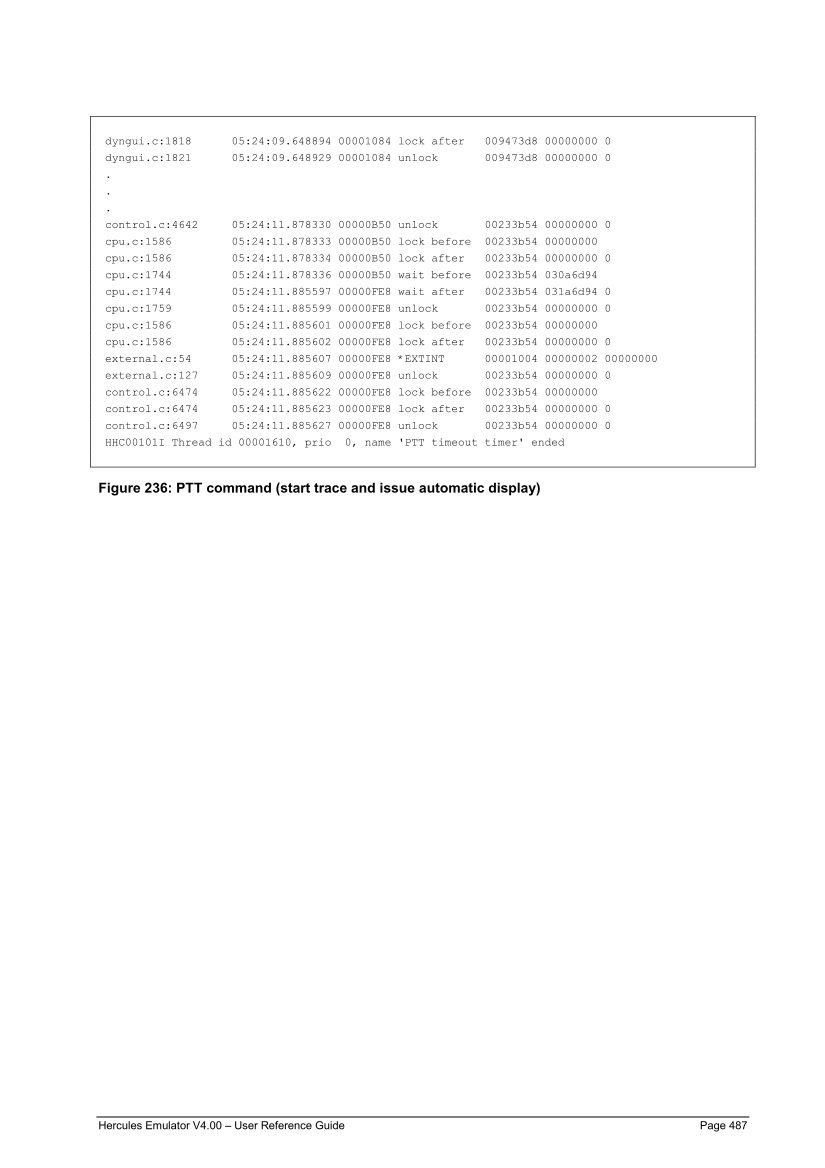dyngui.c:1818 05:24:09.648894 00001084 lock after 009473d8 00000000 0
dyngui.c:1821 05:24:09.648929 00001084 unlock 009473d8 00000000 0
.
.
.
control.c:4642 05:24:11.878330 00000B50 unlock 00233b54 00000000 0
cpu.c:1586 05:24:11.878333 00000B50 lock before 00233b54 00000000
cpu.c:1586 05:24:11.878334 00000B50 lock after 00233b54 00000000 0
cpu.c:1744 05:24:11.878336 00000B50 wait before 00233b54 030a6d94
cpu.c:1744 05:24:11.885597 00000FE8 wait after 00233b54 031a6d94 0
cpu.c:1759 05:24:11.885599 00000FE8 unlock 00233b54 00000000 0
cpu.c:1586 05:24:11.885601 00000FE8 lock before 00233b54 00000000
cpu.c:1586 05:24:11.885602 00000FE8 lock after 00233b54 00000000 0
external.c:54 05:24:11.885607 00000FE8 *EXTINT 00001004 00000002 00000000
external.c:127 05:24:11.885609 00000FE8 unlock 00233b54 00000000 0
control.c:6474 05:24:11.885622 00000FE8 lock before 00233b54 00000000
control.c:6474 05:24:11.885623 00000FE8 lock after 00233b54 00000000 0
control.c:6497 05:24:11.885627 00000FE8 unlock 00233b54 00000000 0
HHC00101I Thread id 00001610, prio 0, name 'PTT timeout timer' ended
Figure 236: PTT command (start trace and issue automatic display)