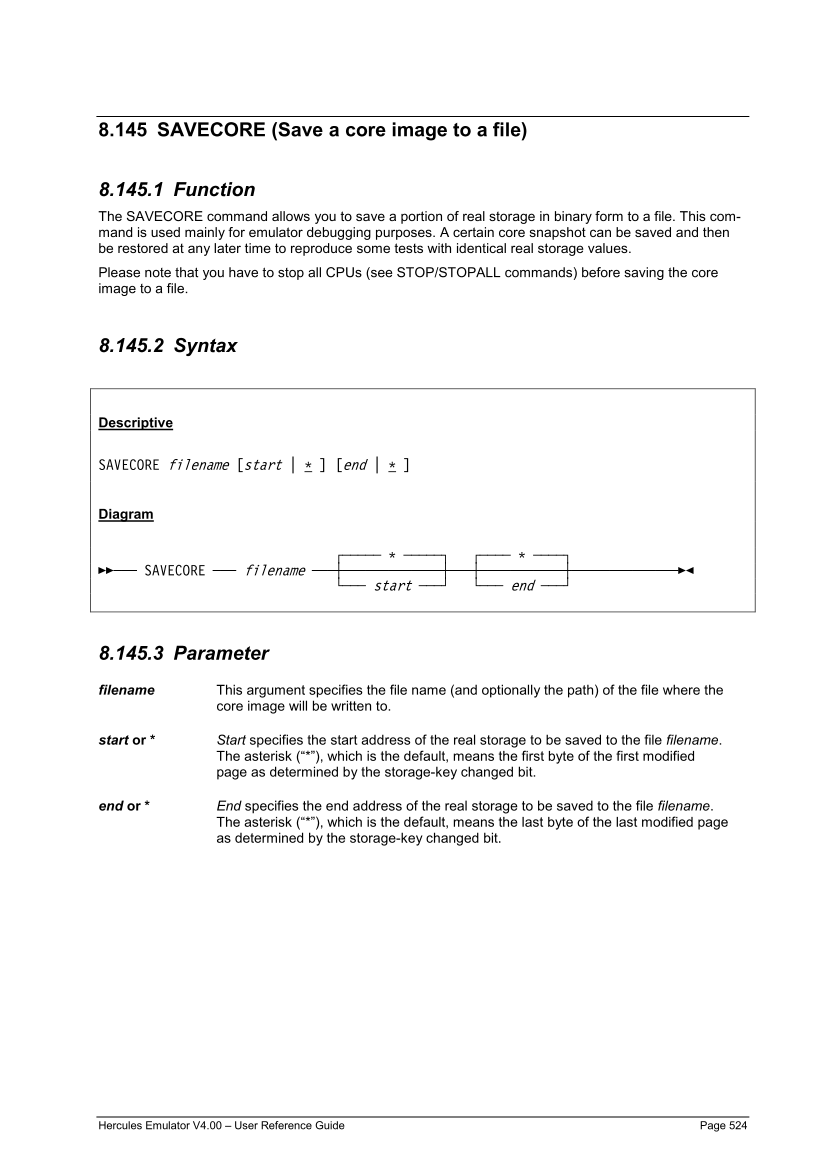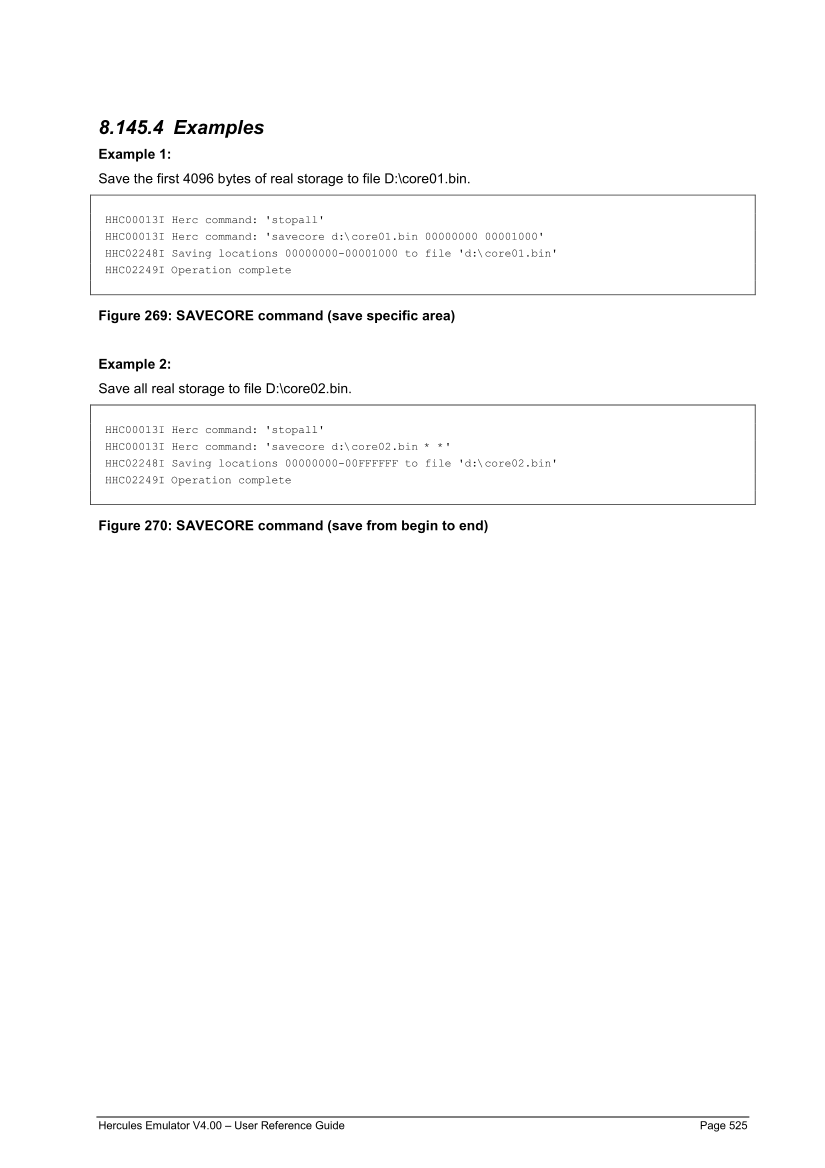8.145 SAVECORE (Save a core image to a file)
8.145.1 Function
The SAVECORE command allows you to save a portion of real storage in binary form to a file. This com-
mand is used mainly for emulator debugging purposes. A certain core snapshot can be saved and then
be restored at any later time to reproduce some tests with identical real storage values.
Please note that you have to stop all CPUs (see STOP/STOPALL commands) before saving the core
image to a file.
8.145.2 Syntax
Descriptive
filename [start * ] [end * ]
Diagram
~¬¬¬¬¬ * ¬¬¬¬¬®
~¬¬¬¬
* ¬¬¬¬®
filename ¬¬¬¦¬¬¬¬¬¬¬¬¬¬¬¬¬¦¬¬¬¦¬¬¬¬¬¬¬¬¬¬¬¦¬¬¬¬¬¬¬¬¬¬¬¬¬¬ÊÍ
start end
8.145.3 Parameter
filename
This argument specifies the file name (and optionally the path) of the file where the
core image will be written to.
start or *
Start specifies the start address of the real storage to be saved to the file filename.
The asterisk (“*”), which is the default, means the first byte of the first modified
page as determined by the storage-key changed bit.
end or *
End specifies the end address of the real storage to be saved to the file filename.
The asterisk (“*”), which is the default, means the last byte of the last modified page
as determined by the storage-key changed bit.