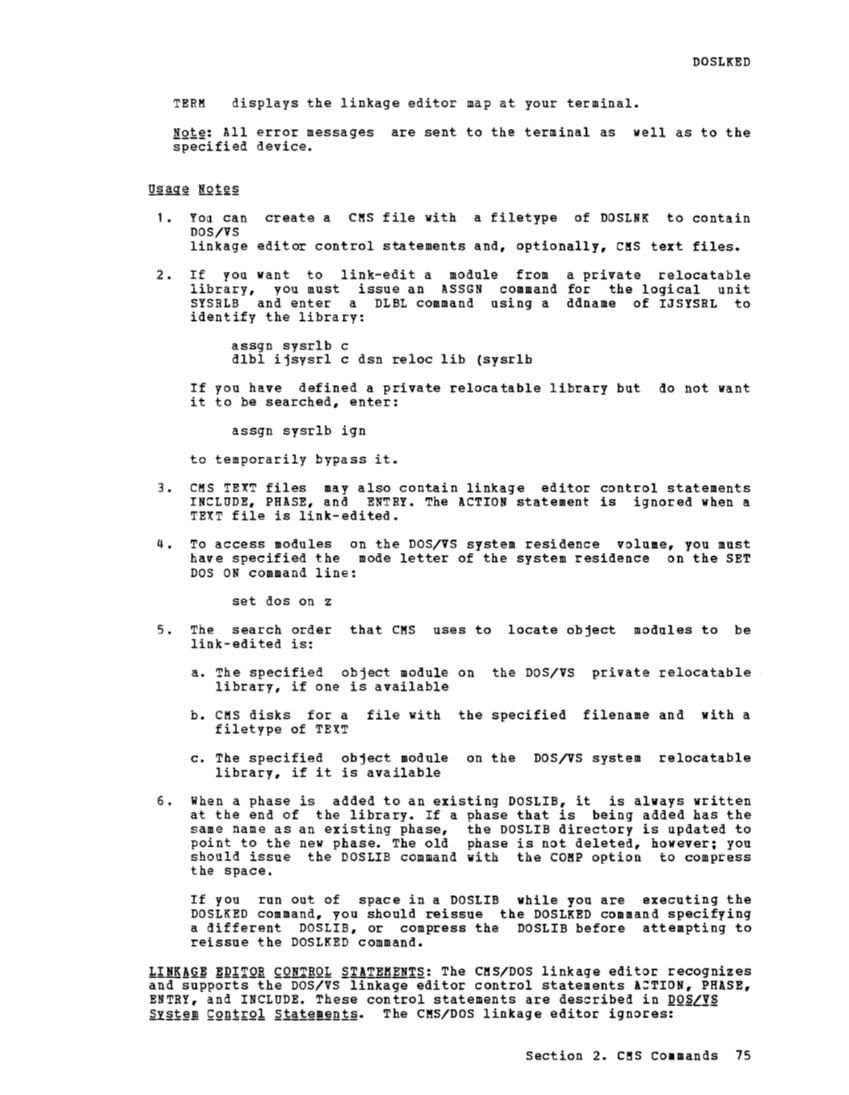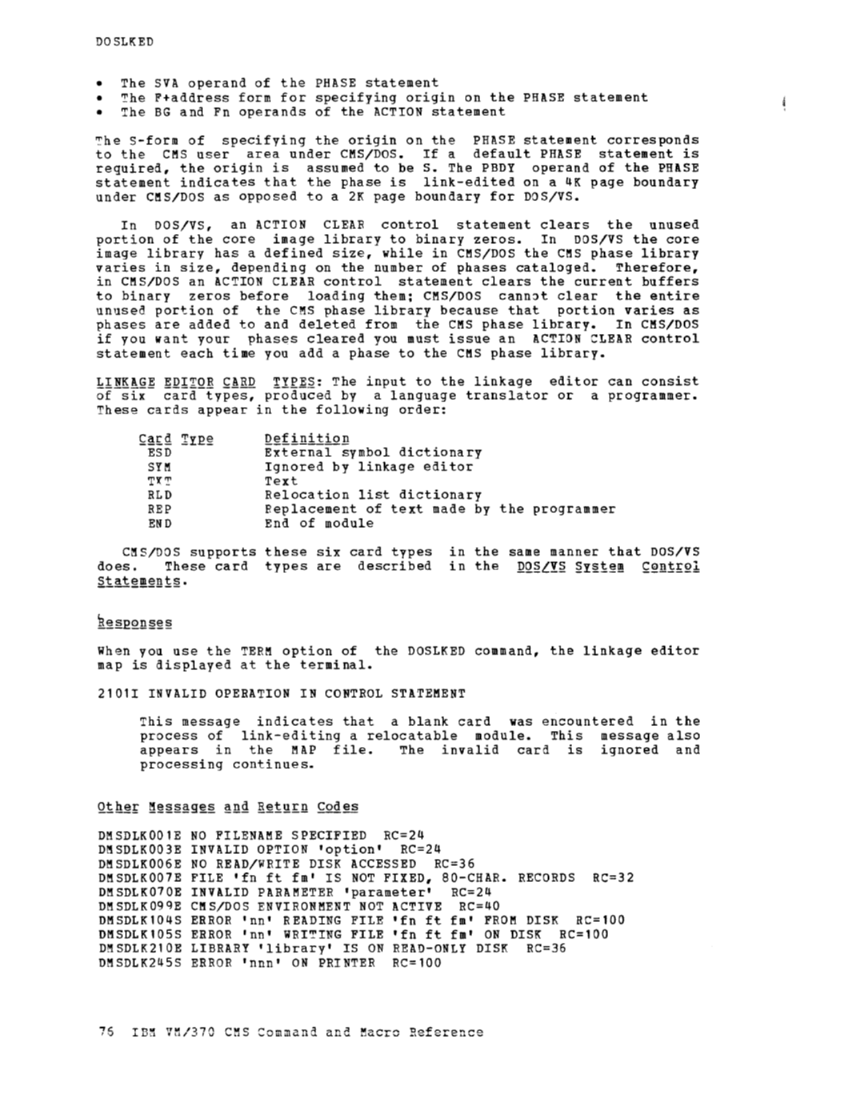specified device.
1.
2. If you want to link-edit a module from a private relocatable
identify the library:
assgn sysrlb c
dlbl ijsvsrl c dsn reloc lib (sysrlb
If you have defined a private relocatable library but do not want
it to be searched, enter:
assgn sysrlb ign
to temporarily bypass
4. To access modules on the
have specified the mode letter of the system residence on the
set dos on z
5. The search order that
link-edited is:
a. The specified object module on the
library, if one is available
b.
filetype of
library, if it is available
6.
at the end of the library. If a phase that is beinq added has the
same name as an existing phase, the
point to the new phase. The old phase is not deleted, however; you
should issue the
the space.
If you run out of space in a
a different
reissue the
and supports the