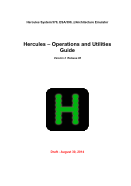4. Hercules Operations
4.1 Starting the Emulator
When the Hercules Emulator is started it expects a configuration file to build the hardware configuration.
The name of this file can be provided in different ways.
the path) of the desired configuration, then this file is used to build the configuration.
(and optionally the path) of a configuration file, then this file is used to build the configuration.
where Hercules was run from.
If a valid configuration file could be found then Hercules builds the hardware configuration based on this
file. If however no valid configuration file could be found then message HHC01432S is issued and Her-
cules is immediately terminated.
4.2 The Console Panel
After starting the emulator you are presented with the Hercules console panel. This panel displays the log
and some status information and is used to enter Hercules console commands.
Figure 1: Hercules Console Panel
The console panel can be divided into four different areas: