Type
This is the device type. For a list of device types see the “General Information” or
the “User Reference Guide” manuals.
Status
The status column shows the device status.
Figure 21: Web Browser Interface – Devices
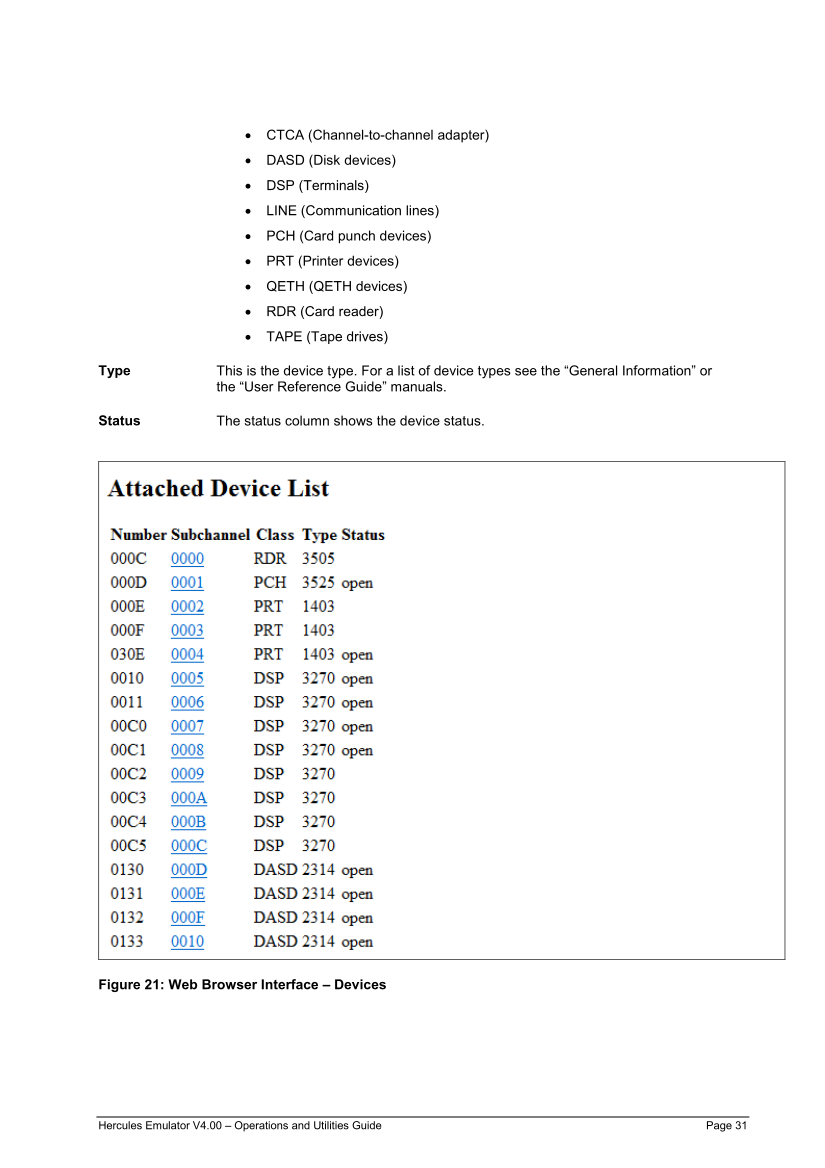
Type
This is the device type. For a list of device types see the “General Information” or
the “User Reference Guide” manuals.
Status
The status column shows the device status.
Figure 21: Web Browser Interface – Devices
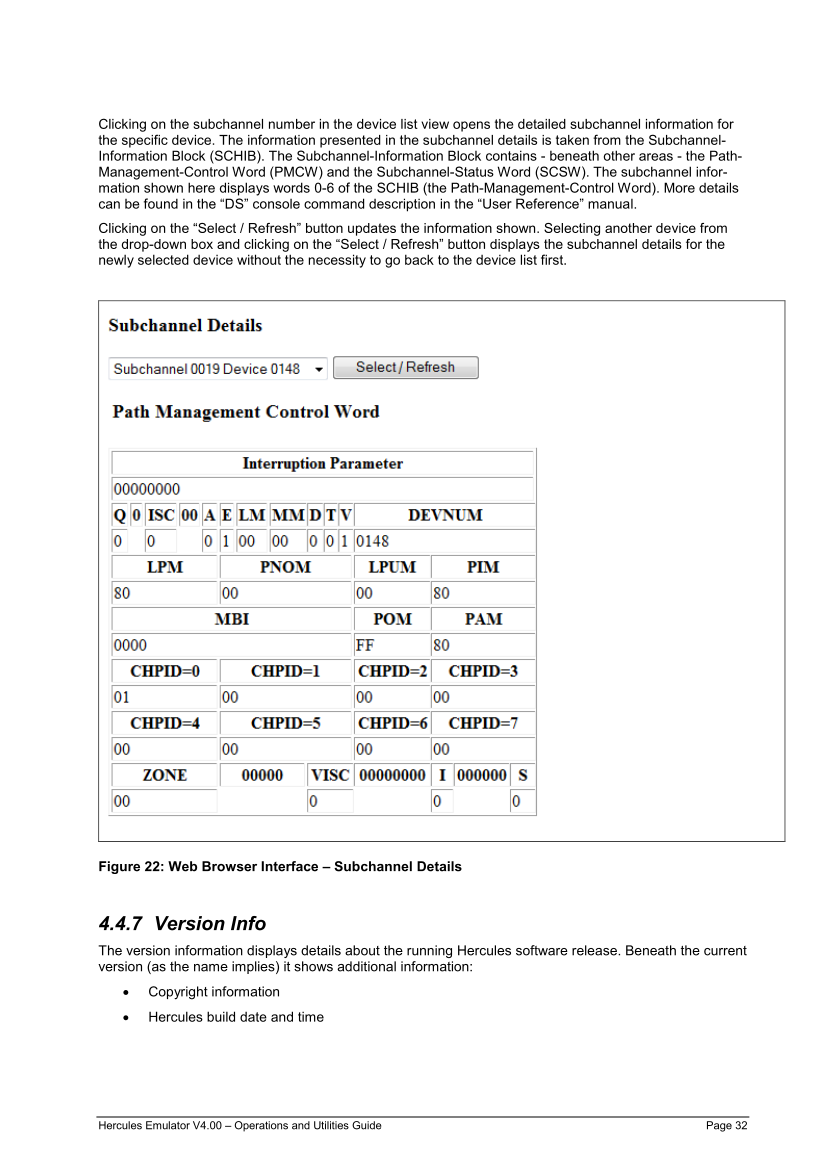
Clicking on the subchannel number in the device list view opens the detailed subchannel information for
the specific device. The information presented in the subchannel details is taken from the Subchannel-
Information Block (SCHIB). The Subchannel-Information Block contains - beneath other areas - the Path-
Management-Control Word (PMCW) and the Subchannel-Status Word (SCSW). The subchannel infor-
mation shown here displays words 0-6 of the SCHIB (the Path-Management-Control Word). More details
can be found in the “DS” console command description in the “User Reference” manual.
Clicking on the “Select / Refresh” button updates the information shown. Selecting another device from
the drop-down box and clicking on the “Select / Refresh” button displays the subchannel details for the
newly selected device without the necessity to go back to the device list first.
Figure 22: Web Browser Interface – Subchannel Details
The version information displays details about the running Hercules software release. Beneath the current
version (as the name implies) it shows additional information:
Powered by Tizra® |