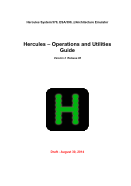arguments:
ctlfile
This is the name of the control file that specifies the datasets to be loaded onto the
newly created volume.
outfile
The name of the DASD image file to be created.
msglevel
This can be a number from 0 to 5, it controls the detail level of messages issued
during the load.
Note that the DASDLOAD defaults for the wait PSW written to the IPL1 record on non-IPLable volumes
have changed from earlier releases of Hercules. In the past, the wait PSW created by DASDLOAD o
n
volumes without IPL text was a BC-mode PSW enabled for machine check interrupts. The current default
for the wait PSW is EC-mode, disabled for machine checks. To obtain the earlier behaviour, run the
DASDLOAD utility with the ‘-b’ and ‘-m’ flags.
5.11.4 Control File
The control file required by the DASDLOAD program is an ASCII text file consisting of a volume
statement followed by one dataset statement for each dataset to be created.
5.11.4.1 Volume Statement
Descriptive
volser devtype[-model] [cyls [ipltext]]
Diagram
Êʬ¬¬ volser ¬¬¬
devtype ¬¬¬§¬¬¬¬¬¬¬¬¬¬¬¬¬¬§¬¬¬¬¬¬¬¬¬¬¬¬¬¬¬¬¬¬¬¬¬¬¬¬¬¬¬¬¬¬¬¬¬Ê
-model ¬¬¬¯
ʬ¬¬§¬¬¬¬¬¬¬¬¬¬¬¬¬¬¬¬¬¬¬¬¬¬¬¬¬¬¬¬§¬¬¬¬¬¬¬¬¬¬¬¬¬¬¬¬¬¬¬¬¬¬¬¬¬¬¬¬¬¬¬¬¬¬¬¬¬¬¬¬¬¬ÊÍ
cyls ¬¬¬§¬¬¬¬¬¬¬¬¬¬¬¬¬¬¬«
ipltext ¬¬¬¯
where:
volser
Volser is the volume serial number of the newly created volume.
devtype
This specifies the emulated device type (2311, 3330, 3350, 3375, 3380, 3390) of
the new volume. FBA device types are not supported by the DASDLOAD program.
A list of Hercules supported device types and models can be found in Appendix A.
model
This specifies the device model. The model implies the size of the volume.