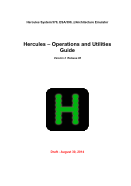5.20 TAPEMAP (Show information about an AWS tape file)
5.20.1 Function
The TAPEMAP program shows information about an AWS tape. It displays all header data contained on
the tape. Please note that the utility does not display the actual contents of the files. Although the
TAPEMAP utility does display the same data as the HETMAP utility, the output is formatted in a totally
different way.
TAPEMAP produces correct output only for an AWS format tape. Use of TAPEMAP with any tape format
other than AWS produces unpredictable results. Do not use it for HET tapes. The HETMAP program dis-
plays information about both AWS and HET tapes, and should be used instead of TAPEMAP.
5.20.2 Syntax
Descriptive
TAPEMAP filename
Diagram
Êʬ¬¬ TAPEMAP ¬¬¬ filename ¬¬¬¬¬¬¬¬¬¬¬¬¬¬¬¬¬¬¬¬¬¬¬¬¬¬¬¬¬¬¬¬¬¬¬¬¬¬¬¬¬¬¬¬¬¬¬¬¬ÊÍ
5.20.3 Parameter
filename
The name (and optionally path) of the AWS tape whose header data is to be dis-
played.
5.20.4 Examples
Example 1:
Print map of an AWS tape file.
TAPEMAP D:/MVS/TAPE/T38321A.AWS