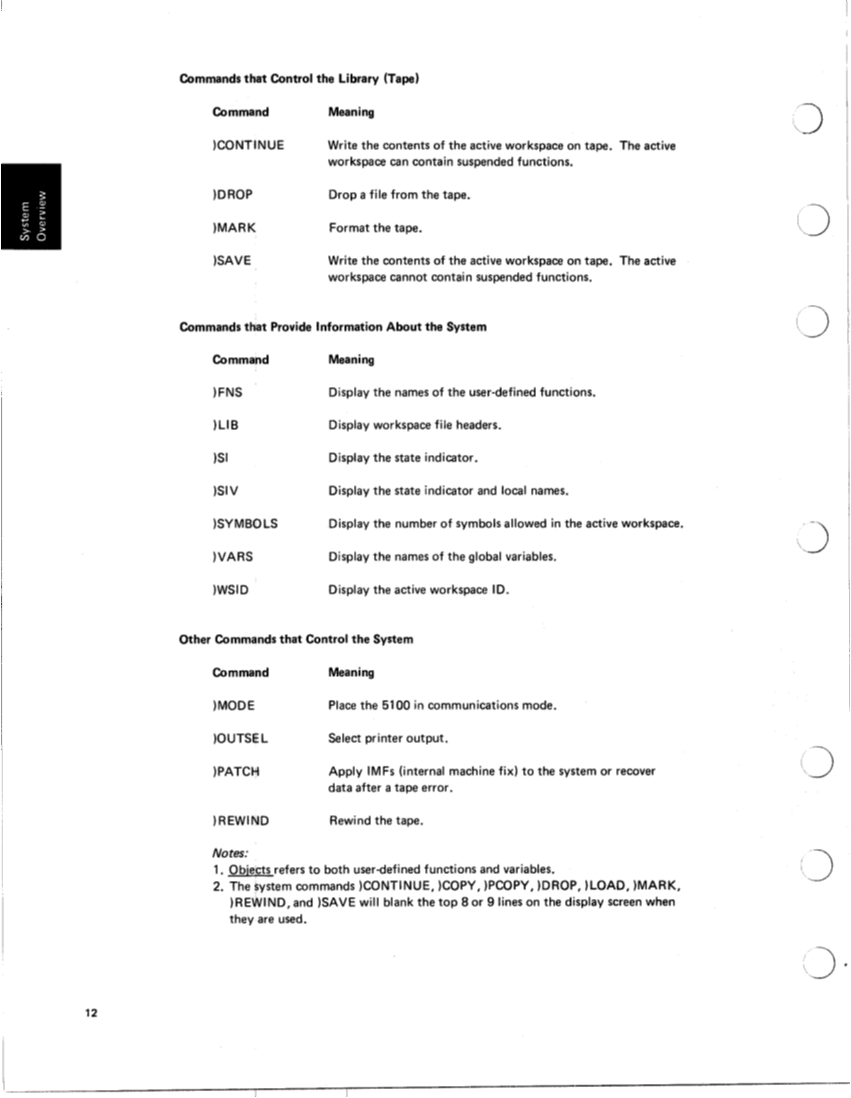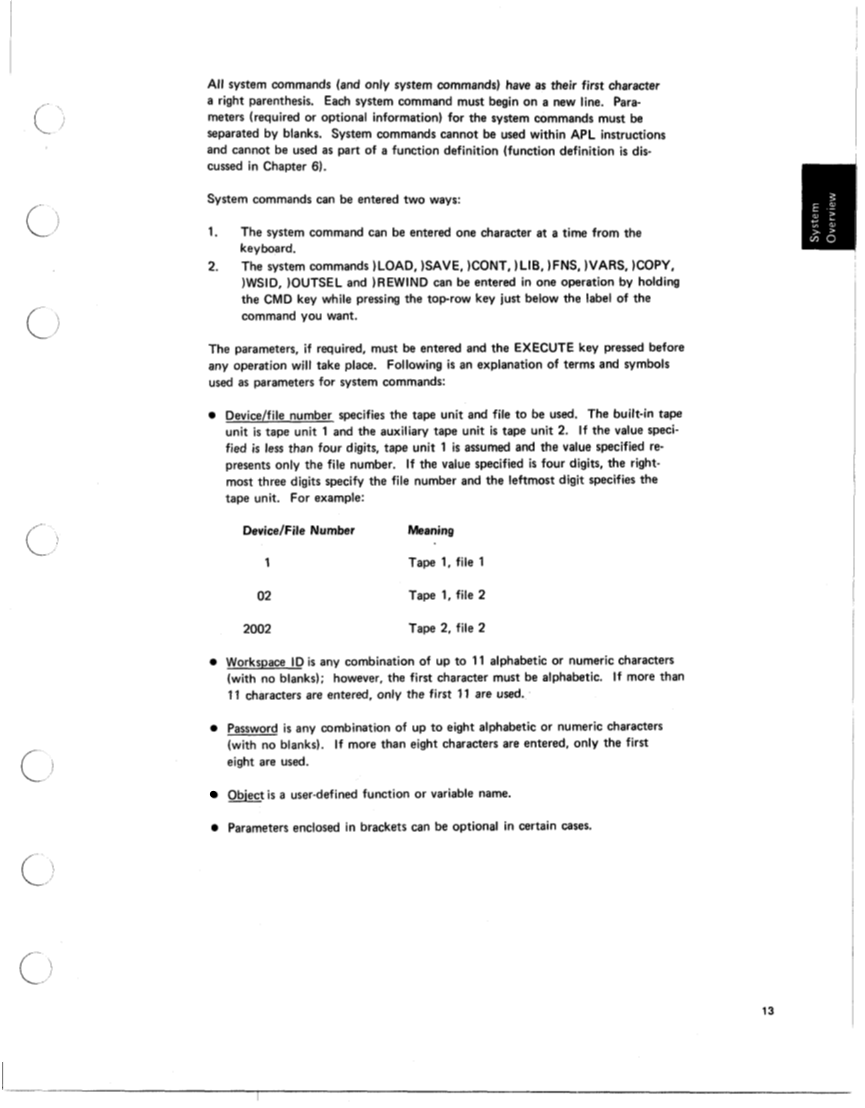Commands that Control the Library (Tape)
Command Meaning
)CONT I N UE Write the contents of the active workspace on tape. The active
workspace can contain suspended functions.
)DROP Drop a file from the tape.
)MARK Format the tape.
)SAVE Write the contents of the active workspace on tape. The active
workspace cannot contain suspended functions.
Commands that Provide Information About the System
Commahd Meaning
)FNS Display the names of the user-defined functions.
)LIB Display workspace file headers.
IS1 Display the state indicator.
)SI v Display the state indicator and local names.
)SYMBOLS Display the number of symbols allowed in the active workspace.
)VARS Display the names of the global variables.
)WSID Display the active workspace ID.
Other Commands that Control the System
Command Meaning
)MODE
)OUTS6 L Select printer output.
Place the 5100 in communications mode.
)PATCH Apply IMFs (internal machine fix) to the system or recover
data after a tape error.
)REWIND Rewind the tape.
Notes:
1. Obiem refers to both user-defined functions and variables.
2. The System commands )CONTINUE, )COPY, )PCOPY, )DROP, )LOAD, )MARK,
)REWIND, and )SAVE will blank the top 8 or 9 lines on the display screen when
they are used.
12
Command Meaning
)CONT I N UE Write the contents of the active workspace on tape. The active
workspace can contain suspended functions.
)DROP Drop a file from the tape.
)MARK Format the tape.
)SAVE Write the contents of the active workspace on tape. The active
workspace cannot contain suspended functions.
Commands that Provide Information About the System
Commahd Meaning
)FNS Display the names of the user-defined functions.
)LIB Display workspace file headers.
IS1 Display the state indicator.
)SI v Display the state indicator and local names.
)SYMBOLS Display the number of symbols allowed in the active workspace.
)VARS Display the names of the global variables.
)WSID Display the active workspace ID.
Other Commands that Control the System
Command Meaning
)MODE
)OUTS6 L Select printer output.
Place the 5100 in communications mode.
)PATCH Apply IMFs (internal machine fix) to the system or recover
data after a tape error.
)REWIND Rewind the tape.
Notes:
1. Obiem refers to both user-defined functions and variables.
2. The System commands )CONTINUE, )COPY, )PCOPY, )DROP, )LOAD, )MARK,
)REWIND, and )SAVE will blank the top 8 or 9 lines on the display screen when
they are used.
12