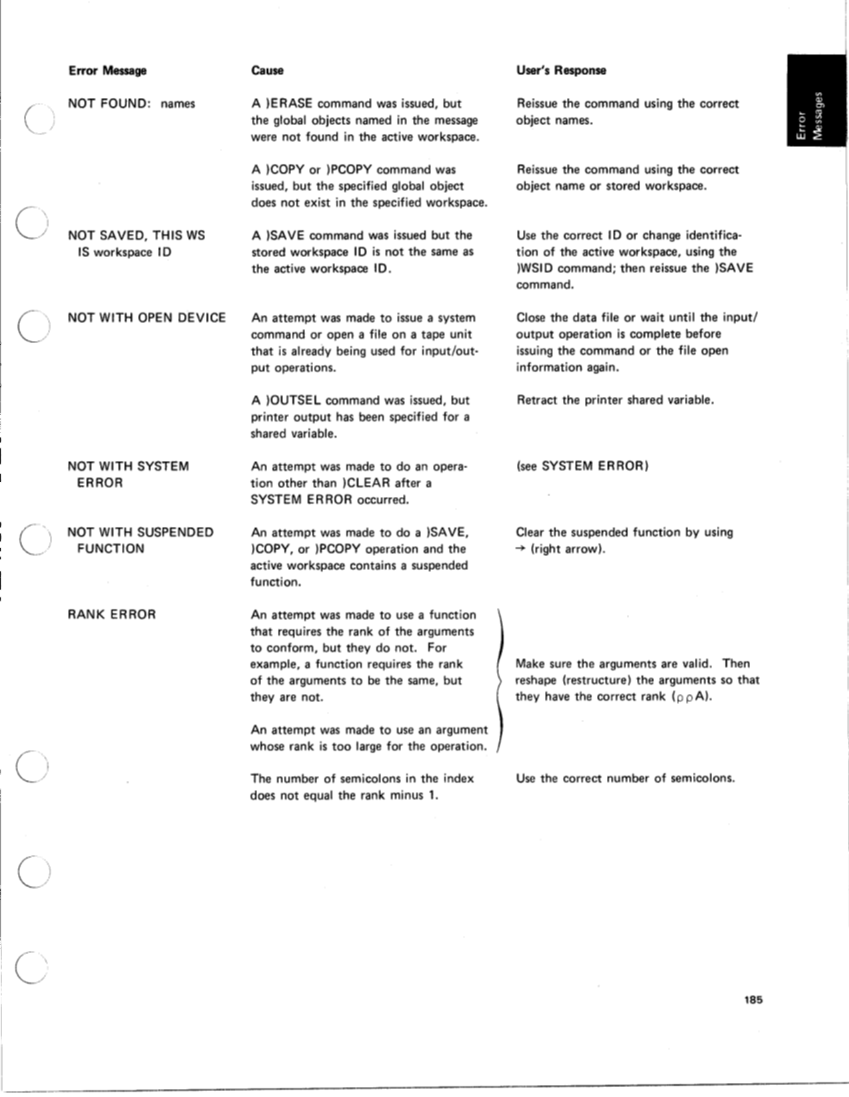Error Message Cause
INVALID FILE NUMBER The file number 0 was specified for a
)LOAD, )SAVE, )CONT, )DROP,
)COPY or )PCOPY command.
An attempt was made to open a data
file, but the file number was not valid.
INVALID OPERATION An invalid tape inputloutput operation
was attempted. This message is followed
by an INTERRUPT error message.
INVALID PARAMETER A keying error was made or an incorrect
parameter was specified when entering
the information required to open a data
file or specifying printer output.
A keying error was made when entering
the parameters for a system command.
LENGTH ERROR
LINE TOO LONG
NONCE
NOT COPIED: names
The shapes of the two arguments are
not valid for the function indicated by
the caret (A 1.
An attempt was made to edit a statement
(in a user-defined function) that is greater
than 1 15 characters.
An attempt was made to save a work-
space that contained a user-defined func-
tion with a statement having more than
11 5 characters. In this case, the error
message is preceded by the function name
and the statement number that caused
the error.
An I-beam function was used. These
functions are not used in the 5100 APL
system.
A )PCOPY was issued, but each object
named in the message was not copied.
The active workspace already contained
a global object with the same name.
User’s Response
Reenter the command specifying the
correct file number .
Use the )LIB command to find the correct
file number. Then reenter the information
required to open the data file.
Check the file open information to make
sure the data file was opened correctly
or make sure you are using the shared
variable correctly.
Enter the file open information or system
command again, correcting the keying
errors.
Make sure the arguments are valid for the
function. Then reshape (restructure) the
arguments.
Break the statement up into two state-
ments or use the OCR and OFX functions
to edit the statement.
Use the OCR function to make the user-
defined function a matrix; then save the
workspace on tape.
Do not use the I-beam functions.
Issue a )COPY command if the named
objects should be copied.
184
INVALID FILE NUMBER The file number 0 was specified for a
)LOAD, )SAVE, )CONT, )DROP,
)COPY or )PCOPY command.
An attempt was made to open a data
file, but the file number was not valid.
INVALID OPERATION An invalid tape inputloutput operation
was attempted. This message is followed
by an INTERRUPT error message.
INVALID PARAMETER A keying error was made or an incorrect
parameter was specified when entering
the information required to open a data
file or specifying printer output.
A keying error was made when entering
the parameters for a system command.
LENGTH ERROR
LINE TOO LONG
NONCE
NOT COPIED: names
The shapes of the two arguments are
not valid for the function indicated by
the caret (A 1.
An attempt was made to edit a statement
(in a user-defined function) that is greater
than 1 15 characters.
An attempt was made to save a work-
space that contained a user-defined func-
tion with a statement having more than
11 5 characters. In this case, the error
message is preceded by the function name
and the statement number that caused
the error.
An I-beam function was used. These
functions are not used in the 5100 APL
system.
A )PCOPY was issued, but each object
named in the message was not copied.
The active workspace already contained
a global object with the same name.
User’s Response
Reenter the command specifying the
correct file number .
Use the )LIB command to find the correct
file number. Then reenter the information
required to open the data file.
Check the file open information to make
sure the data file was opened correctly
or make sure you are using the shared
variable correctly.
Enter the file open information or system
command again, correcting the keying
errors.
Make sure the arguments are valid for the
function. Then reshape (restructure) the
arguments.
Break the statement up into two state-
ments or use the OCR and OFX functions
to edit the statement.
Use the OCR function to make the user-
defined function a matrix; then save the
workspace on tape.
Do not use the I-beam functions.
Issue a )COPY command if the named
objects should be copied.
184